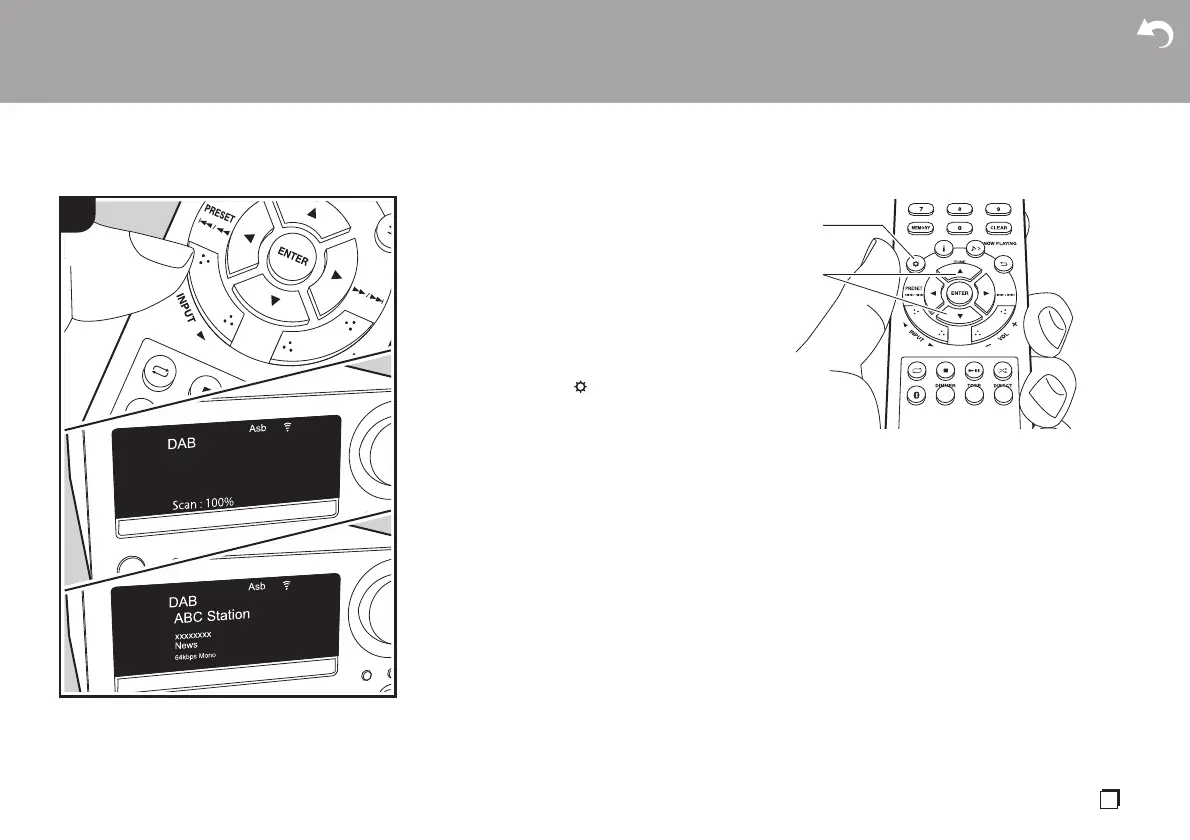> Before Start > Part Names > Install > Initial Setup >Playback
Supplementary information | Advanced Setup | Others
25
En
Listening to DAB Digital Radio (CS-N575D)
Tuning
Perform the following procedure when the unit is on.
1. Repeatedly press INPUT 2/1 on the remote
controller to switch input to DAB.
0 The very first time you select Tuner DAB, the Auto
Tuning function automatically scans the DAB
Band 3 for the multiplexes (i.e., stations) available
in your area.
0 Once the scanning process is complete, the first
station that was detected is selected.
0 If a new DAB station is introduced, or you move to
a new area, press (a) on the remote controller
to display the menu, then use "DAB Scan" in
"Option" - "Tuner".
2. Select the desired radio station with the TUNE 3/4
(b) on the remote controller.
1
b
a
