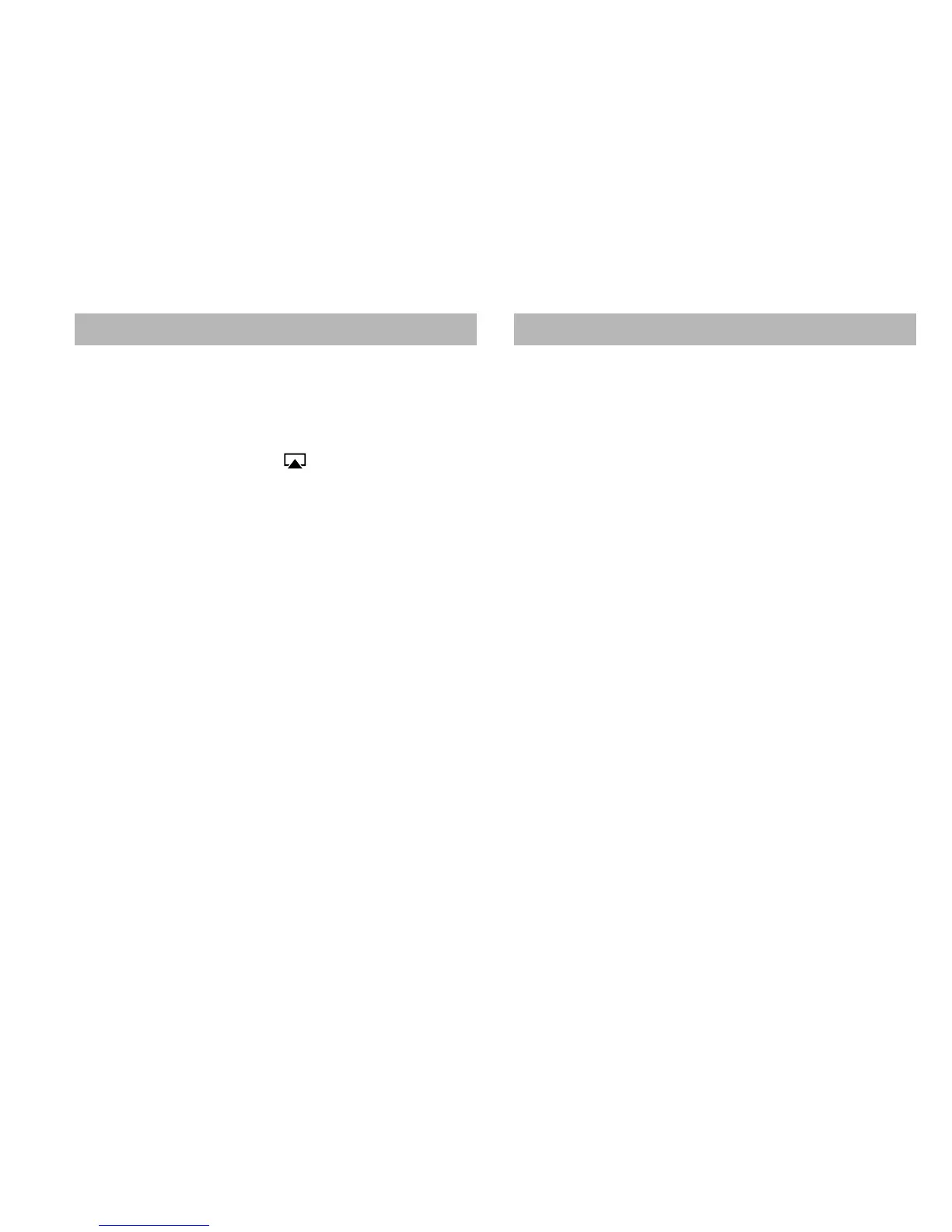23
Follow the procedure below to play back. The DS-A5 goes into standby status automatically, if
it is not played back for longer than 20 minutes.
When iPod/iPhone/iPad is connected, it goes into
charge mode.
When connection to network has been completed,
DS-A5 goes into Network ready status.
Playing Contents via AirPlay
1
Turn on the DS-A5.
2
From the AirPlay icon of iTunes or on your
iPod touch/iPhone/iPad, select “Onkyo DS-A5
******” (default name).
3
Select a song to play back.
Auto Standby
