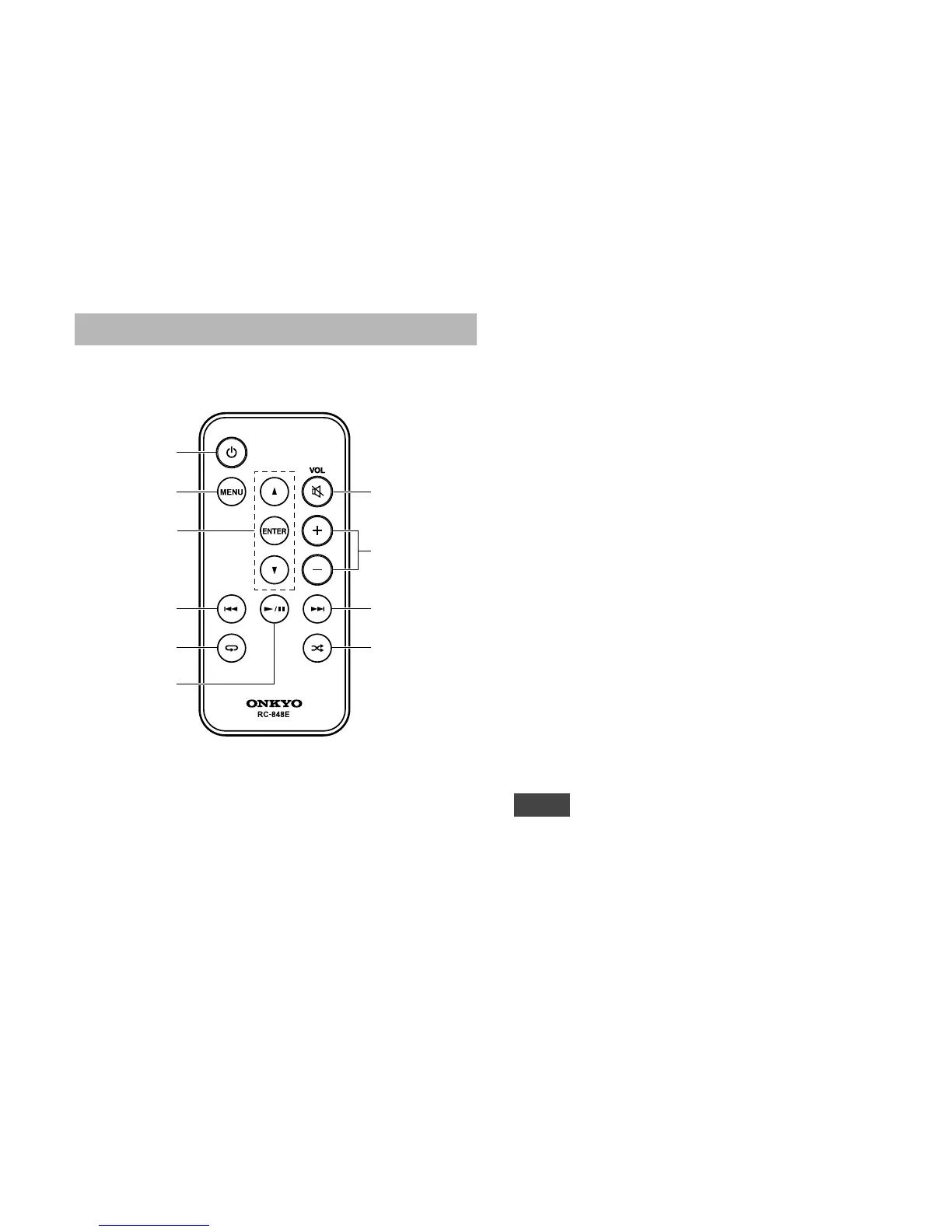13
You can use the following buttons to control your
iPod/iPhone/iPad.
a
8 button
Sets the DS-A5 to on or standby.
b MENU button
Returns to the previous menu.
c q/w and ENTER buttons
These buttons navigate through the menus.
d 7 button
Selects the beginning of the current song.
Pressing this button twice selects the previous
song.
Press and hold to fast rewind.
e Repeat button
Press this button repeatedly to cycle through the
repeat modes.
f 1/3 button
Starts or pauses playback.
g Mute button
Mutes audio output. To unmute, press this
button again or adjust the volume.
h VOL +/– buttons
Adjust the volume. The volume levels of the
DS-A5 and iPod/iPhone/iPad are linked together.
i 6 button
Selects the next song.
Press and hold to fast forward.
j Shuffle button
Performs shuffle playback.
Note
• Actual operation may vary depending on your
iPod/iPhone/iPad model, its generation, and
firmware version.
Remote Controller
a
g
i
j
b
c
d
e
f
h
