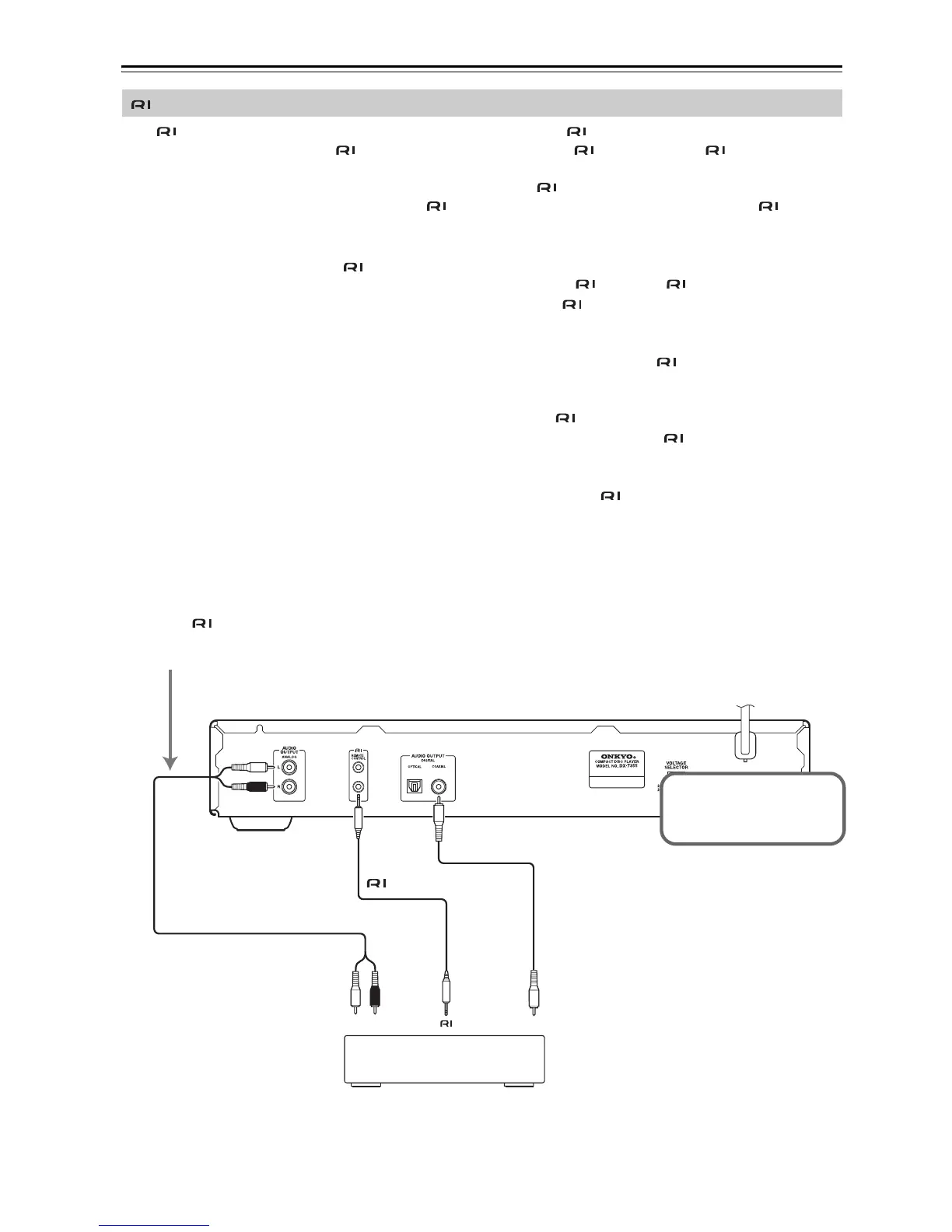14
Connecting the DX-7355—Continued
With (Remote Interactive) you can control the
DX-7355 together with your other -compatible
Onkyo AV components. With some Onkyo AV receivers
you can use one remote controller to control all your
Onkyo components and use the following special
functions:
Direct Change
If your DX-7355 is connected to an -compatible
Onkyo hi-fi amp or AV receiver, when you start playback
on the DX-7355, the AV receiver will select the
DX-7355 as the input source.
Remote Control Operation
You can control the DX-7355 by using your Onkyo
amplifier’s remote controller. See the amplifier’s instruc-
tion manual for details.
To use the functions, you need to connect one of the
DX-7355’s connectors to an connector on
another AV component in your system by using the sup-
plied cable.
See the manuals supplied with your other -compati-
ble AV components for more information.
Notes:
• Use only cables for connections.
• To use you must make an analog RCA/phono
connection between your DX-7355 and Onkyo AV
receiver even if they are connected digitally.
• The DX-7355 has two connectors. You can con-
nect either one to your Onkyo hi-fi amp or AV
receiver. The other connector is for connecting addi-
tional -compatible components.
• Connect the DX-7355’s connector to only Onkyo
AV components. Connecting to other manufacturer’s
AV components may cause them to malfunction.
• Some Onkyo -compatible AV components may
not support the special functions described here.
Connections
RCA/phono audio cable
cable
Hi-fi amp, AV receiver
CD
RL
To use you must make an analog audio connection (RCA/phono)
between the DX-7355 and your other Onkyo equipment even if they are
connected digitally.
Disconnect the power
cord before making any
connections!
Coaxial IN
Coaxial cable (not supplied)
