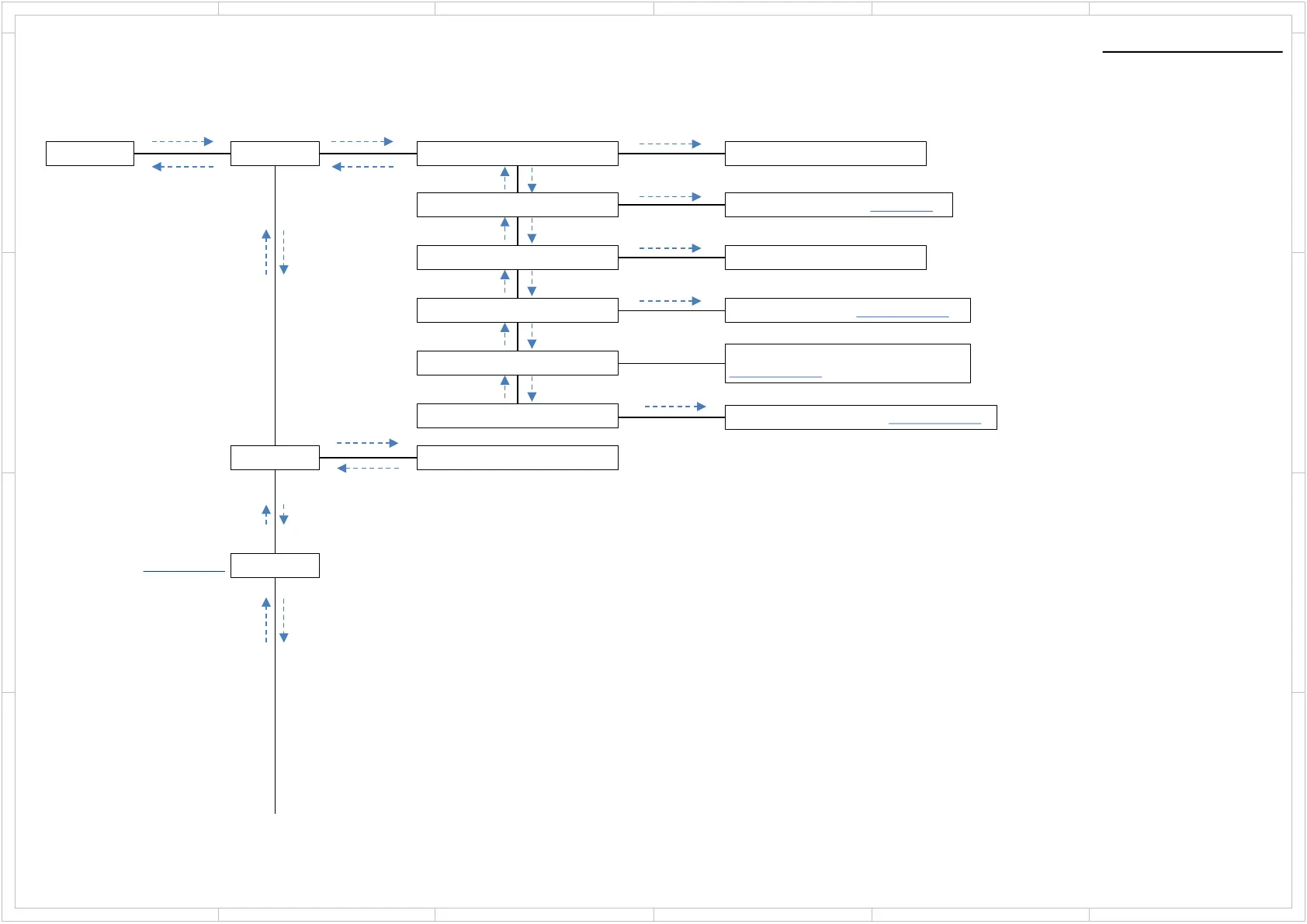Service Mode
5 4 3
2
1
6
D
C
A
B
D
C
A
B
5 4 3
2
1
6
COMMON
Service Mode Tree
1. Service 1-1.Tech Sprt. Main Checksum
[ENTER]
[RETURN]
[ENTER]
[RETURN]
ProtectData
ProtectDataCLR Clear:[ENTER]
HardwareStatus Status:[ENTER]
AMPChDiag :Off
Model Check Check:[ENTER]
1-2.Audio Not Use
[↓] [↑]
[↓] [↑]
[↓]
[↑]
[↓]
[↑]
[↓]
[↑]
[↓]
[↑]
[↓]
[↑]
1-3.Video
See This Page
[↓] [↑]
[ENTER]
[RETURN]
Display Main Checksum
[ENTER]
Display Protect data See this section
[ENTER]
Clear Protect History data
[ENTER]
Show hardware status See This section
[ENTER]
Select channel by Use Cursor Left & Right
See This section
Display Model & Destination See This section
[ENTER]
Service Mode Tree 1/2
