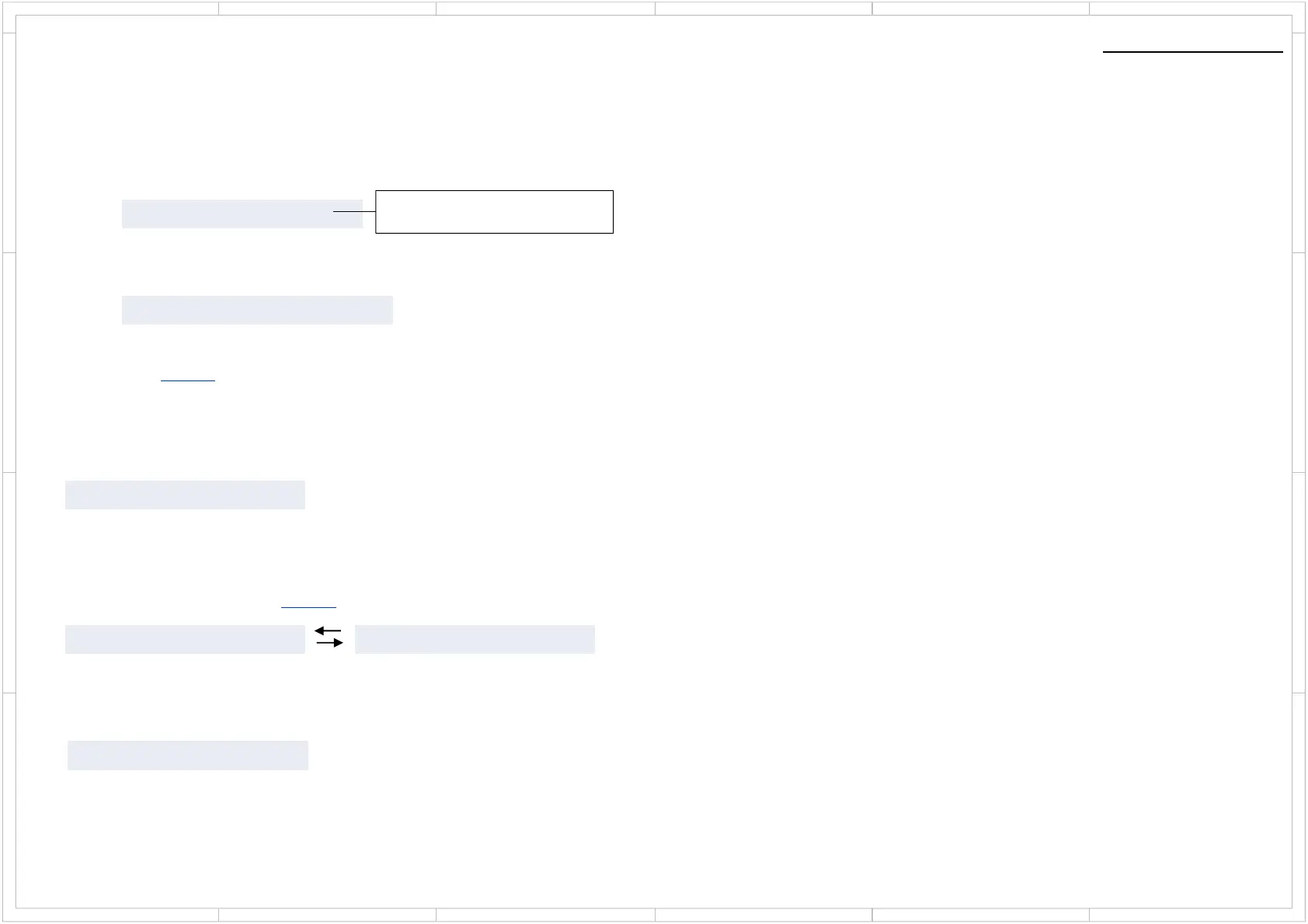Service Mode
5432
1
6
D
C
A
B
D
C
A
B
5432
1
6
COMMON
How to enter to service mode.
Step1 :
[DIMMER] + [ON/STANDBY] x 2
Step2 :
[SETUP] or [HOME]
Step3:
Follow this Tree operation for each service mode.
How to exit the service mode.
Please press the [ANY INPUT SELECTOR]
How to clear Protect Data
Step1:
Select “ProtectDataCLR” from this tree
Step2:
Press [ENTER] button
After display “DATA Cleared!”, It will be data reset and go to normal mode.
M1.xx / xxxxxAEx
The version of main microprocessor.
(displayed only for 3 seconds)
1. Service
Normal display
Protect Data CLR Clear:[ENTER]
DataCleared!
Enter Service mode
