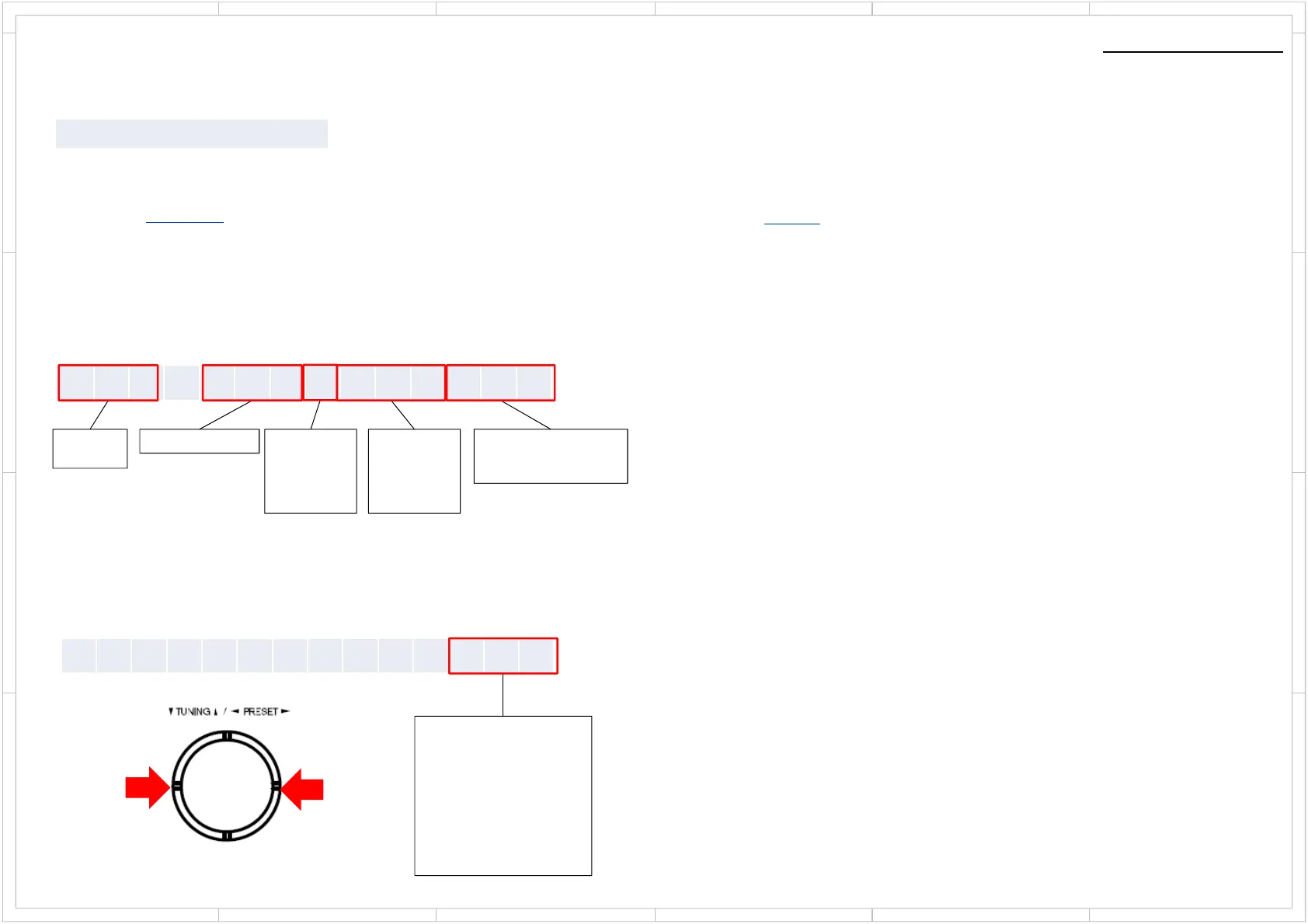Service Mode
5432
1
6
D
C
A
B
D
C
A
B
5432
1
6
COMMON
1. Main Checksum
If you press [ENTER] button, It will display main MCU checksum.
xxxxxxxx: checksum of Main MCU
2. Protect Data
If you press [ENTER] button, it will display Protect history data
Please refer this section and you can find how to operate at this section
3. ProtectDataCLR
If you press [ENTER] button, the device’s all error history will be cleared.
After cleared the history, the device will be normal operation mode.
4. HardwareStatus
If you press [ENTER] button, the device shows Hardware status.
5. AmpChDiag
You can setup diagnostic test channel
Step1: Select tested channel
You can select the test channel by cursor Left & Right.
Step2: Press [ON.STANDBY] button for enter standby mode
Step3: Press [ON.STANDBY] button again for turn on the device and It will be running
diagnostic automatically
6. Model Check
If you press [ENTER] button, You can make sure model & destination setting
Please refer this table
sum M:xxxxxxxx
>00 033oF:xS:H
VOLH
LEVEL
Temperature
Thermistor
o=High
x=Low
-=stop or
not support
FAN Speed
H=High
L=Low
x=stop or
not support
AMP POWER B+ Voltage
H=High
L=Low
AmpChD i a g : O f f
Diagnostic Channnel
ALL: All Channel
FL: Front Left
C: Center
FR: Front Right
SL: Surround Left
SR: Surround Right
SBL: Surround Back Left
SBR: Surround Back Right
Off: No diagnostic
Use this buttonUse this button
Describe Service Mode (1-1Tech Sprt)
