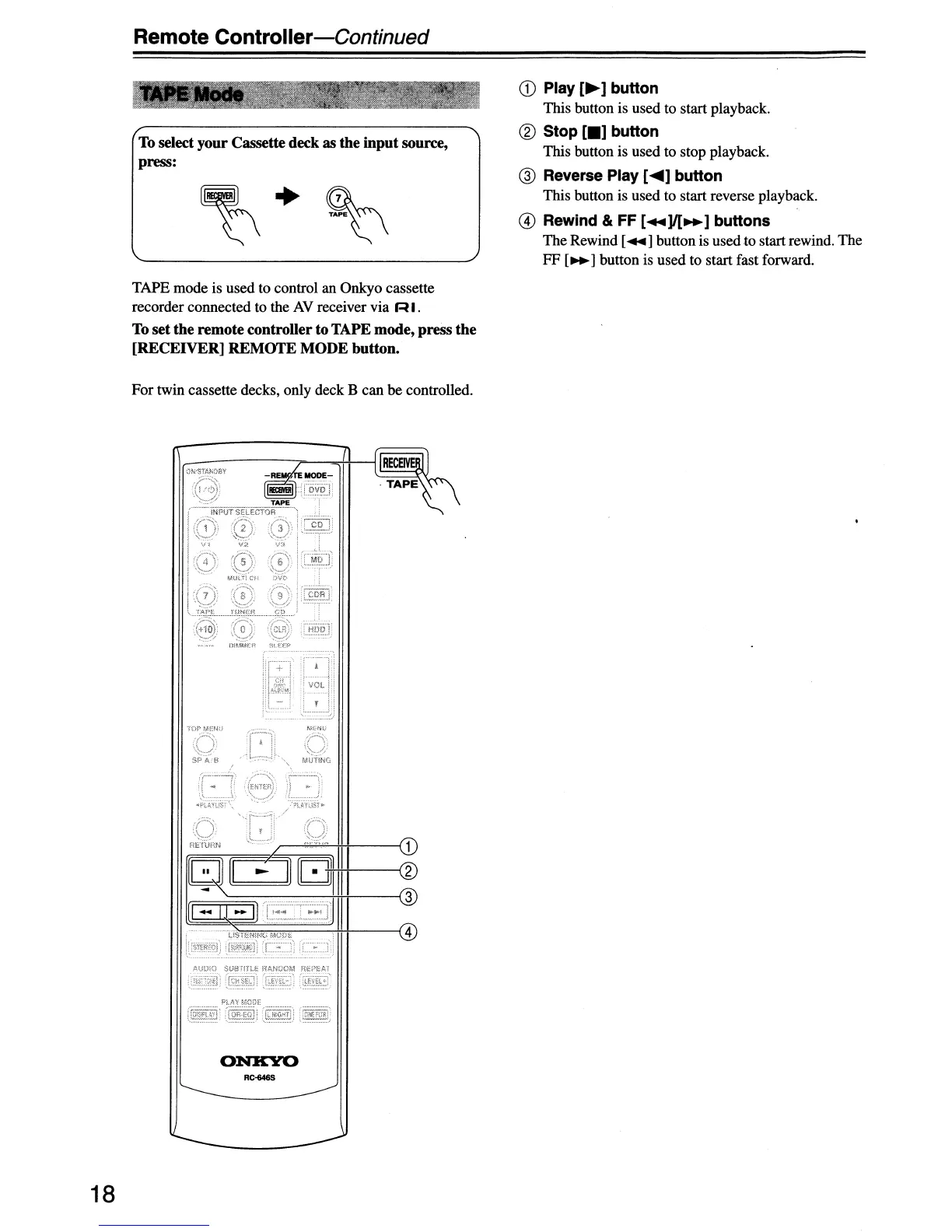Remote Controller-Continued
To select
your
Cassette
deck
as
the
input
source,
press:
CD
Play
[~]
button
This button is used to start playback.
® Stop
[.]
button
This button is used to stop playback.
@ Reverse Play [
.....
]
button
This button is used to start reverse playback.
@ Rewind & FF [
...
]I[~]
buttons
The Rewind [
...
] button is usedto start rewind. The
FF
[~]
button is used to start fast forward.
TAPE mode is used to control an Onkyo cassette
recorder connected to the
AV
receiver via R I.
To
set
the
remote
controller
to
TAPE
mode,
press
the
[RECEIVER]
REMOTE
MODE
button.
For twin cassette decks, only deck B can
be
controlled.
)}
::,...J:
'iILPUST!"
"'1"'1:/
f'\
~Jt-~
4
ONKYO
RC-648S
18
