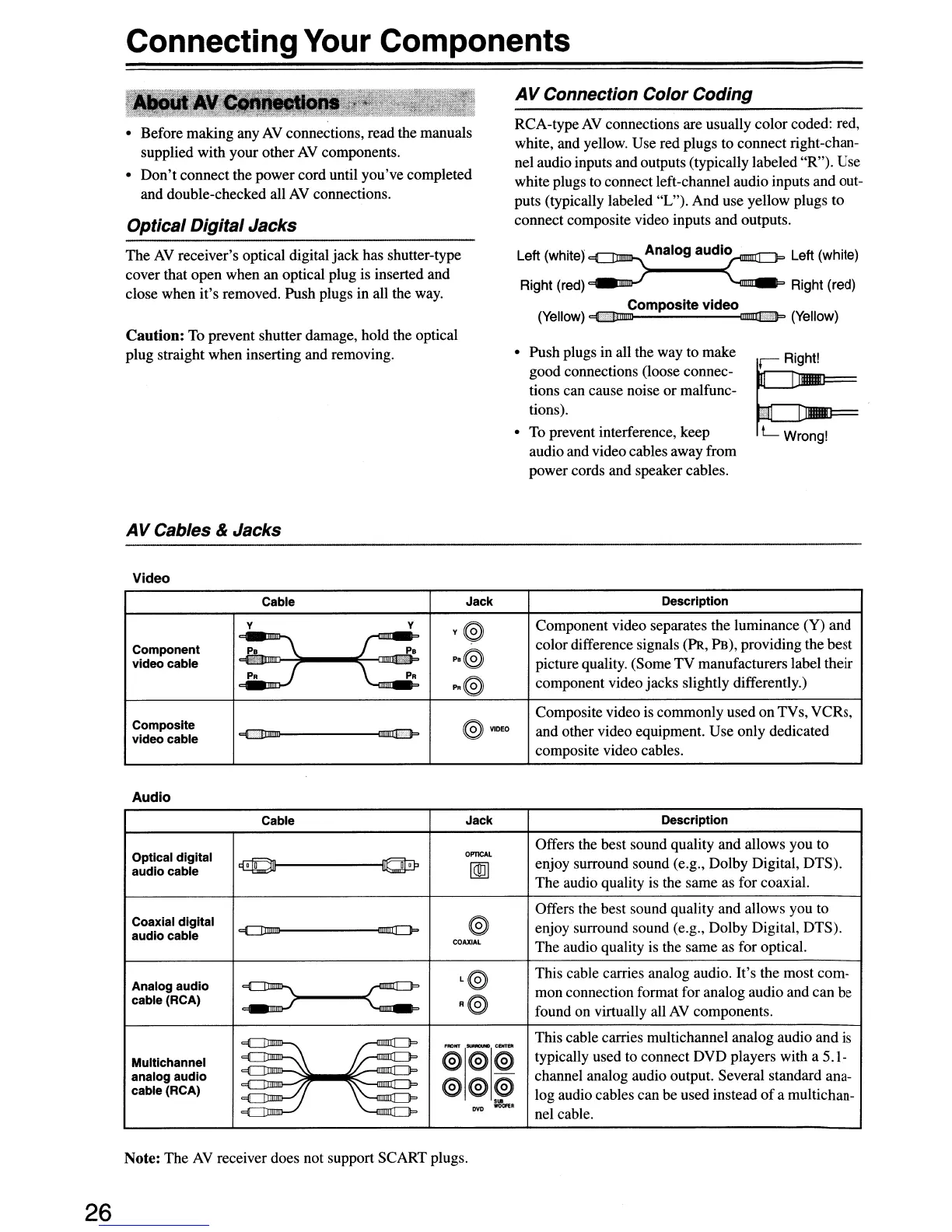Connecting Your Components
• Before making any
AV
connections, read the manuals
supplied with your other
AV
components.
•
Don't
connect the power cord until you've completed
and double-checked all
AV
connections.
Optical Digital Jacks
AV
Connection Color Coding
RCA-type
AV
connections are usually color coded: red,
white, and yellow. Use red plugs to connect right-chan-
nel audio inputs and outputs (typically labeled "R"). Use
white plugs to connect left-channel audio inputs and out-
puts (typically labeled "L"). And use yellow plugs to
connect composite video inputs and outputs.
Left (white)
""""'-----'-'"""
.......
Analog
aUdio~",,-,--~
Left (white)
Right (red) Right (red)
Composite video
(Yellow) (Yellow)
The
AV
receiver's optical digital jack has shutter-type
cover that open when an optical plug is inserted and
close when it's removed. Push plugs in all the
way.
Caution:
To prevent shutter damage, hold the optical
plug straight when inserting and removing.
AV
Cables & Jacks
Video
• Push plugs in all the way to make
good connections (loose connec-
tions can cause noise or malfunc-
tions).
•
To
prevent interference, keep
audio and video cables away from
power cords and speaker cables.
~R:,
.
LWrong!
26
Cable Jack
Description
!...
y
v@
Component video separates the luminance (Y) and
Component
f!..
\ J
P.
PI@
color difference signals
(PR,
PH),
providing the best
video cable
.......
r
..........
picture quality. (Some
TV
manufacturers label their
P.
P.
Po@
component video jacks slightly differently.)
-
-
Composite
@
VlDED
Composite video is commonly used onTVs, VCRs,
video cable
~
and other video equipment. Use only dedicated
composite video cables.
Audio
Cable
Jack
Description
Optical digital
OPTlCAL
Offers the best sound quality and allows you to
audio cable
~
~
enjoy surround sound (e.g., Dolby Digital, DTS).
The audio quality
is
the same as for coaxial.
Coaxial digital
@
Offers the best sound quality and allows you to
audio cable
~
enjoy surround sound (e.g., Dolby Digital, DTS).
COAXIAl
The audio quality
is
the same as for optical.
Analog audio
~
L@
This cable carries analog audio. It's the most com-
cable (RCA)
R@
mon connection format for analog audio and can be
found on virtually all
AV
components.
~
..--<IIIIIllTI=
---""""
This cable carries multichannel analog audio and is
~
\
/
~
@
@
@
typically used to connect DVD players with a 5.1-
Multichannel
~-\.\
j/
~
analog audio
~
~
@ @
€)
channel analog audio output. Several standard ana-
cable (RCA)
~
\~
log audio cables can be used instead
of
a multichan-
~
J
\.
~
....
cwo
WOOFf
..
nel cable.
~
~
Note: The
AV
receiver does not support SCART plugs.
