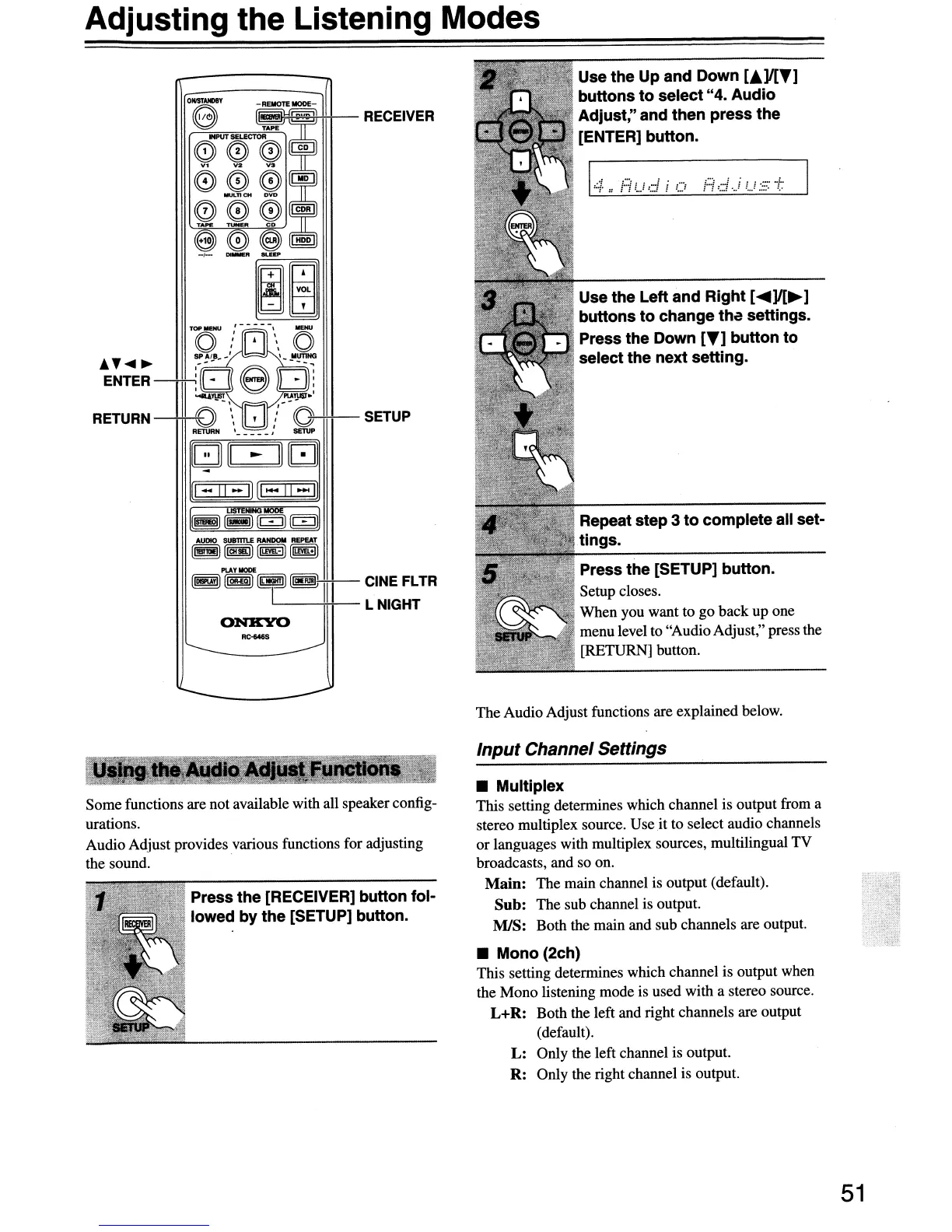Adjusting the Listening Modes
Use the Up and Down
[A]I[.]
buttons to select"4. Audio
Adjust:' and then press the
[ENTER] button.
Use the Left and Right
[~]I["
]
buttons to change tha settings.
Press the Down
[T]
button to
select the next setting.
Repeat step 3 to complete all set-
tings.
Press the [SETUP] button.
Setup closes.
When you want to go back up one
menu level to "AudioAdjust," press the
[RETURN] button.
SETUP
PlAYIlOOE
[~)
[@!!§II
~
[Ii!!&!lr
CINE FLTR
I
LNIGHT
ONKYO
~[~Ir:J
[1-11-1][1-11-1)
[~~~)
The Audio Adjust functions are explained below.
Some functions are not available with all speaker config-
urations.
Audio Adjust providesvarious functions for adjusting
the sound.
Press the [RECEIVER] button fol-
lowed by the [SETUP] button.
InputChannelSetHngs
• Multiplex
This setting determines which channel is output from a
stereo multiplex source. Use it to select audio channels
or languages with multiplex sources, multilingual TV
broadcasts, and so on.
Main: The main channel is output (default).
Sub: The sub channel is output.
MIS:
Both the main and sub channels are output.
• Mono (2ch)
This setting determines which channel is output when
the Mono listening mode is used with a stereo source.
L+R: Both the left and right channels are output
(default).
L:
Only the left channel is output.
R:
Only the right channel is output.
51
