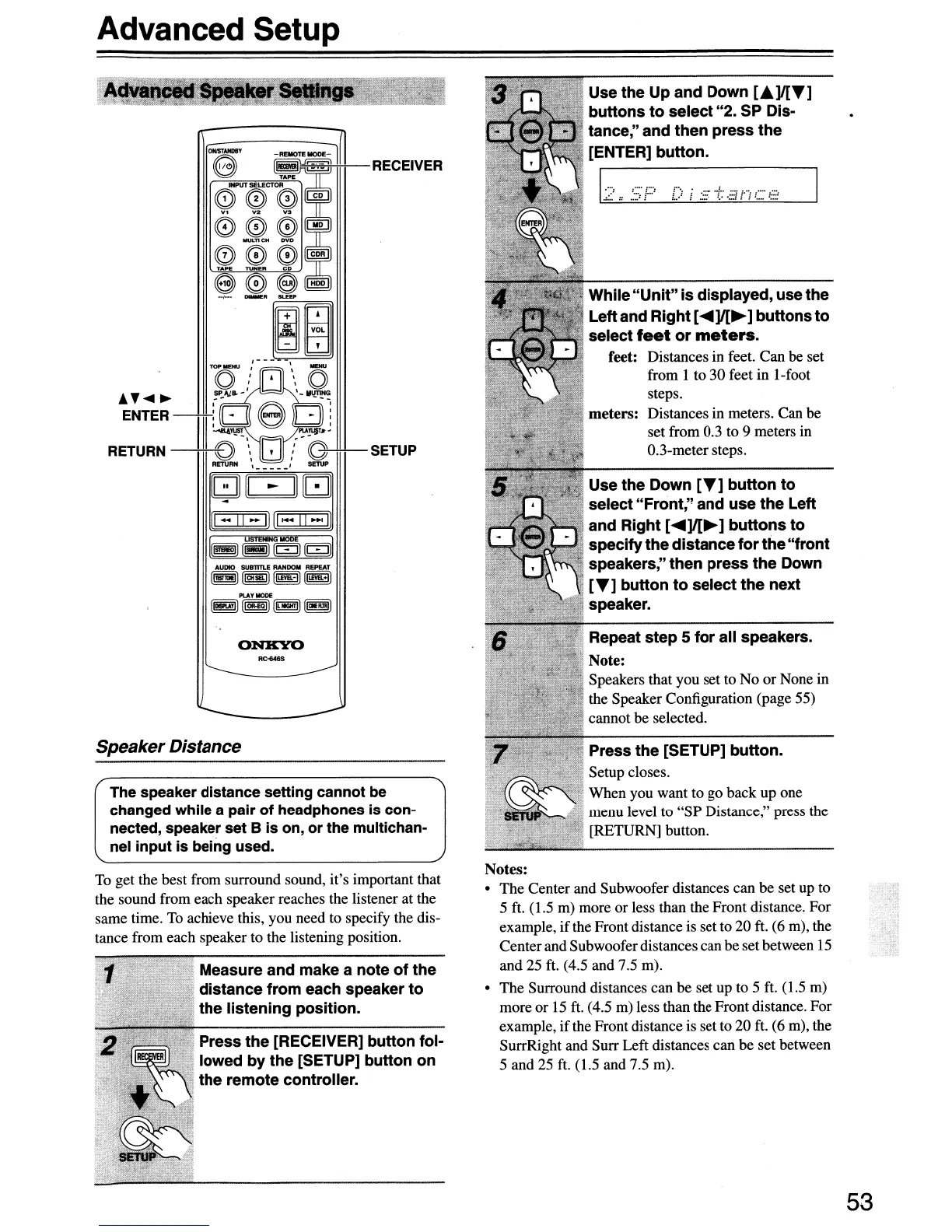Advanced Setup
ONKYO
While
"Unit"
is
displayed, use the
Leftand Right [
....
]J[~
] buttons
to
select
feet
or
meters.
feet: Distances in feet. Can
be
set
from 1 to
30
feet in I-foot
steps.
meters: Distances in meters. Can be
set from 0.3 to 9 meters in
O.3-meter steps.
Use the Up and Down
[~]J[T]
buttons
to
select "2. SP Dis-
tance," and then press
the
[ENTER] button.
12"
.S
F:'
{>
i
~:::
.-(-:
.::j n
c::
"','
Use the Down
[T]
button
to
select "Front," and use
the
Left
and Right [....
]J[~]
buttons
to
specifythe distance
for
the
"front
speakers," then
press
the
Down
[T]
button
to
select
the
next
speaker.
Press the [SETUP] button.
Setup closes.
When you want to go back up one
menu level to
"SP
Distance," press the
[RETURN] button.
Repeat
step
5
for
all speakers.
Note:
Speakers that you set to No
or
None in
the Speaker Configuration (page 55)
cannot be selected.
SETUP
AUDIO
SUBnn.E
RAHDOM REPEAT
[1!!!!f!!J)[~)[~)[~)
[1-11-1)[1-11-1]
I~~~~I
~~Mf-RECE'VER
PUlYIIOOE
11!!i!iI)
[@!WI
[rn!!lII!i!ml)
The speaker distance setting cannot
be
changed while a pair of headphones is con-
nected, speaker set B is on, or the multichan-
nel input is being used.
Speaker Distance
To
get the best from surround sound, it's important that
the sound from each speaker reaches the listener at the
same time.
To
achieve this, you need to specify the dis-
tance from each speaker to the listening position.
';
Measure and make a note
of
the
.~
distance
from
each speaker
to
.
the
listening
position.
Press the [RECEIVER] button fol-
lowed
by
the [SETUP] button on
the remote controller.
Notes:
• The Center and Subwoofer distances can
be
set up to
5 ft. (1.5
m)
more or less than the Front distance. For
example,
if
the Front distance is set to 20 ft. (6 m), the
Centerand Subwoofer distances can be set between
15
and 25 ft. (4.5 and 7.5 m).
• The Surround distances can be set up to 5 ft. (1.5 m)
more
or
15
ft.
(4.5
m)
less than the Front distance. For
example,
if
the Front distance is set to 20 ft. (6 m), the
SurrRight and Surr Left distances can be set between
5 and
25
ft.
(1.5 and 7.5 m).
53
