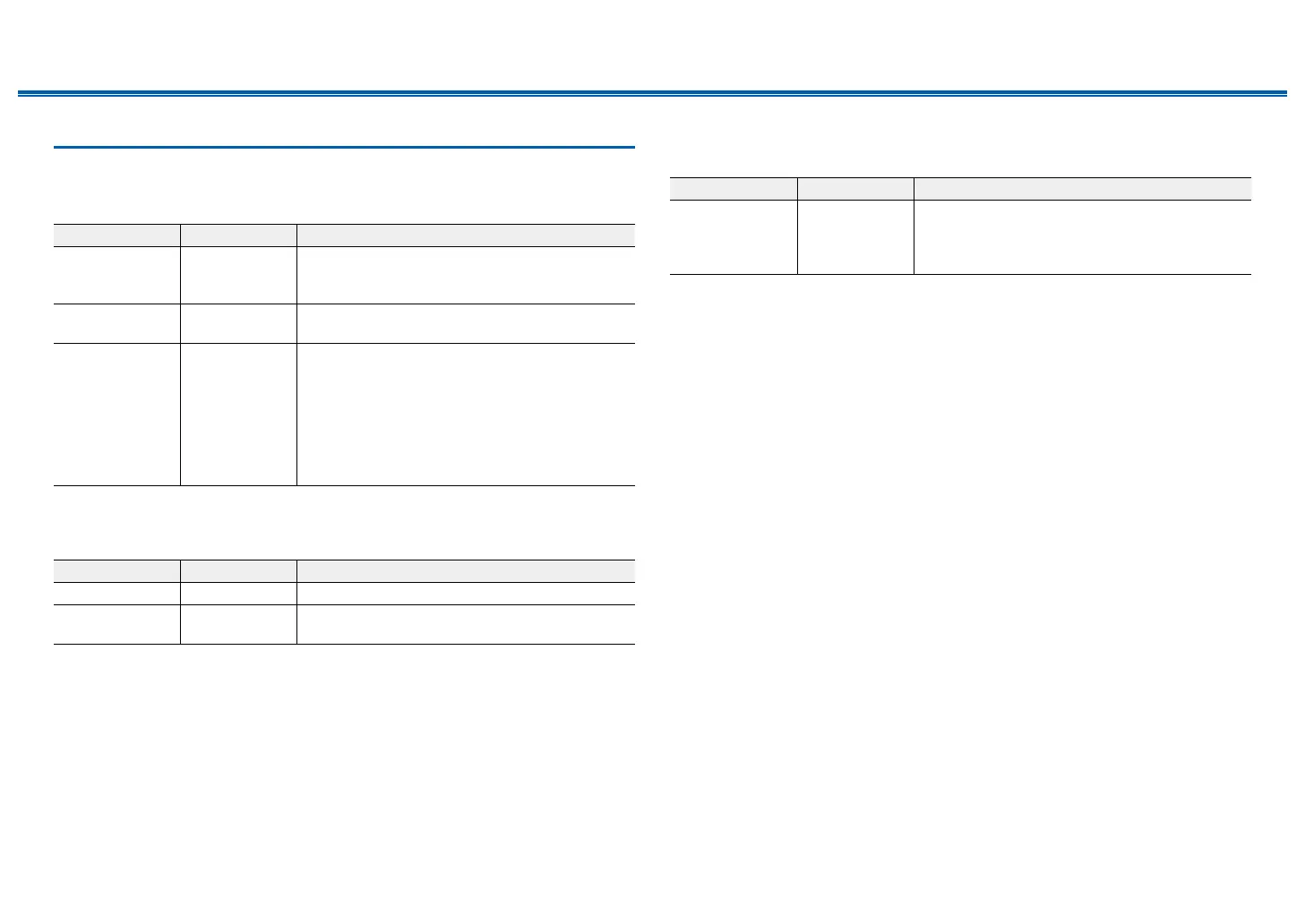83
Front Panel≫ Rear Panel≫ Remote≫
Contents
≫
Connections
≫
Playback
≫
Setup
≫
6. Miscellaneous
1. Tuner
Change the settings for TUNER.
Setting Item Default Value Setting Details
FM Search Level Normal
If automatic tuning regularly stops on FM stations with weak
reception when "Normal" is selected, select "Strong" so only
those FM stations with strong reception are selected.
DAB Auto Scan - You can run the auto scan when new DAB stations
are added or when you move house.
DAB DRC O
With the DRC (Dynamic Range Control) setting, you
can reduce the dynamic range of DAB digital radio so
that you can still hear quiet parts even when listening
at low volume levels - ideal for listening to the radio
late at night when you don't want to disturb anyone.
"O": DRC o
"Large": Large reduction in dynamic range
"Small": Small reduction in dynamic range
2. Firmware Update
Change the settings for Firmware Update.
Setting Item Default Value Setting Details
Version - The current rmware version is displayed.
Update via USB - Press ENTER to select when updating the rmware
via USB.
3. Initial Setup
Make the initial setup from the setup menu.
4. Lock
Lock the Setup menu so that the settings cannot be changed.
Setting Item Default Value Setting Details
Setup Parameter Unlocked Lock the Setup menu so that the settings cannot be
changed.
"Locked": The menu is locked.
"Unlocked": The menu is unlocked.
