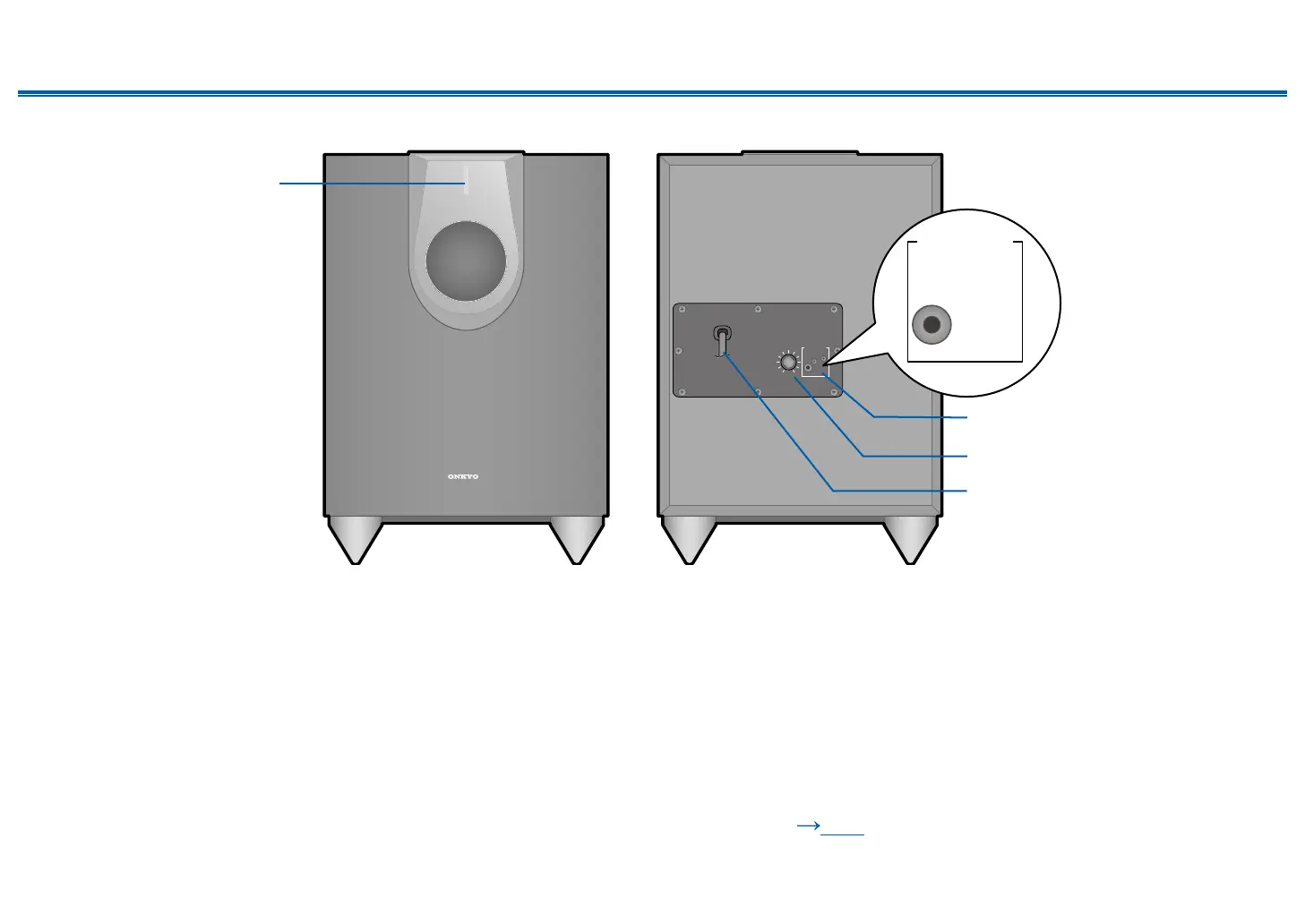19
Front Panel≫ Rear Panel≫ Remote≫
Contents
≫
Connections
≫
Playback
≫
Setup
≫
Powered Subwoofer
MIN MAX
OUTPUT
LINE INPUT
LEVEL
LINE INPUT
1. Status indicator
Lights off: Subwoofer in standby mode or disconnected from power source.
Blue: Subwoofer on.
The status indicator lights blue when low frequency sound is being passed
through the speaker.
The indicator does not light in the normal dialog or high frequency sound.
• The indicator does not indicate that power supply of the subwoofer has
turned on.
• With the Auto Standby function, the subwoofer automatically turns on when
an input signal is detected in standby mode. If there is no signal or there is
a weak signal for a while, the subwoofer automatically switches to standby.
2. LINE INPUT: This RCA input should be connected to the SUBWOOFER PRE
OUT on your AV receiver with supplied subwoofer cable.
3. OUTPUT LEVEL control: This control is used to adjust the volume of the
subwoofer.
4. Power cord
Notice ( p20)