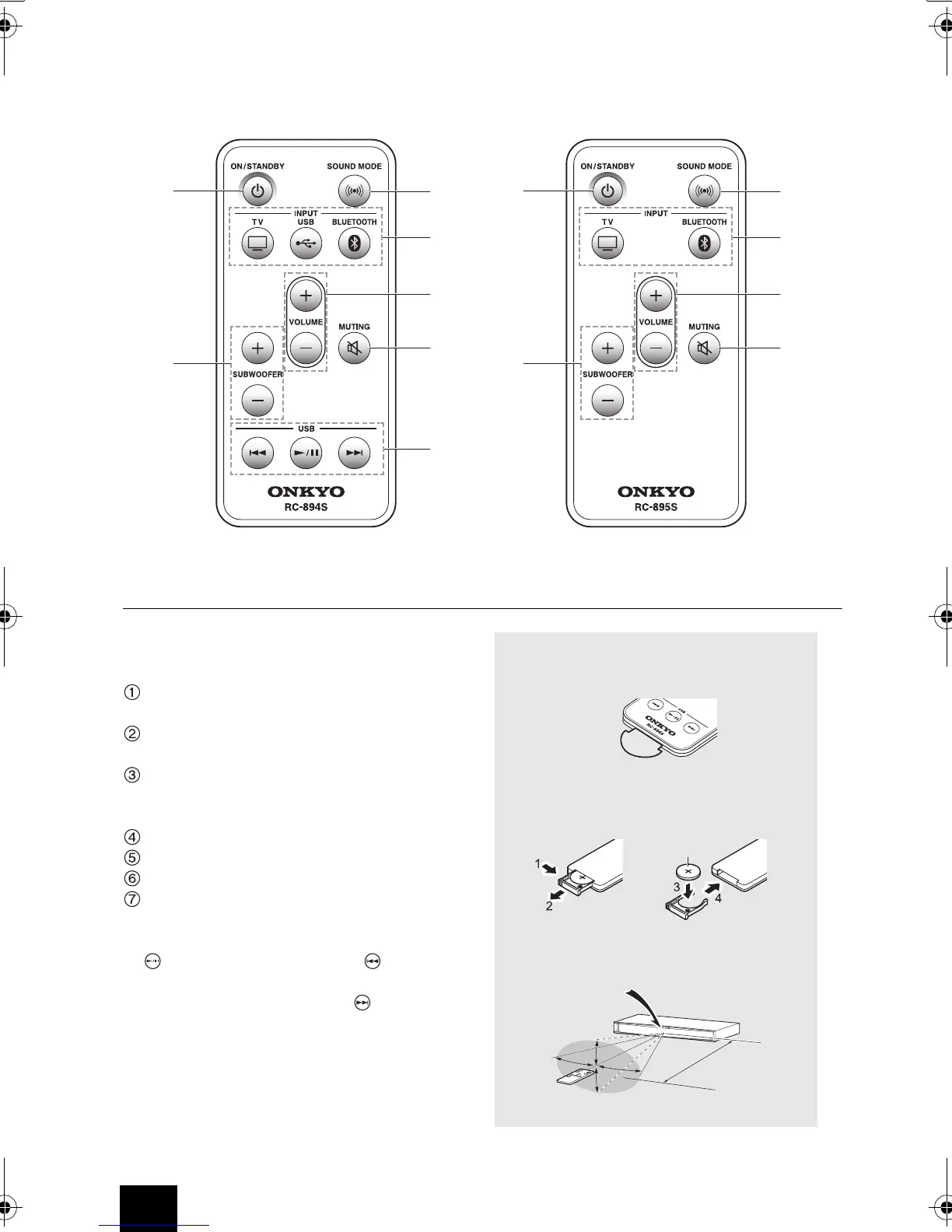Control Reference Guide
6
Remote controller
This manual outlines procedures using the
remote controller.
ON/STANDBY button: Switches the power
on/standby.
SUBWOOFER i/j buttons: Adjust the
subwoofer level.
SOUND MODE button: Use this button to
select the desired sound mode for the
playback audio.
INPUT buttons: Switches the input source.
VOLUME i/j buttons
MUTING button
USB operation buttons (North American
models): Allows operation when the input
source is USB.
plays or pauses playback. return to
the start of the file being played. Press twice
to return to the previous file. skip to the
next file.
North American models Others
When using the remote controller for the first
time, remove the insulation sheet.
Use a CR2025 lithium coin battery for battery
replacement.
20°
30°
30°
20°
Remote control sensor
Approx.
5 m (16 ft)
LS-T30_mst.book 6 ページ 2014年8月21日 木曜日 午後1時5分
