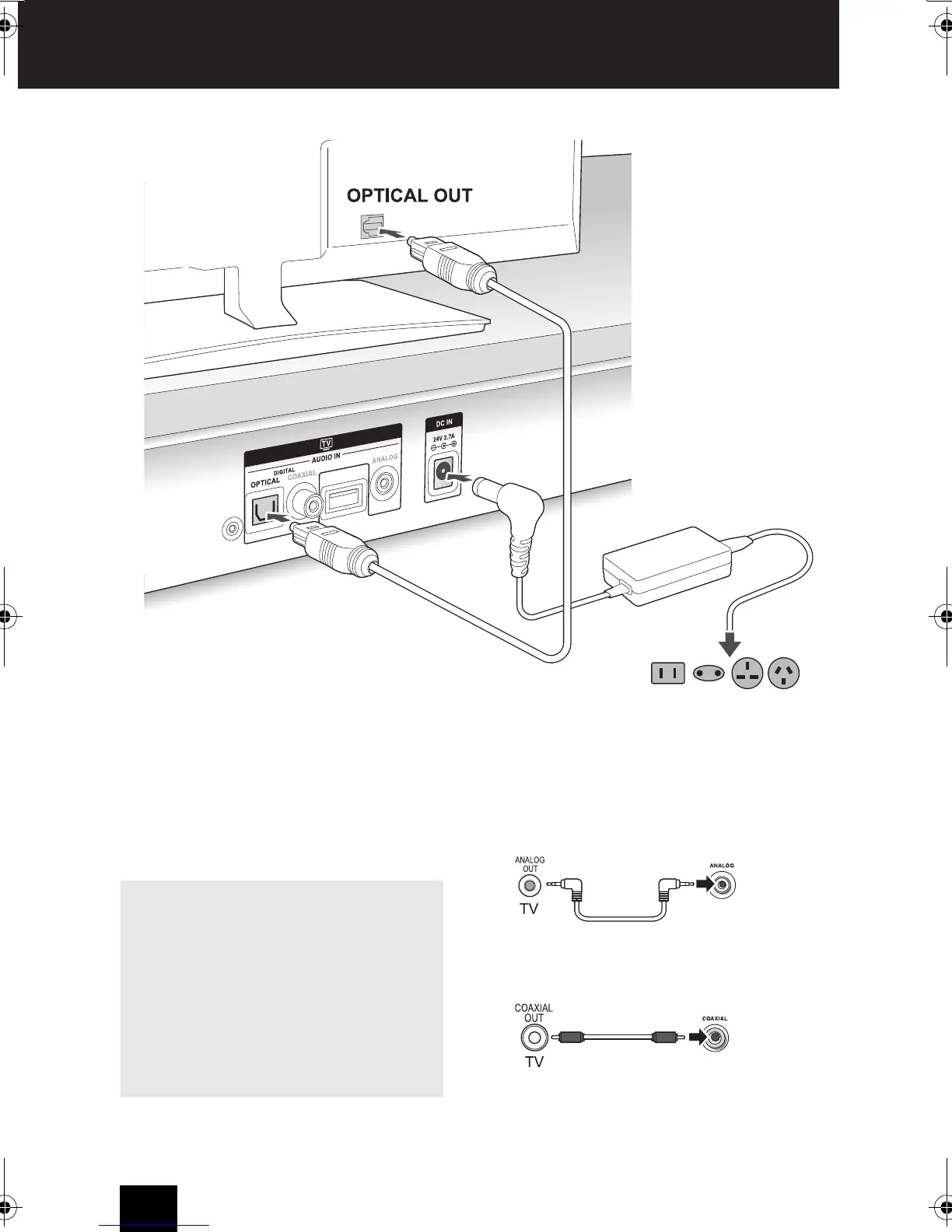8
Connecting to a TV
If there is the OPTICAL jack on the TV
being used (illustrated above)
Make a digital connection to the TV with the
supplied optical digital audio cable. Connect the
AC adapter/power cord into the DC IN on the
unit, and then connect the other end of the
power cord into an electrical outlet.
If there is no OPTICAL jack on the TV
being used
Connect either of the following.
∫ Make an analogue connection with the TV
using the supplied stereo mini plug cable.
∫ Make a digital connection to the TV using a
coaxial cable (sold separately).
Important :
Depending on the TV to be used with this
unit, the sound coming through the TV’s
built-in speakers can be out of sync with the
sound coming through the unit. Be sure to
turn off the built-in speaker output on your TV
before using the unit. Perform the same
procedure when also making connections
using the stereo mini plug cable or coaxial
cable.
LS-T30_mst.book 8 ページ 2014年8月21日 木曜日 午後1時5分
