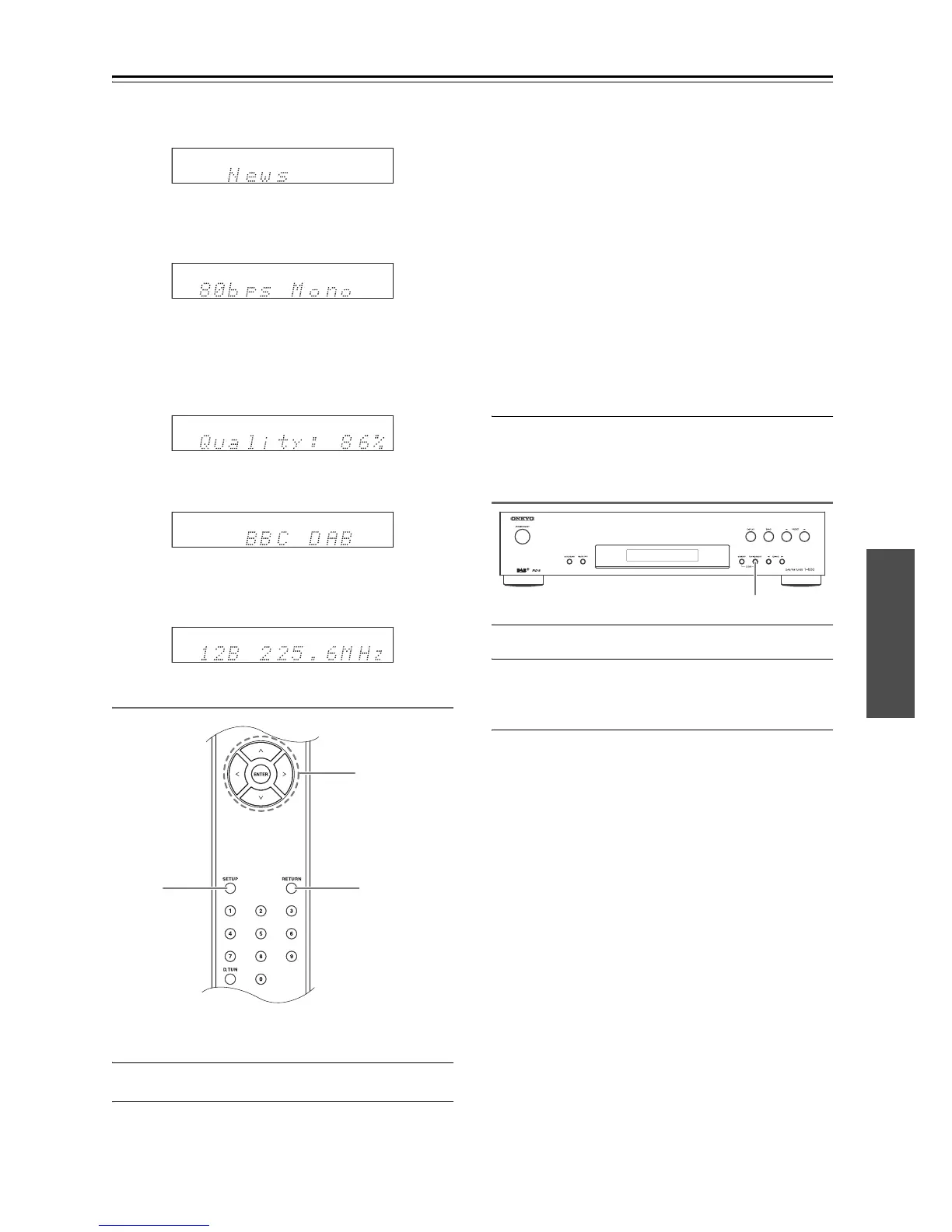En-19
Listening to the Radio—Continued
2. Program Type
Displays the type of program.
3. Bit Rate and Audio Mode
Displays the station’s bit rate and audio mode
(stereo, mono, or joint stereo).
4. Signal Quality
Displays the signal quality.
0–59: Poor reception
60–79: Good reception
80–100: Excellent reception
5. Multiplex Name
Displays the name of the current multiplex.
6. Multiplex Number and Frequency
Displays the number and frequency of the current
multiplex.
DAB Setup
Use the following functions and settings to set up DAB
digital radio.
1
Press the [SETUP] button.
2
Use the arrow [D]/[F] button to select the
item you want to set.
The items are explained below.
■ DAB Scan
This setting determines which DAB bands are scanned
by the Auto Tuning function (see
page 18).
U.K: Band III (11B–12D).
W.W (default):Band III (5A–13F).
■ DRC Setting
With the DRC (Dynamic Range Control) setting, you
can reduce the dynamic range of DAB digital radio so
that you can still hear quiet parts even when listening at
low volume levels—ideal for listening to the radio late at
night when you don’t want to disturb anyone.
Use the arrow [A]/[S] buttons to select the following
options, and then press [ENTER].
Off (default): DRC off.
High: Large reduction in dynamic range.
Low: Small reduction in dynamic range.
Notes:
• Press [RETURN] to return to the previous menu.
DAB Tuning Mode
1
Press the [TUNING MODE] button.
2
The items toggle in the order of “Alphabet”
¼ “Multiplex” ¼ “Active St” each time the
[TUNING
MODE] button is pressed.
With this setting, you can sort the available stations
alphabetically, by multiplex, or active stations.
Alphabet (default):
Sort stations alphabetically.
Multiplex: Sort stations by multiplex.
Active St: Sort by active stations. Receivable stations
appear at the top of the list. stations that
cannot be received properly appear at the
bottom of the list.
SETUP RETURN
& , ( , # , 5 ,
ENTER
TUNING MODE