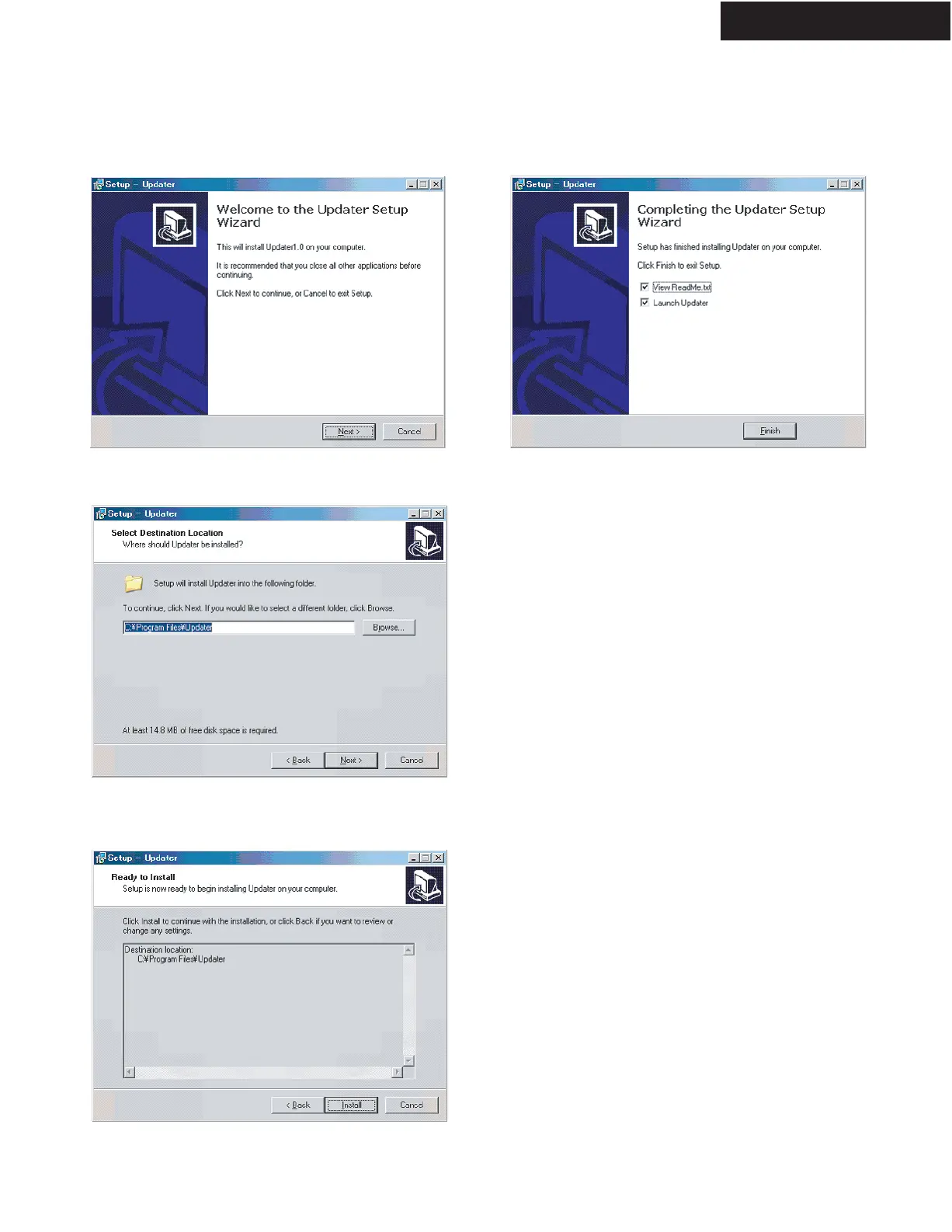TX-NR1000/5000E
How to Install Updater (Operating environment: Windows XP or 2000)
0. Download the firmware "setup_xxxxxx.zip" to the disk top.
Double-click the icon.
1. Start Install program by double-clinking "Setup.exe".
Click "Next".
2. Select a target folder Updater should be installed to.
Click "Next".
3. Make sure the location is OK and click "Install".
4. When Install is completed, this window appears.
Please read "ReadMe.txt" at least once.
