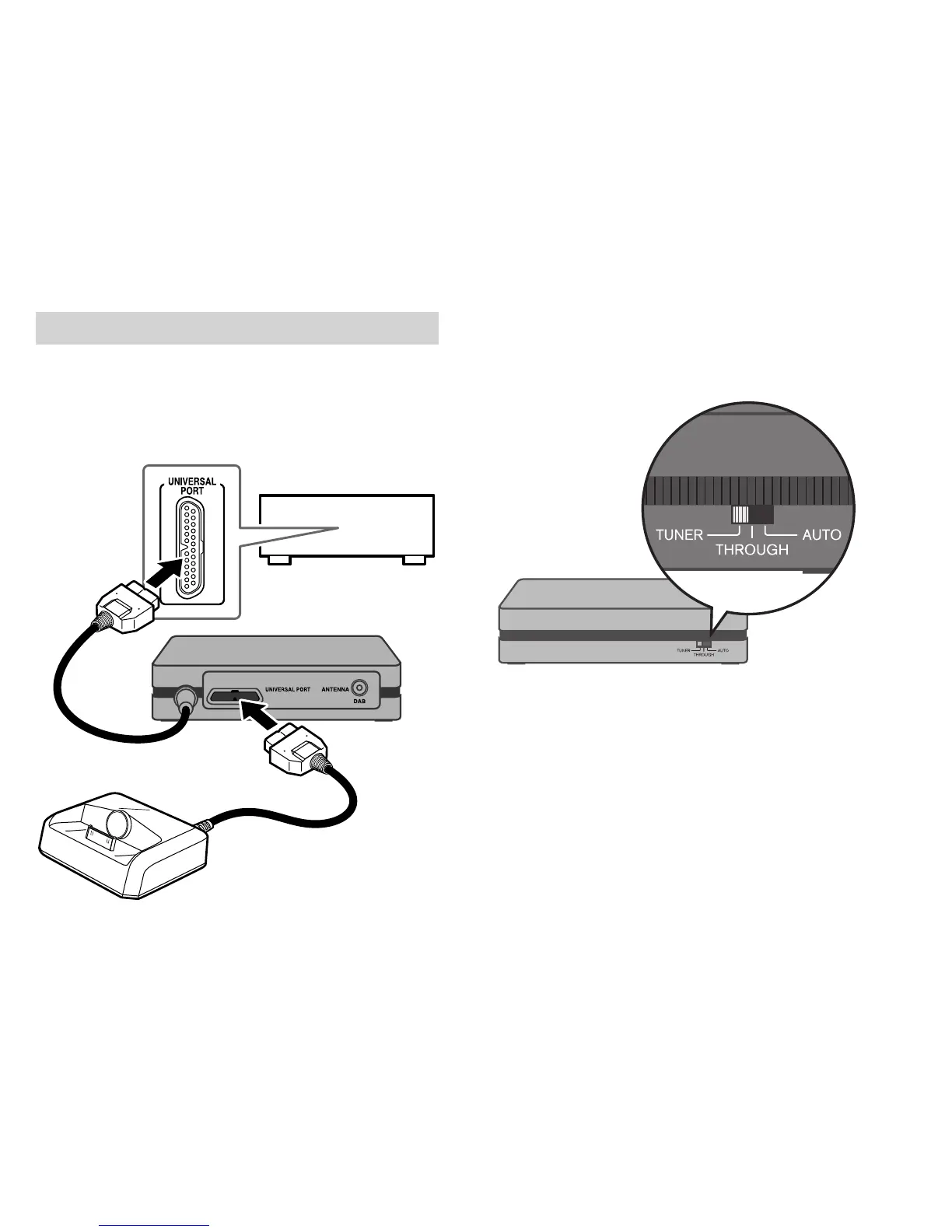Fr-6
Mettez votre produit Onkyo compatible Universal
Port hors tension. Branchez l’UP-DT1 à sa prise UNI-
VERSAL PORT. Réglez le sélecteur de mode de
l’UP-DT1.
Réglage du sélecteur de mode
Mettez le produit Onkyo compatible Universal Port
hors tension avant de régler le sélecteur de mode.
• TUNER: Choisissez ce réglage pour écouter la
radio numérique DAB.
• THROUGH: Choisissez ce réglage pour écouter la
source branchée à la prise Universal Port de
l’UP-DT1 (un iPod dans un dock UP-A1, par exem-
ple).
• AUTO: Avec “AUTO”, la source est sélectionnée
automatiquement quand vous changez de source
d’entrée sur le produit Onkyo compatible Univer-
Connexion de l’UP-DT1
Produit Onkyo com-
patible Universal Port
Dock Onkyo Universal Port,
UP-A1 etc. (en option)
