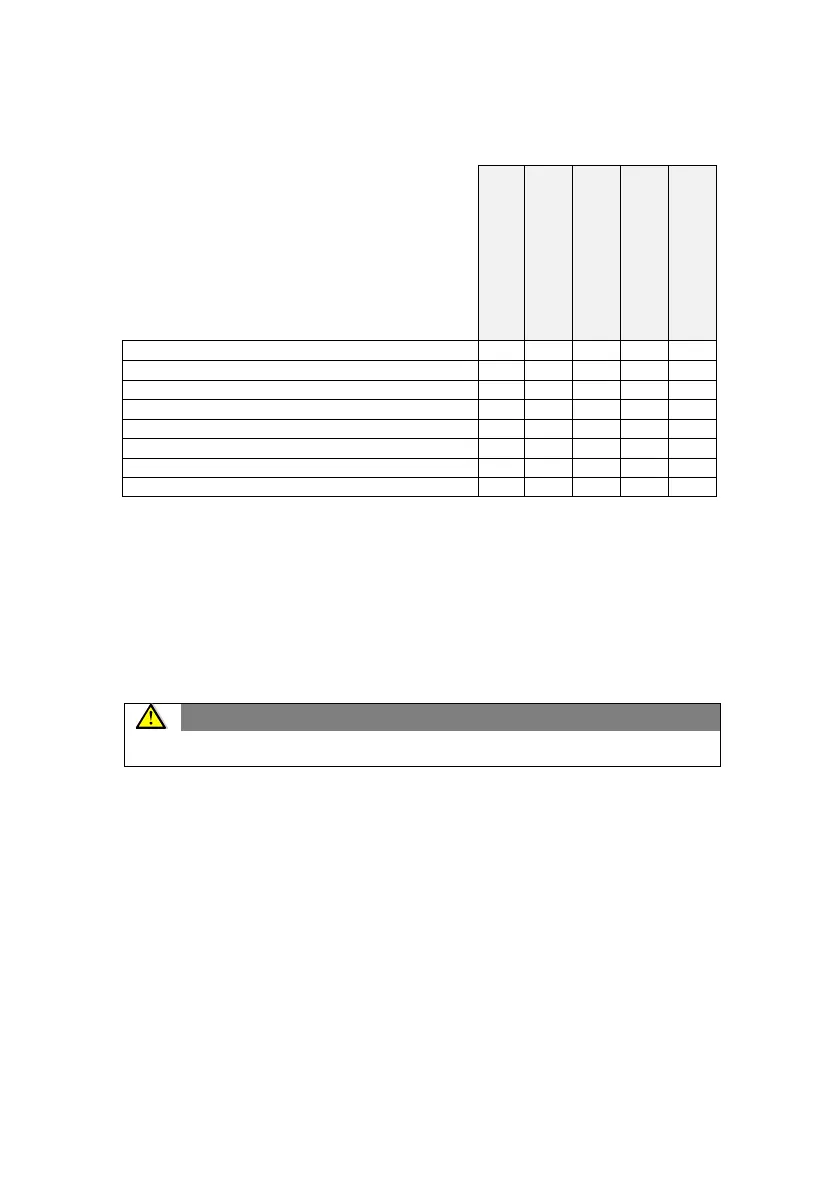INSTALLATION
9 / 42
Z800-3000_usermanual_engl_20170405.docx
3.3 Checking the accessories
19" mounting bracket (left and right)
Feet for tower mounting (sets)
*Download from www.online-ups.com
Table 1: Package contents
3.4 Installation as tower, activating battery
The UPS system is delivered fully assembled.
The casing is very heavy (see Chapter 8 Technical Data).
1. For safety reasons, the UPS system is delivered without the
batteries connected. In order to activate the battery, remove the
front panel. To do this, pull them to the front side of the UPS
system. Now connect the two red battery connectors to one an-
other. Then fit the front panel again by reversing the sequence.
