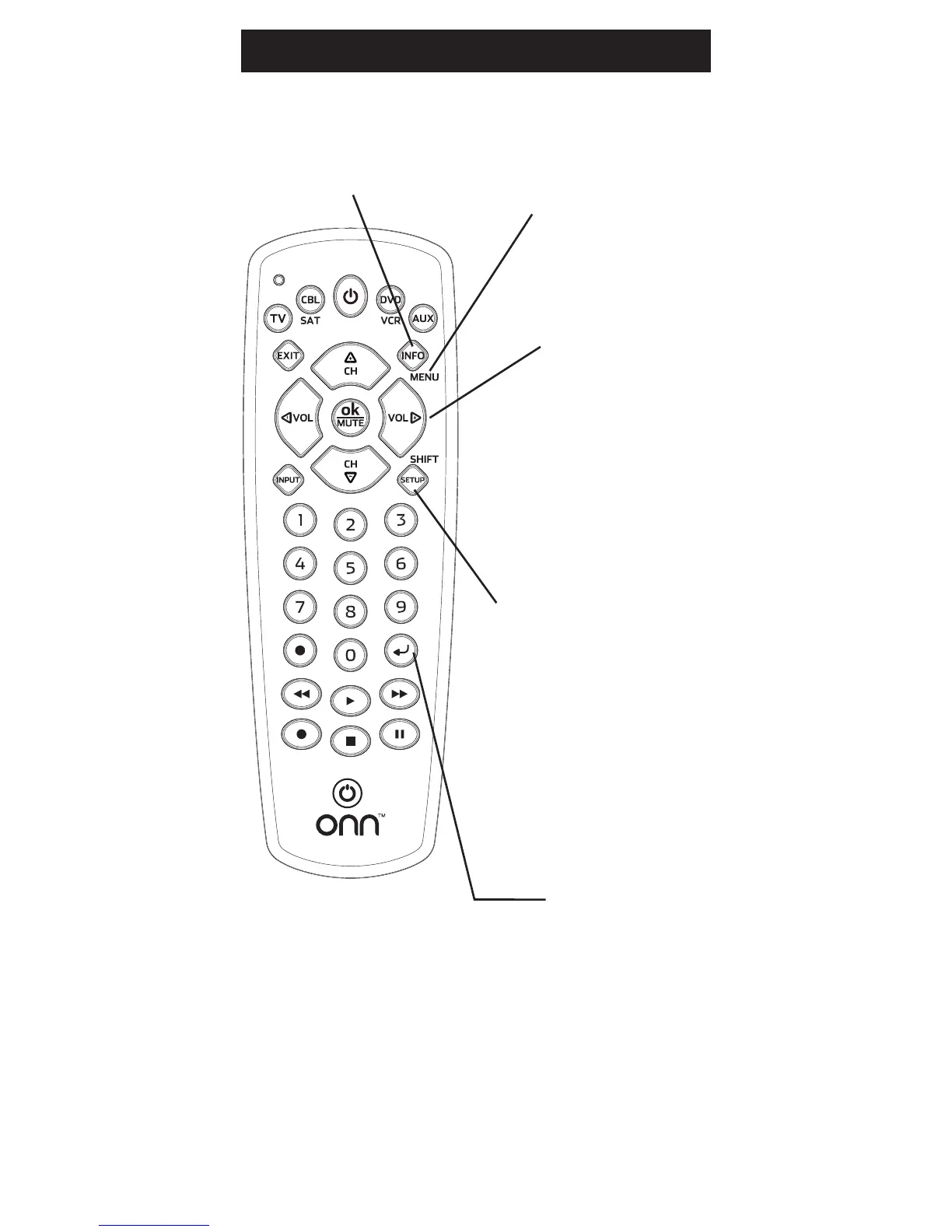5
MENU displays the
Menu on the TV and
other devices. Use
the SHIFT button to
access this feature.
INFO displays/selects on-
screen channel information,
etc.
ENTER
For some TV models, the
ENTER button is used after
a channel number is entered
to immediately change to the
selected channel.
VOLUME UP/DOWN
Changes the volume
level of the device,
normally the TV.
CHANNEL UP/DOWN
Changes the channels.
In SHIFT mode, these
buttons navigate on-
screen cursors and
are used to make
selections.
Button Functions, cont.
SETUP button is used to
program the remote.
SHIFT is the alternative
function of this button.
Use the SHIFT button
to access the Menu and
Navigation functions of your
device. To enter the SHIFT
mode press this button once.
Toexittheshiftmode,press
the SHIFT button again.
NOTE: The red indicator light
will blink when the remote is
in SHIFT mode.
