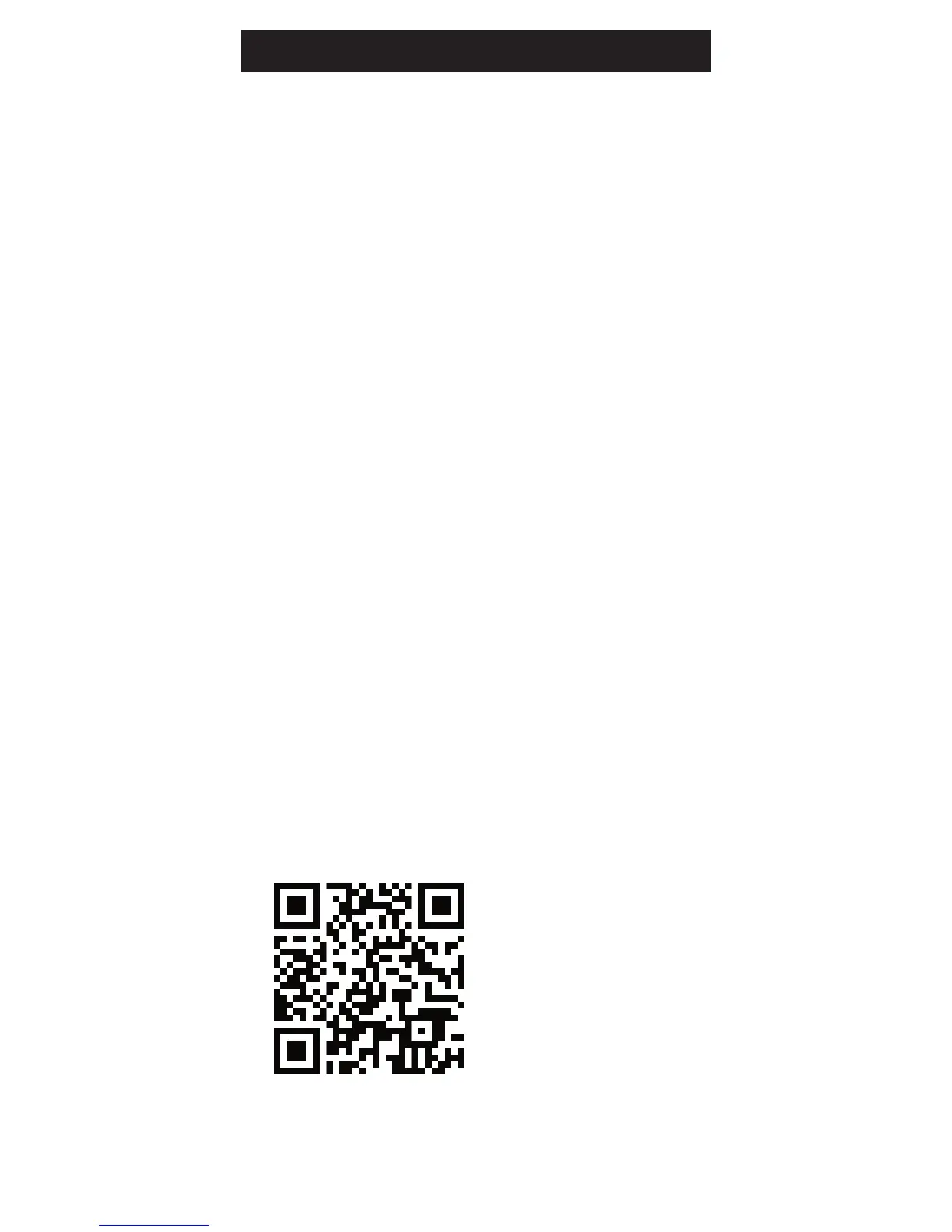2
Congratulations on your purchase of the ONN
Universal Remote. This remote is capable of
operating thousands of audio/video devices
including TVs, DVD players, cable, satellite
receivers, and more!
IMPORTANT:
SAVE THIS MANUAL AND CODE LIST FOR
FUTURE REFERENCE
QR Code
Scan the QR code to view our helpful
demonstration video for programming your
ONN remote.
Introduction ........................................................... 2
Battery Installation ................................................. 3
Care and Maintenance ..................................... 3
Button Functions ................................................... 4
Programming Your Remote ................................... 6
Direct Code Entry ............................................. 6
Auto Code Search ............................................ 8
Controlling Combo Devices ............................. 9
Master Volume Feature ....................................... 10
Reset to Factory Settings .................................... 11
Troubleshooting ................................................... 12
FCC Statement .................................................... 13
Remote Code Section ......................................... 14
Table of Contents
Scan this to view remote
setup video
Mira a ver el video de
instalación remota
http://www.myonnremote.com