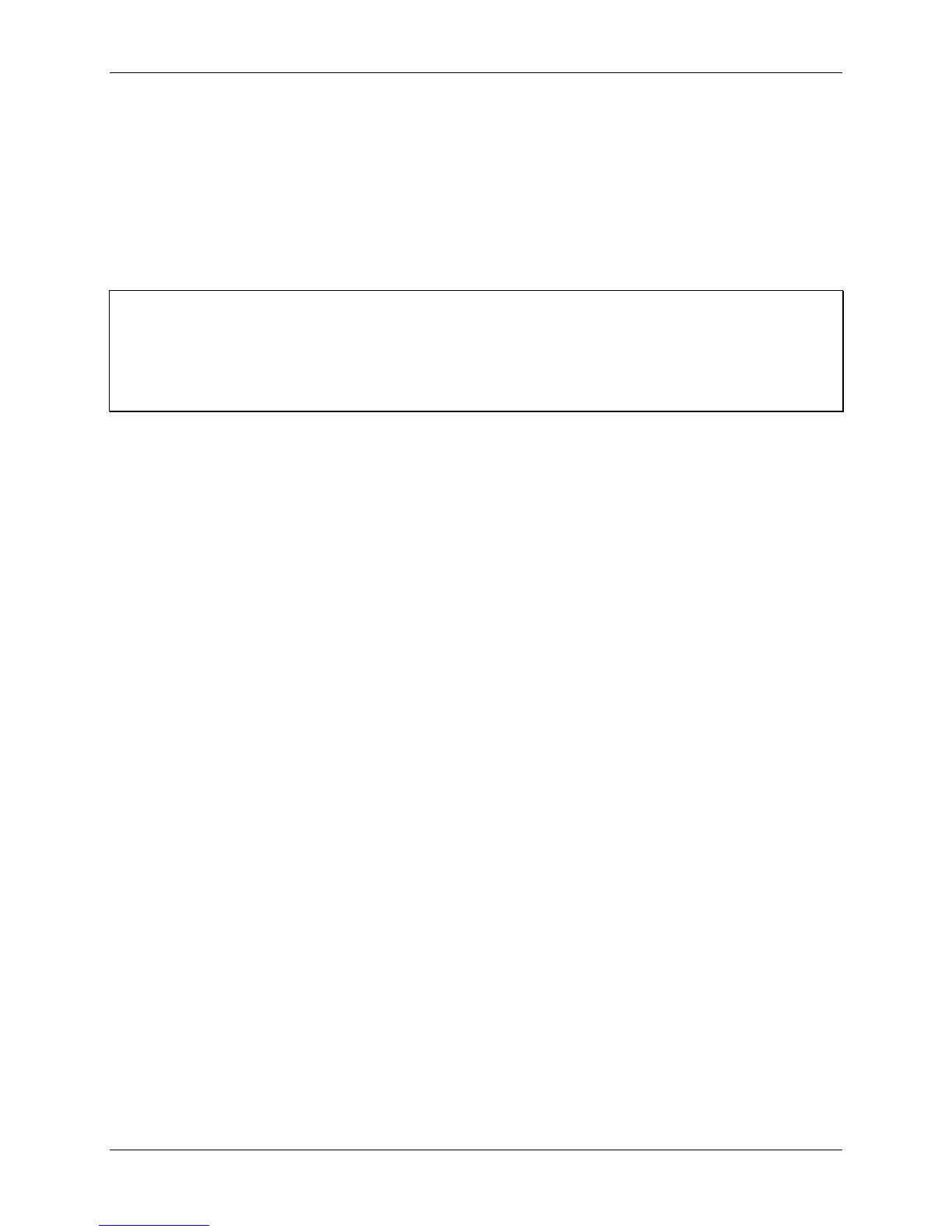Chapter 2: Using the logger
HOBO Energy Logger Pro User’s Guide 7
Checking logger status
You can verify logger status by looking at the indicator lights on the logger. The LEDs blink to let you know if the
logger is waiting for a delayed or button start, or if the logger is already logging. Other LEDs blink to warn you
when battery power or memory is running low, or if there is a sensor error. Refer to “Indicator LED behavior” on
p. 22 for details.
You can get more detailed information about battery power, sensor readings, and memory in HOBOware Pro at any
time, whether the logger is logging or not. Refer to the HOBOware Pro User’s Guide for details about the Status
window.
Tip: In HOBOware Pro, battery capacity is reported differently depending on the type of batteries being used. For
alkaline batteries, the status is displayed as a percentage of the capacity remaining.
For lithium batteries, capacity is listed as “Good” for 25-100% capacity remaining, or “Empty” for 25% or less
capacity remaining. This is necessary because lithium battery voltage does not vary much until the batteries are
nearly depleted. Because of the uncertainty in capacity, you may wish to start each deployment with fresh
lithium batteries that you know are at 100%, rather than rely on old ones.
Stopping the logger
If wrap is not enabled, the logger automatically stops recording data when the memory is full. You can also stop the
logger manually at any time by using the
Stop command in HOBOware Pro.
Once the logger has stopped, the data remains in the logger until the next launch.
Reading out data
Use HOBOware Pro to read out data from the logger. Reading out copies data from the logger to your computer,
allowing you to save the data in a .dtf file and view the plot.
You can read out while the logger is recording data, or after the logger has been stopped. Refer to the HOBOware
Pro User’s Guide for details about reading out, saving, and displaying data.
Recovering data from a logger with dead batteries
The logger uses very durable, high-capacity Flash memory. With this memory, data is retained even when the
batteries are dead or removed.
If the logger stops recording data because the batteries are dead, you can recover the data that has been recorded.
Simply replace the batteries as described in “Replacing batteries” on p. 19. Then read out the data from the logger as
usual.
Important: Do not relaunch the logger until the data has been recovered. If, after changing the batteries, you are
still unable to read out your logger, contact the vendor that sold it to you. It may be possible to retrieve the logged
data.