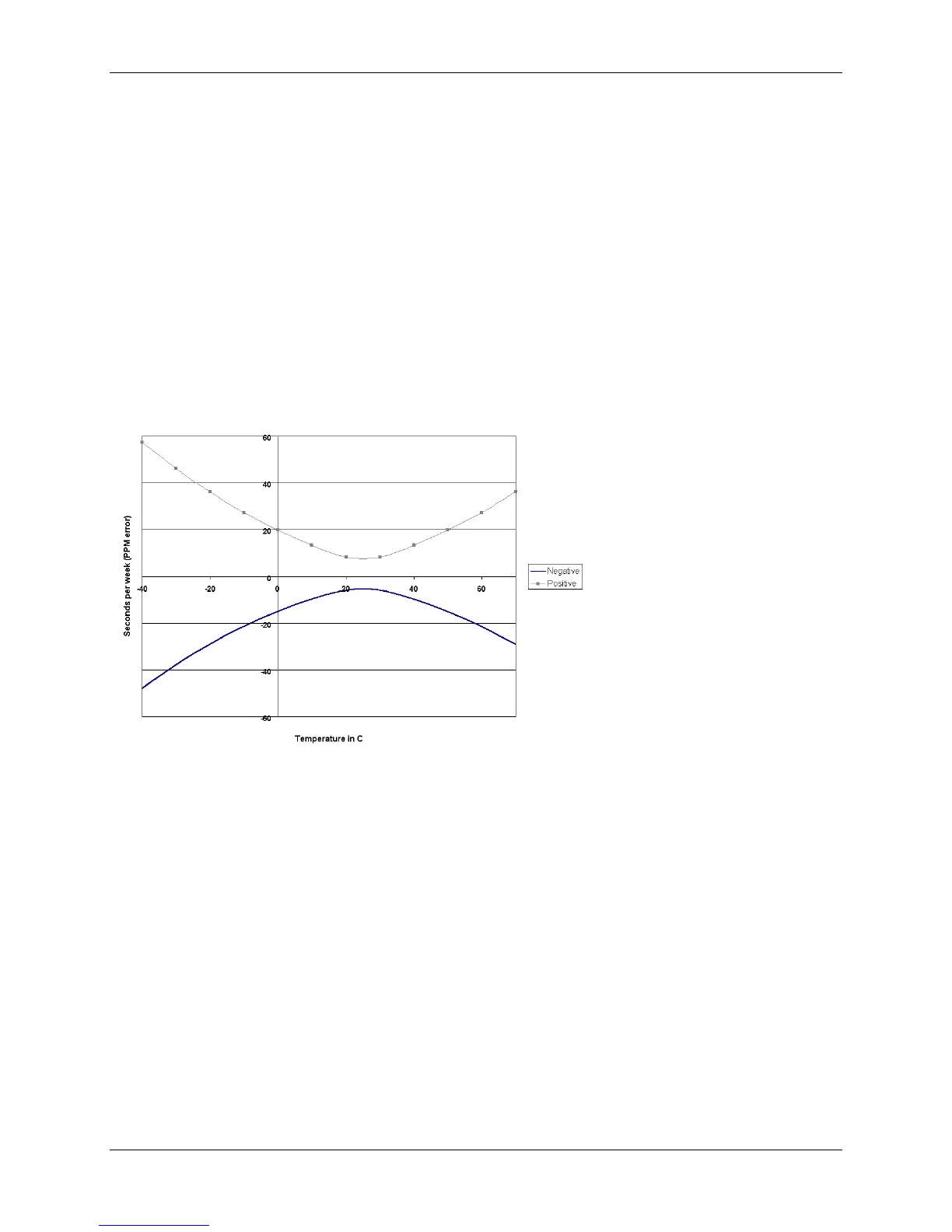Chapter 3: Understanding the logger
10 HOBO Energy Logger Pro User’s Guide
Time accuracy
When you launch the logger, the logger’s clock is set by the host computer’s time and time zone offset from UTC.
(UTC, or Coordinated Universal Time, is similar to Greenwich Mean Time.) The time zone offset makes it possible
to determine objective, non-local time. This prevents conflicts and confusion when you relaunch a logger with a
shuttle that may have been launched in a different time zone, or before a Spring or Fall time change.
However, there are three common sources of errors with time reporting.
• Host clock error. The most likely source of error is an incorrect time, or time zone setting, on the
computer that launched the logger. Make sure the clock on your computer is set to the correct date and time
before launching the logger. One accurate resource is http://www.nist.time.gov.
• Launch time loss. The logger may lose up to two seconds when it is launched. This is unavoidable.
• Clock drift. The logger’s long-term time accuracy is related to ambient temperature. At 25°C (77°F), the
worst-case error is ±8 parts per million (PPM), or about 5 seconds per week. The error increases as the
temperature deviates from 25°C, as shown in the graph below. At a constant temperature of -20°C, the
logger time error could be as much as 35 PPM (21 seconds per week).
To reset the logger’s clock:
1. Exit HOBOware Pro and correct the computer’s clock. Then restart HOBOware Pro.
2. Read out the logger, if you have not done so already.
3. Relaunch the logger.