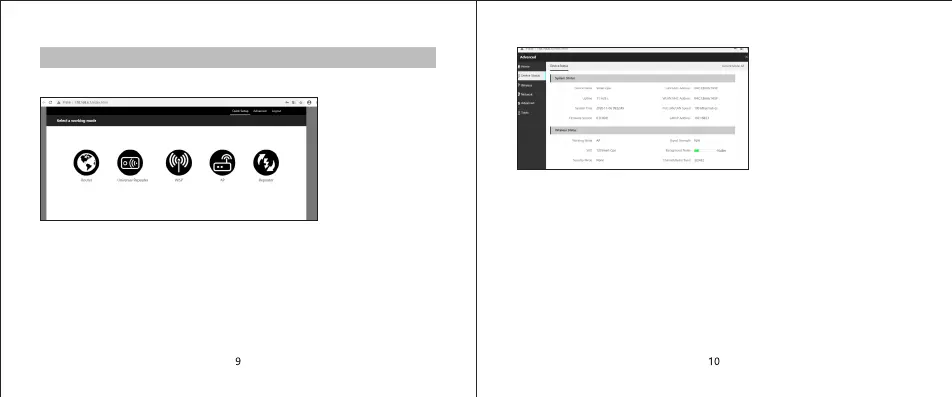6.Equipment operation interface
Working mode interface, you can choose advanced
settings and debug specific parameters
1. Equipment status
After logging in, the home page displays the current equipment status information of
the system, such as IP address, working mode, connection status, channel,
throughput, terminal information... Let the administrator judge the operation of the
CPE through the status information.
2.Wireless settings
2.1 Basic settings
This interface can modify the CPE country code, channel, SSID, power, encryption
method and other wireless information
Channel: Between adjacent devices, channels will interfere with each other, and
different channels need to be used.
2.2 Advanced setti ngs
WMM: WMM is a wireless QoS protocol that is used to ensure th at high-priority packets have the priority to
send rights, so as to ensure that voice, video and other applications have better service quality in wireless
networks. It is recommended to keep it on.
APSD: Automatic Power Save Delivery, automatic power saving mode. It is the WMM pow er saving
certification protocol of the Wi-Fi Alliance . After enabling WMM, enabling "APSD" can reduce the power
consumption of the bridge. Disabled b y default.
Wireless preamble: It is a group of bits at the beginning of a data packet, and the receiver can synchronize
and prepare to receive actual data acco rdingly.
The default is long preamble, which can b e compatible with some older client network cards in the network.
If you want to make the network synchronizatio n performance better, you can choose a short preamble.
Signal receiving ability: used to adjust the signal receiving ability of the bridge. The higher the level, the
stronger the signal receiving capab ility of the bridge, and the more wireless signals scanned.
Beacon interval: Set the time interval for the bridge t o send Beacon frames. Beacon frames are sent
periodically at specified time inter vals to announce the existence of wireless networks. Generally speaking:
the smaller the interval, the faster the wirel ess client access to the bridge; the larger the interval, the higher
the efficiency of wireless network data transmission.
