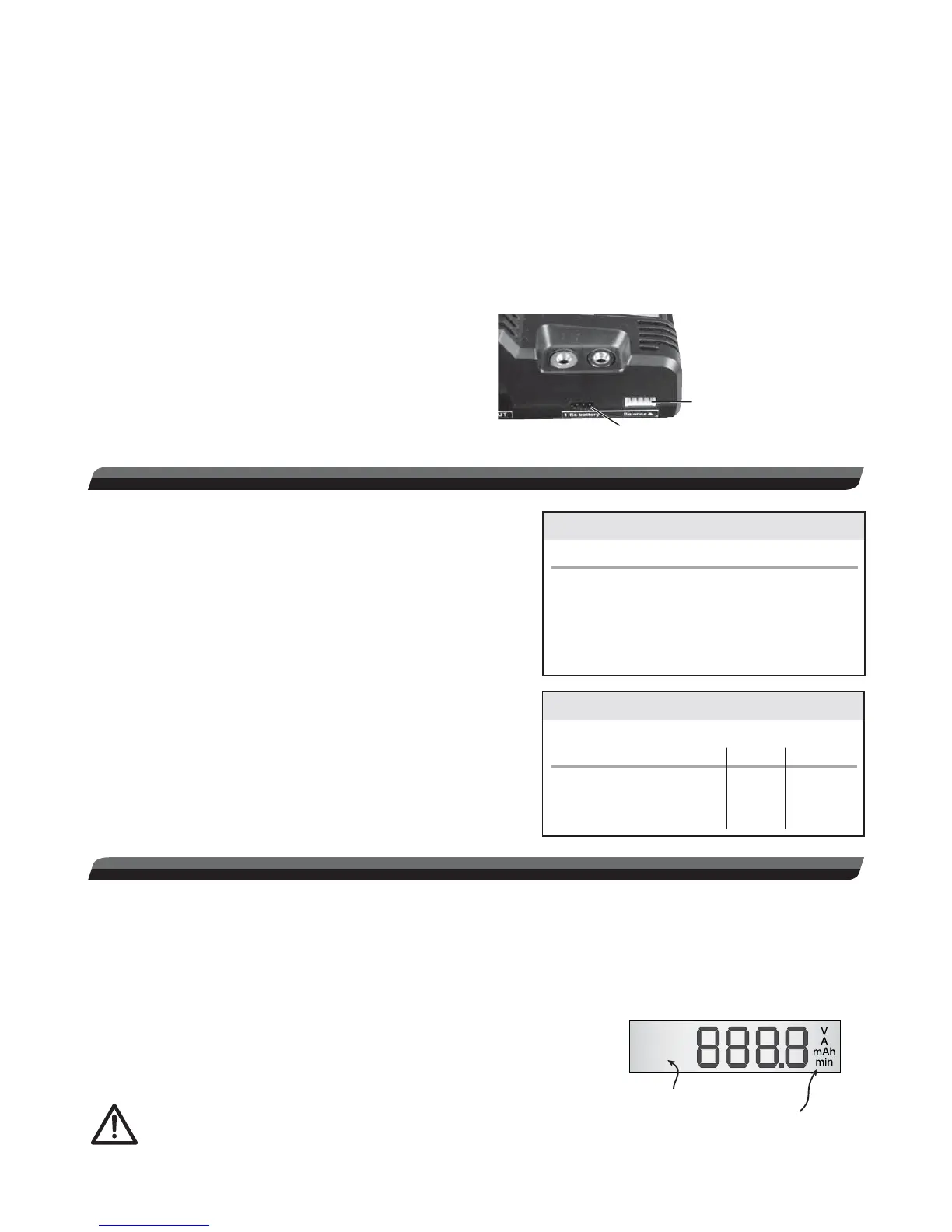4
ITEM NUMBER CHARGE LEAD DESCRIPTION
DTXC2210 Adapter – Standard to Vendetta, MiniQuake, RS4 Battery
DTXC2225 Balancing lead – Banana to 4mm Bullet Adapter 2S LiPo
DTXP4158 Onyx 245 Balance Board ElectriFly LiPo w/Cable
DTXP4159 Onyx 245 Balance Board FlightPower LiPo w/Cable
GPMM3105
Charge lead – banana plugs to BEC connector
GPMM3149
Charge lead – banana plugs to micro connector
HCAP0101 Futaba
®
J Tx and Rx charge leads
HCAP0105 JR
®
/ Spektrum
®
TX and Rx charge leads
HCAP0106 Hitec
®
TX and Rx charge leads
HCAP0108 Charge leads - banana plugs to alligator clips
HCAP0110 9V-style TX connector, Futaba-J Rx charge lead
Always connect the charge lead to the charger fi rst. Then connect the battery to the charge lead. Always match polarities
on the battery wires, charge leads and banana jacks - black connections to black (–), red connections to red (+).
BALANCE PORTS: To connect an adapter for balancing of
lithium batteries. See page 6.
RADIO BATTERY JACKS: To directly connect a receiver or
transmitter battery for charging.
DETERMINING BATTERY TYPE AND SPECIFICATIONS
IMPORTANT: What is your battery’s CHEMISTRY TYPE, RATED
CAPACITY, AND RATED VOLTAGE? To avoid causing permanent
damage to your battery, carefully read your battery’s label and/or
instruction sheet or consult your battery supplier and determine:
1. TYPE: Is the battery a nickel-metal hydride (NiMH), nickel-
cadmium (NiCd), lithium-polymer (LiPo), lithium-ion (Li-Ion),
or lithium-ferrite phosphate (LiFe, such as LiFeSource brand)?
2. RATED CAPACITY: The amount of charge energy the battery
can store should be listed on the battery’s label in “mAh” (“milli-
amp hours”).
3. RATED VOLTAGE: If not printed on the battery’s label, consult
your battery supplier or determine the proper pack voltage as
follows (refer to the charts at right):
a. NiMH and NiCd: number of cells 1.20.
b. LiPo batteries: number of cells 3.70.
c. Li-Ion batteries: number of cells 3.60.
d. LiFe batteries (LifeSource): number of cells 3.30.
GETTING STARTED
All functions and settings for Output 1 are totally independent of those for Output 2. All instructions listed below apply to
each output.
1. Connect the charger to input power.
2. Every time the charger is connected to input power, the default setting is to charge a LiPo battery at 5 amps. If this
setting matches your battery and needs, skip to STARTING CHARGE below. Otherwise, to adjust the battery type
and charge current settings for either output, proceed as follows.
3. Battery type: Determine the output you wish to charge the battery. Press
the SETTINGS button briefl y for that output to choose between “NiCd”,
“NiMH”, “LiPo”, “LiFe” or Li-Ion”.
WARNING! NEVER set the battery type to a type that does not match
your battery! For example, accidentally charging a LiPo battery in
the NiCd setting could result in an overcharge condition on the
battery, which could result in an intense FIRE!
4 cells
5 cells
6 cells
7 cells
8 cells
4.8 V
6.0 V
7.2 V
8.4 V
9.6 V
NiCd and NiMH Battery Pack Voltages
Number of Cells Nominal Voltage
cell
cells
cells
1
2
3
3.3 V
6.6 V
9.9 V
3.6 V
7.2 V
10.8 V
3.7 V
7.4 V
11.1 V
LiFe Li-Ion LiPo
LiPo, Li-Ion and LiFe Pack Voltages
Number
of Cells
Nominal Voltage
Balance
Port
Left Side
of charger
Radio
Battery Jack
NiCd NiMH
Li Ion LiPo
LiFe
Battery
Type
Information
Shown
