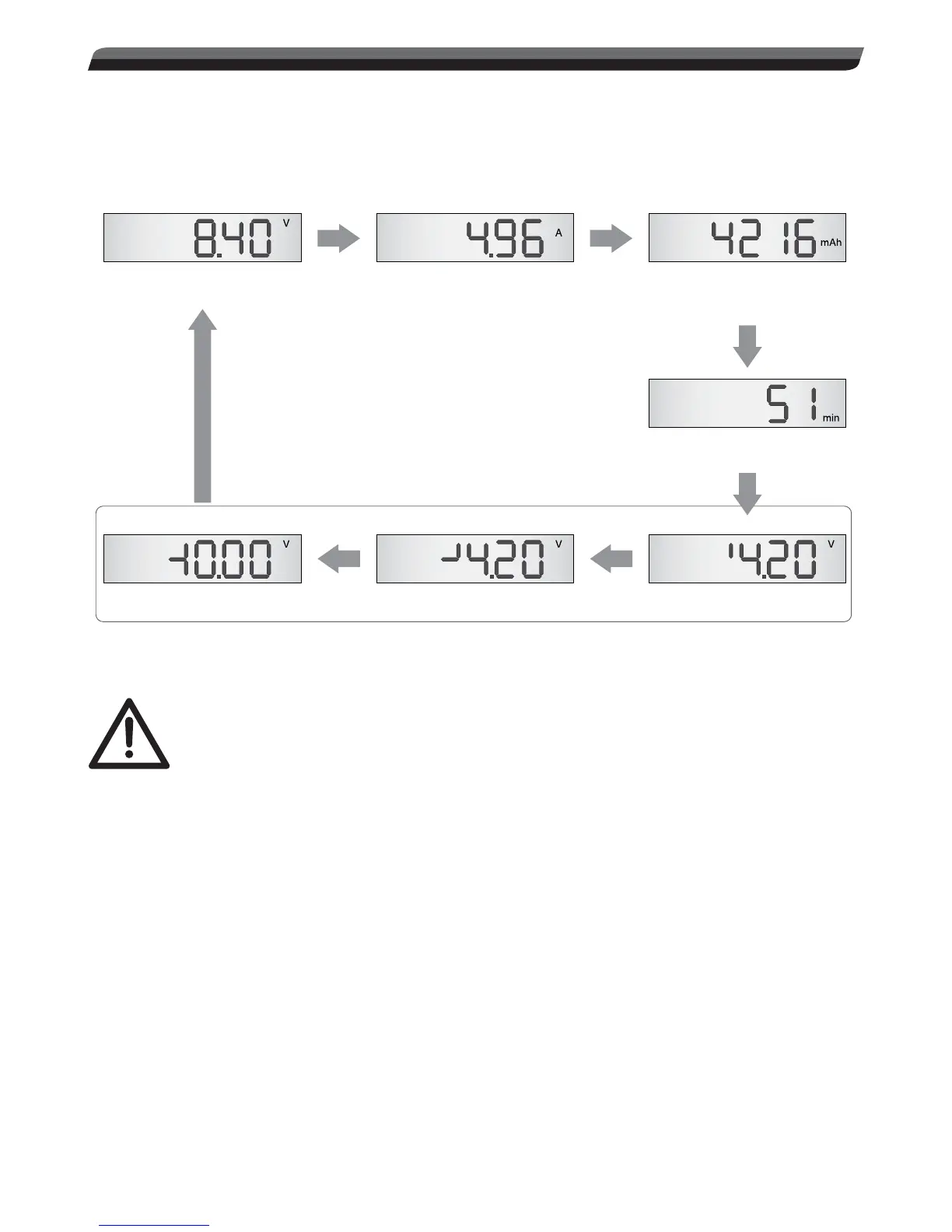6
STARTING CHARGE
1. Once the proper settings and connections have been made, the battery is ready to be charged.
2. To START CHARGE, press and HOLD the START button for 3 seconds.
3. During charge, the LCD will alternate between the battery voltage and charge current screens so you can quickly
determine if charge is progressing correctly.
4. Pressing the DATA button during charge will manually scroll the LCD through these screens like shown below.
These screens are only shown for lithium based batteries.
Shows the actual voltage
measured on the output.
LiPo
Shows the actual current
being sent to the battery,
in amps.
LiPo
Shows actual voltage of
Cell 1 on lithium battery.
LiPo
The number of minutes the
battery has been charging.
LiPo
Shows actual voltage of
Cell 2 on lithium battery.
LiPo
Shows actual voltage of
Cell 3 on lithium battery.
LiPo
Shows how much charge
energy has been sent to the
battery, in milli-amp hours.
LiPo
For NiCD and NiMH batteries, a linear charge current will be delivered to the battery. The peak detection method will be
used to accurately look for the highest battery voltage during charge. Once this is detected, the charger will automatically
stop fast charge and go to trickle charge mode.
CAUTION: Make sure the charge current setting is safe for your battery to prevent overheating of the cells.
“AAA”, “AA”, “A” and “2/3A” size batteries generate heat more quickly than large sub-C batteries. Most radio
batteries should NOT be charged at currents greater than 1.5A. Failure to follow this recommendation could
permanently damage your battery.
Lithium batteries are charged using the “constant current/constant voltage” method (CC/CV). Constant current is delivered
during the fi rst part of fast charge. When the battery reaches a pre-set voltage, constant current is no longer delivered,
and a constant voltage is applied to the battery. As the battery’s voltage becomes equalized to the voltage on the charger’s
output, charge current will steadily begin to drop. This is normal. When current reaches an approximate value of 1/10C,
the charge process will end completely.
Note that when the LCD shows the battery’s voltage during charge the reading will seem slightly higher than normal. This
is due to the loading effect of the charger, and is normal. A higher load will skew the reading more than a smaller load.
When fast charge is fi nished, battery voltage readings will be more accurate.
If you wish to manually stop a charge process, either disconnect the battery from the charger, or press START. Tones will
sound, and the LCD will return to the opening screen.