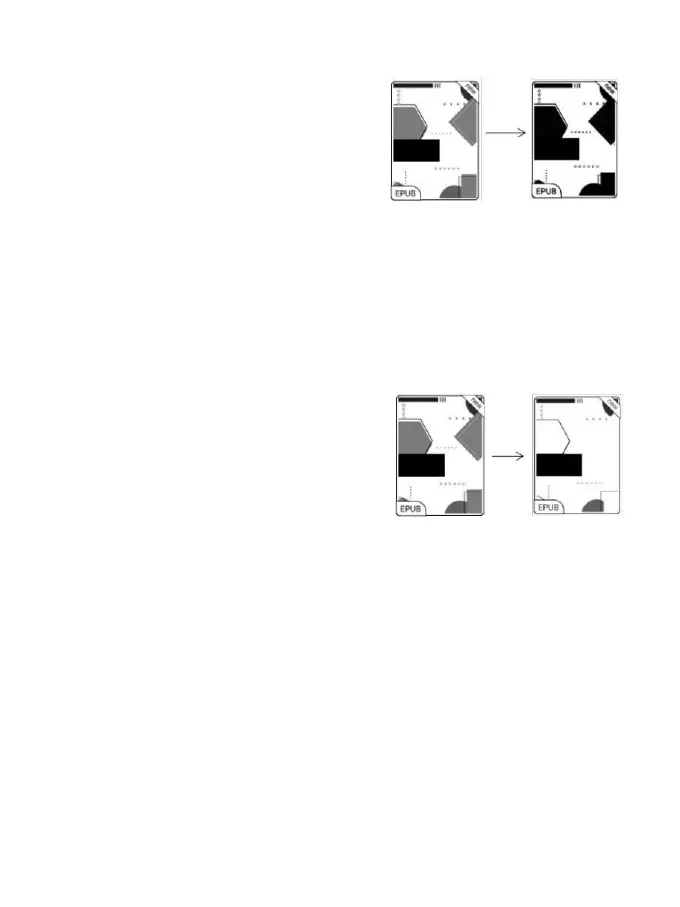Dark Color Enhancement
This function turns darker colors to
black and is generally used for
enhancing foreground colors, or
light-colored pages, such as colorful icons, and low-quality scanned
PDFs.
Light Color Filter
This function turns light page colors to
white and is normally used to whiten
the background colors.
More Settings
Customize more optimization settings for a better user experience by
going to E Ink Center/ App Optimization or long-press an app’s icon
to choose “ Optimize”.
