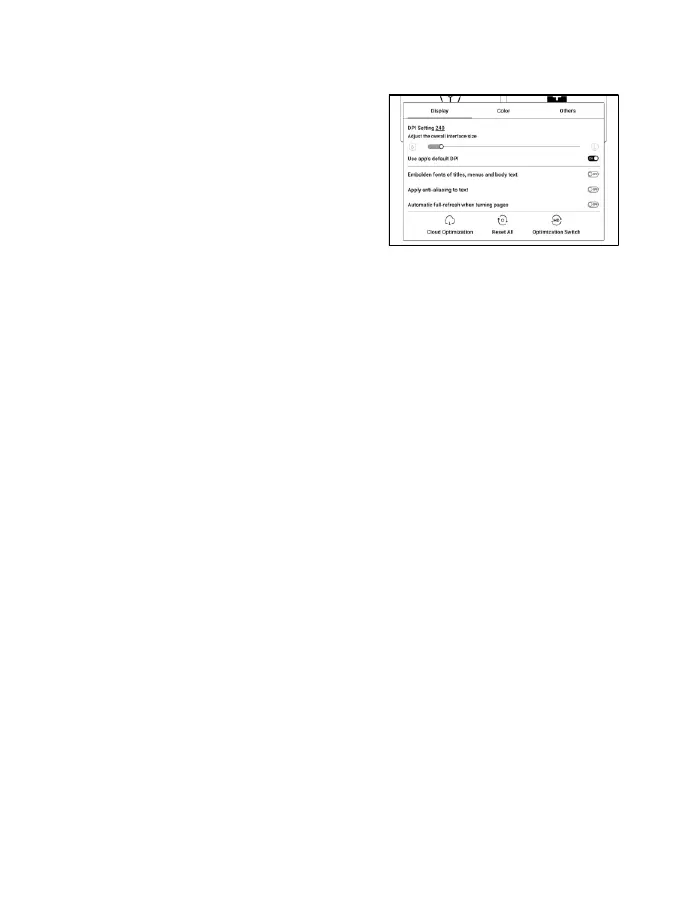Display
DPI: Adjust the overall interface size
and its default value is 350.
If some apps (such as Kobo) are
adjusted to the minimum value and the edges are still cut off, please
switch back to the original DPI value of the apps.
Anti-aliasing: Make the text edge sharper
Cloud Optimization: Some apps have been optimized for better
performance. Obtain the optimization with just one click after
connecting to the internet.
Reset All: All optimization settings will be reset.
Master Switch: After it is turned off, some optimization effects will be
canceled, but the configuration will not be reset.
