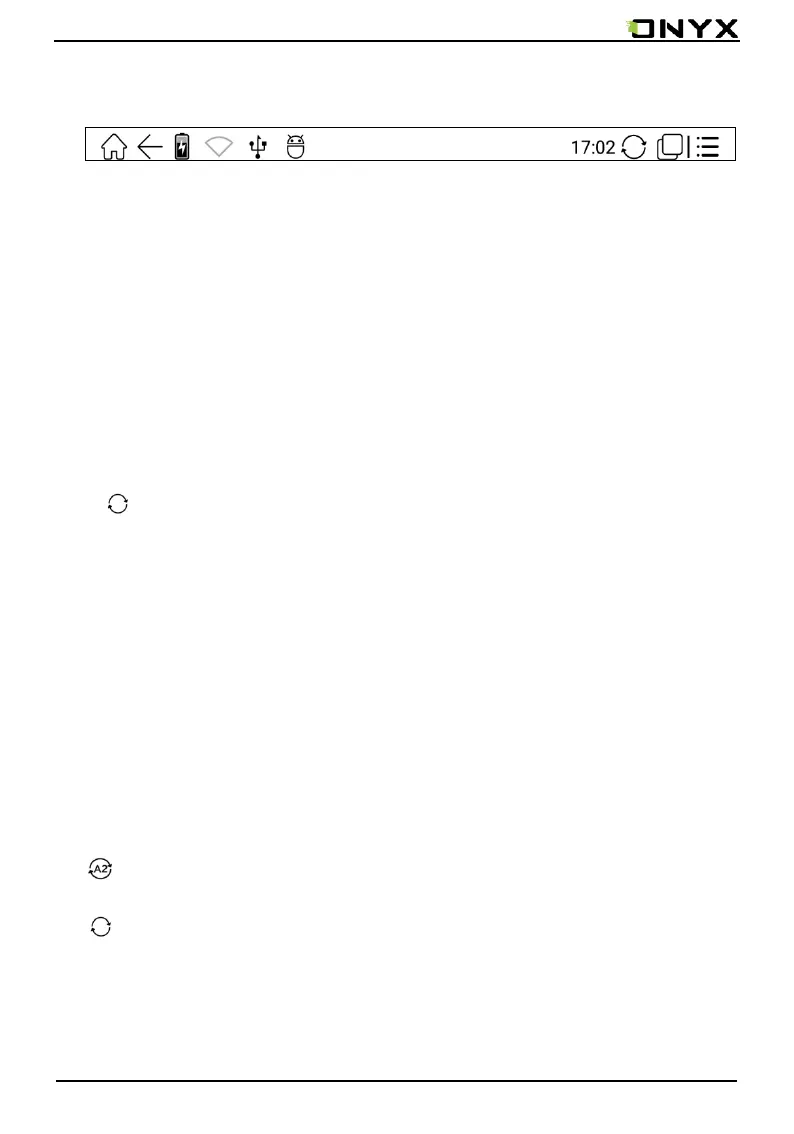www.onyx-international.com
Copyright © 2017 Onyx International. All rights reserved. 11 / 93
Status bar
This section displays the current state of the device, including: Home icon,
Battery Usage, Notification, Time, One-Click Clearance, Switch between
Pageturn / Volume buttons, A2 mode on/off, Multi-tasking switching and
Menu;
➢ A2 mode refreshment
Two-grey level refreshment mode is good for fast refreshment of text page.
It enables fast pageturn, no screen flashing and less ghost background.
When A2 mode is on, reading articles with images, graphics, texts mixed are
not recommended because the images may not fully shown;
: A2 is on
:A2 is off
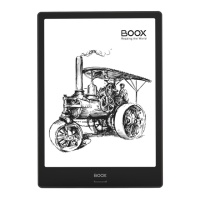