www.onyx-international.com
Copyright © 2017 Onyx International. All rights reserved. 12 / 93
➢ Multi-tasking switching
Clicking this icon, pop up the Android multi-task list to check the
running applications in background, you can choose to switch or
close the selected application.
Now Reading
The recently read books information is displayed in this section, including
book cover, book title, author, page number, last read time, reading progress
etc.;
Open the book by tapping book cover or book title and read from where you
left off last time;
Read books can display book covers while those unread books shall display
BOOX cover by default;
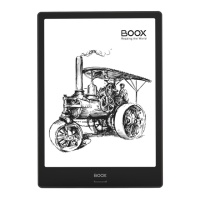
