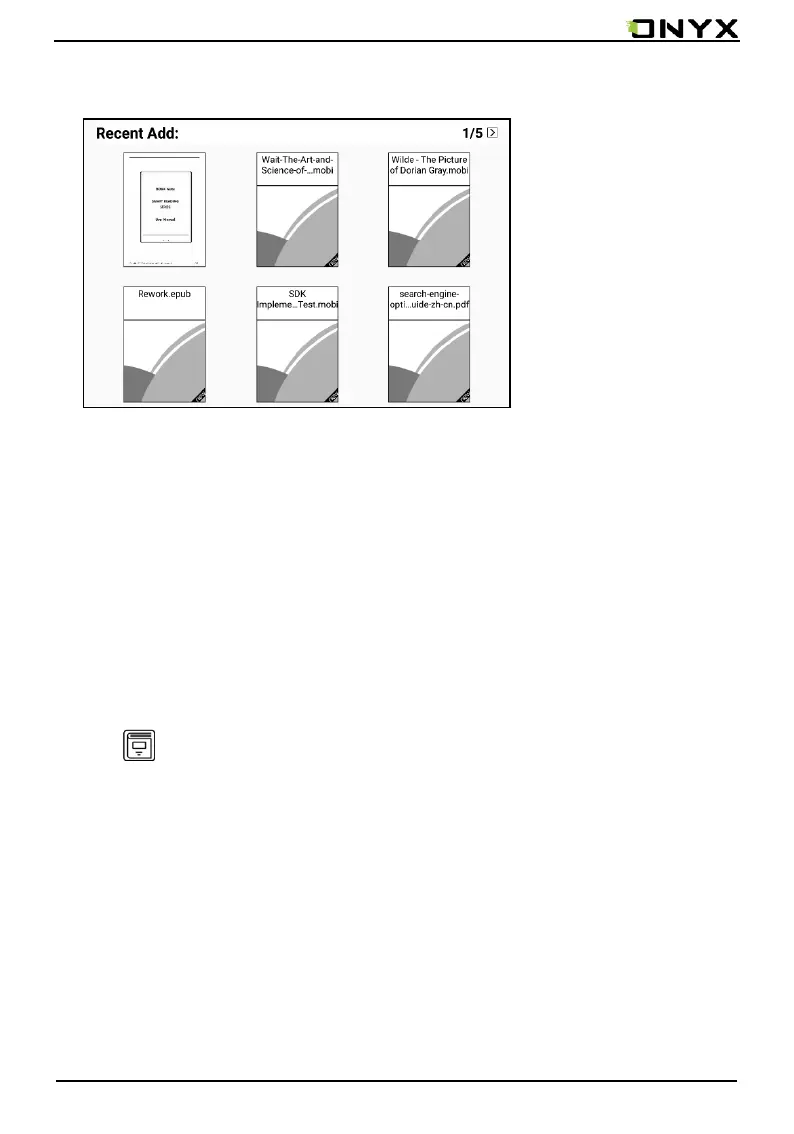www.onyx-international.com
Copyright © 2017 Onyx International. All rights reserved. 13 / 93
Recent Added
The newly added books are listed here chronologically. There are total 8 pages
of the list. Swipe to left/right to check more newly added books;
Function Area
This section displays some frequently used function icons, including Library,
Storage, Apps, Setting, Note and Browser ;
➢ Library
All books from both internal storages are displayed here. It is non-file
management mode;
But user can choose to only display the books from directory “Books” by
User Preference of Setting;
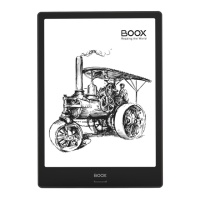