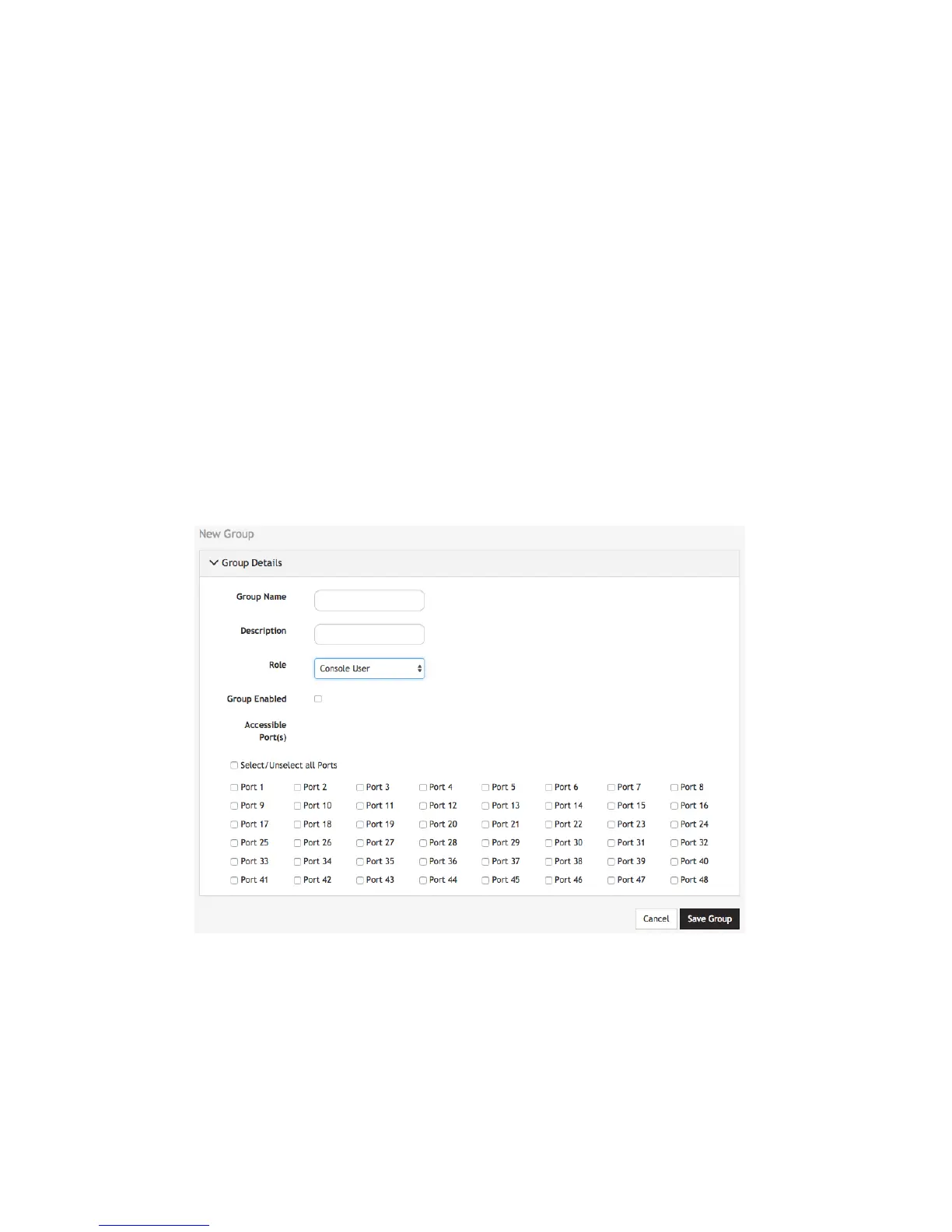NOTE: You should create a new administrative user rather than
continuing as the root user. To do so, add a new user to the admin group
with full access privileges. Log out and log back in as this new user for
all administrative functions.
Click CONFIGURE > User Management > Groups. At the end of the list of
existing groups, click the Add button.
Enter a new Group Name. To control access to specic ports, change
the Role to Console User and select desired ports.
Click Save Group to create the new group.
