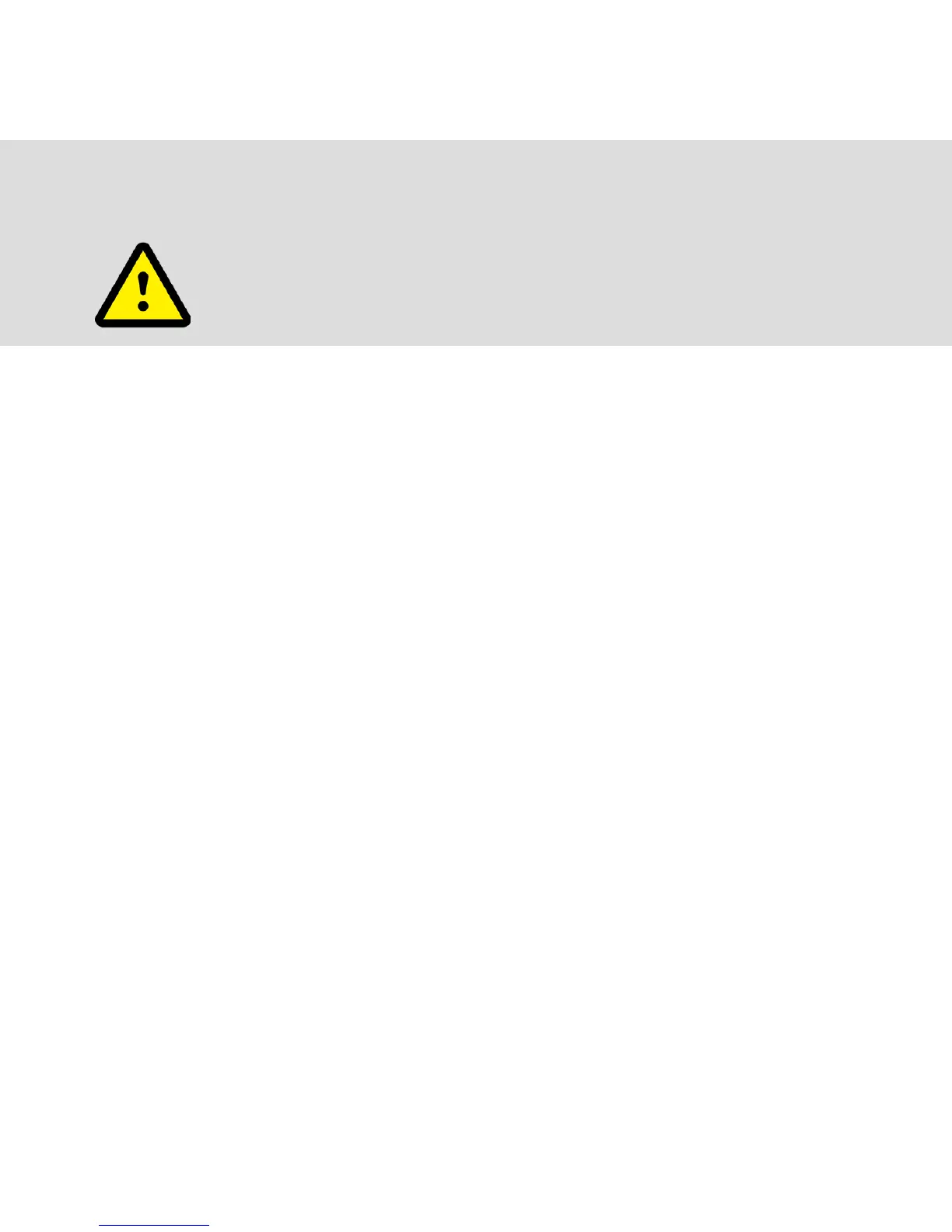After opening the box:
DO NOT POWER ON RIGHT AWAY
3. ASSEMBLE
NOTE: OM22xx models have two SFP/Ethernet Gigabit labeled NET1
and NET2. OM22xx-10G models have SFP+ 10 gigabit connection
labeled NET1 and SFP/Ethernet labeled NET2.
Connect to a computer or into your network from any NET port for initial
conguration.
For -L models, attach the included antennas or external mount to the
CELL (M) and CELL (A) connectors. If you have a data plan, insert a
carrier-provided mini-SIM into the rst SIM CARD slot with contacts
facing upward. You should hear a click when it is correctly inserted.
Connect other devices to the serial and USB ports.
Plug in the two 12V DC power supplies and turn on power to the device.