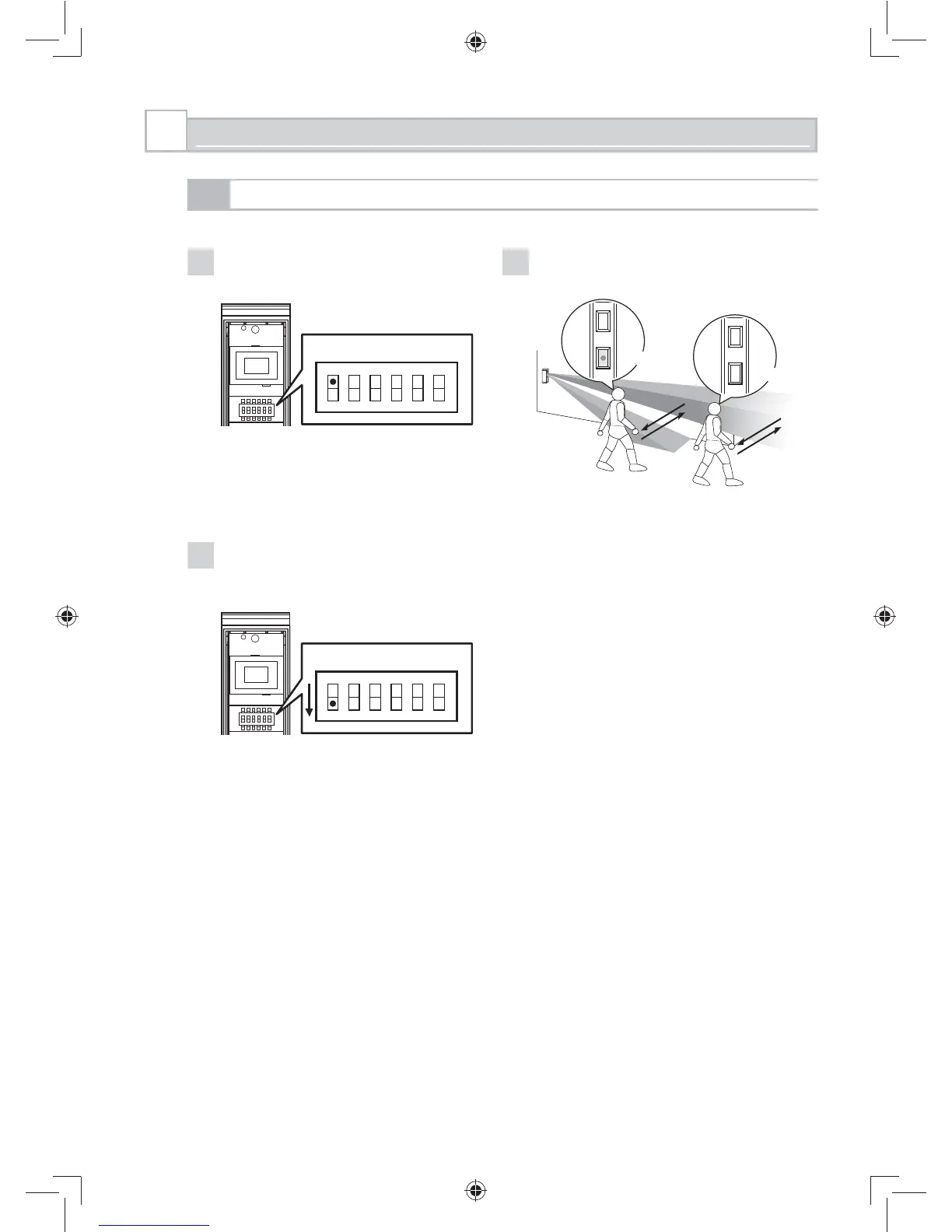1
Set the DIP switch 1 (WALK TEST
MODE) to “ON (TEST)”.
Note>>
The switch is set to “ON (TEST)” by
factory default.
•
ON
123456
ON
123456
ON
123456
DIP switch
ON
123456
ON
123456
ON
123456
DIP switch
3
Set the DIP switch 1 (WALK TEST
MODE) to “OFF (NORM)”.
Notes>>
The battery life will be shortened unless
the DIP switch 1 is set to “OFF”.
To use the LED in normal operating
condition, set the DIP switch 4 to “ON”.
•
•
ON
123456
ON
123456
ON
123456
DIP switch
ON
123456
ON
123456
ON
123456
DIP switch
3-1
WALK TEST
3
WALK TEST
2
Check that LED lights for 2 seconds
when the intended object is detected.
Detected
Not detected
- 13 -
