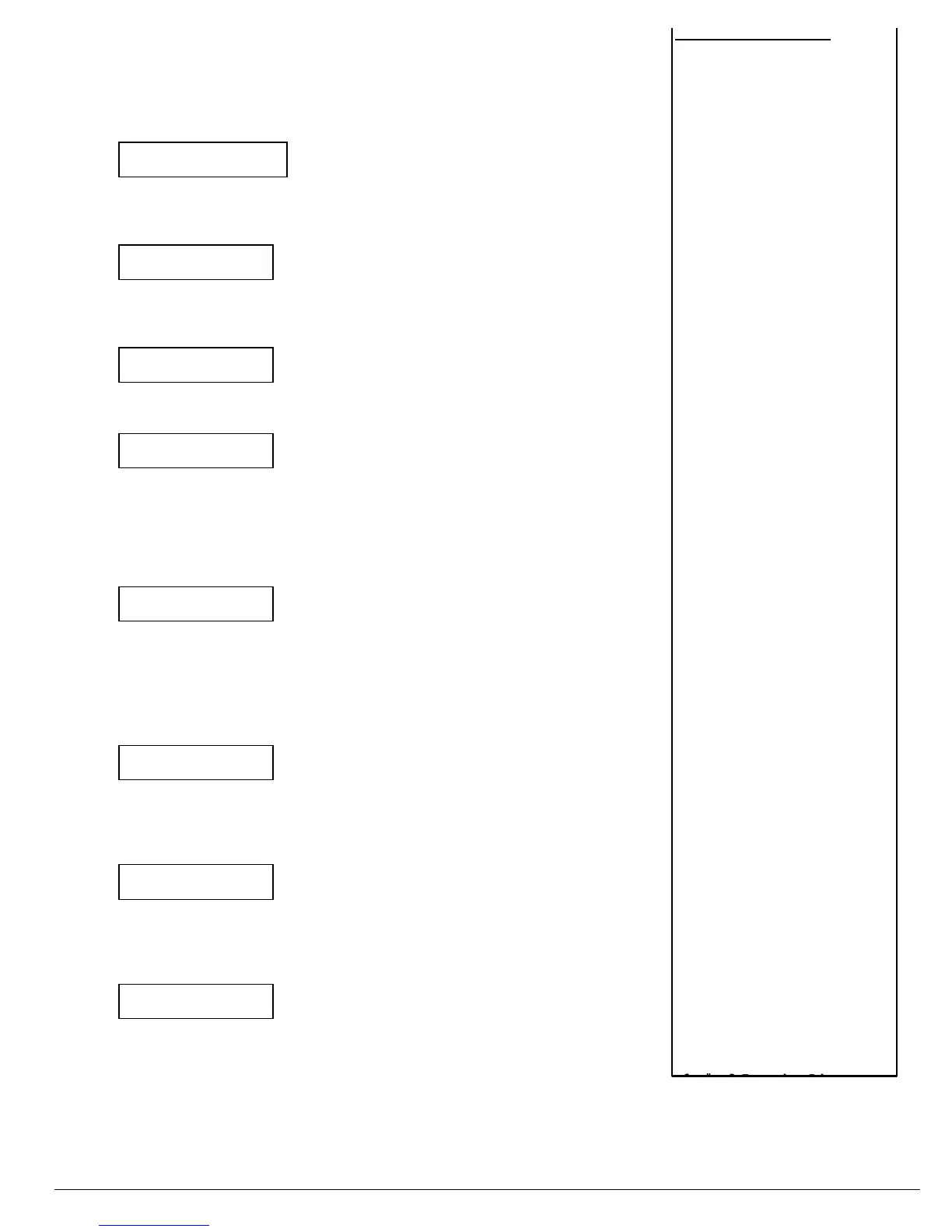Optex Inc. - 1845 W 205th St. - Torrance, Ca. 90501 - 800-966-7839 SMDC-16 Program Manual 3440-0252 A4
2. Zone Configuration2. Zone Configuration
2.1 Standard2.1 Standard (continued)
2.1.3.5 Restore
RESTORE CODE
CODE NO
Selections: 01-FF / Contact ID / SIA
Default: No Report
Select the restore report code that will be transmitted to the central station after zone alarm
or zone trouble has reset to a normal condition. (see Contact ID / SIA note in 2.1.3).
2.1.4 Zone Name
Z-## ZONE NAME
ZONE #
Selections: Up to 16 characters
Default: Zone #
Enter the appropriate name for each zone up to 16 characters including spaces.
(see page 19 for the alphabet, list of available characters and word library).
2.1.5 Loop Response
Z-## LOOP RESP
0005 X 50ms
Selections: 0001-9999 x 50 ms
Default: 0005 x 50 ms
Enter the amount of time necessary for the SMDC to react to an abnormal condition.
2.1.6 Entry Delay
Z-## ENTRY DELAY
45 SECONDS
Selections: 00-255 Seconds
Default: 45
Select the amount of entry delay time that will be custom to this entry zone.
(see 1.2-Entry Delay).
2.1.7 Zone Features
This section determines the individual characteristics each zone will have.
2.1.7.1 Silent Day / Audible Night
Z## SILENT DAY
NO 0=NO 1=YES
Selections: Yes / No
Default: No
The SMDC will not energized either bell 1 or bell 2 outputs when the alarm system
is in a disarmed condition if enabled. However the PGMs and the relay outputs will change
state if programmed as an alarm output. The SMDC will activate the bell outputs when
this zone is activated during an armed period,
NoteNote: This option is to be used with 24 hour, Fire and Day zones only.
2.1.7.2 Telephone
Z## TELEPHONE
YES 0=NO 1=YES
Selections: Yes / No
Default: Yes
Enable this option to allow all zone report to transmit codes via telephone to the central
station.
(see 2.1.3-Report Codes / 3.8-Receiver Routing).
2.1.7.3 Radio
Z## RADIO
NO 0=NO 1=YES
Selections: Yes / No
Default: No
Enable this option to allow all zone report codes to transmit via Varitech long range radio
to the central station.
(See 2.1.3-Report Codes / 3.9-Radio Options).
2.1.7.4 Bypass Allowed
Z## BYPASS
YES 0=NO 1=YES
Selections: Yes / No
Default: Yes
This option determines if this zone will be able to be bypassed by the user.
(see user manual for PIN authorization levels).
(Set Zone #)
1. Zone Config.
1. Zone Type
2. Loop Type
3. Report Codes
1. Alarm
2. Trouble
3. Bypass
4. Cancel
5. Restore
4. Zone Name
5. Loop Response
6. Entry Delay
7. Zone Features
1. Silent Day/
Audible Night
2. Telephone
3. Radio
4. Bypass Allowed
5. Shunt Allowed
6. Display Armed
7. Walk Test
8. Monitor Mode
9. Auto Walk at Arm
8. Zone Outputs
1. Bell 1
2. Bell 1 Pulse
3. Bell 2
4. Bell 2 Pulse
5. Relay 1
6. Relay 2
7. PGM 1
8. PGM 2
9. PGM 3
9. Alarm Verify
2. Templates
(Set Zone Type)
1. Loop Response
2. Zone Features
1. Silent Day/
Audible Night
2. Telephone
3. Radio
4. Bypass Allowed
5. Shunt Allowed
6. Display Armed
7. Walk Test
8. Monitor Mode
9. Auto Walk at Arm
3. Zone Outputs
1. Bell 1
2. Bell 1 Pulse
3. Bell 2
4. Bell 2 Pulse
5. Relay 1
6. Relay 2
7. PGM 1
8. PGM 2
9. PGM 3
3. Cross Zone Pairs
1. Cross Zone Pair 1
1. Zone A
2. Zone B
2. Cross Zone Pair 2
1. Zone A
2. Zone B
3. Cross Zone Timer
4. # of Shunt Alarms
5. Shunt Period
