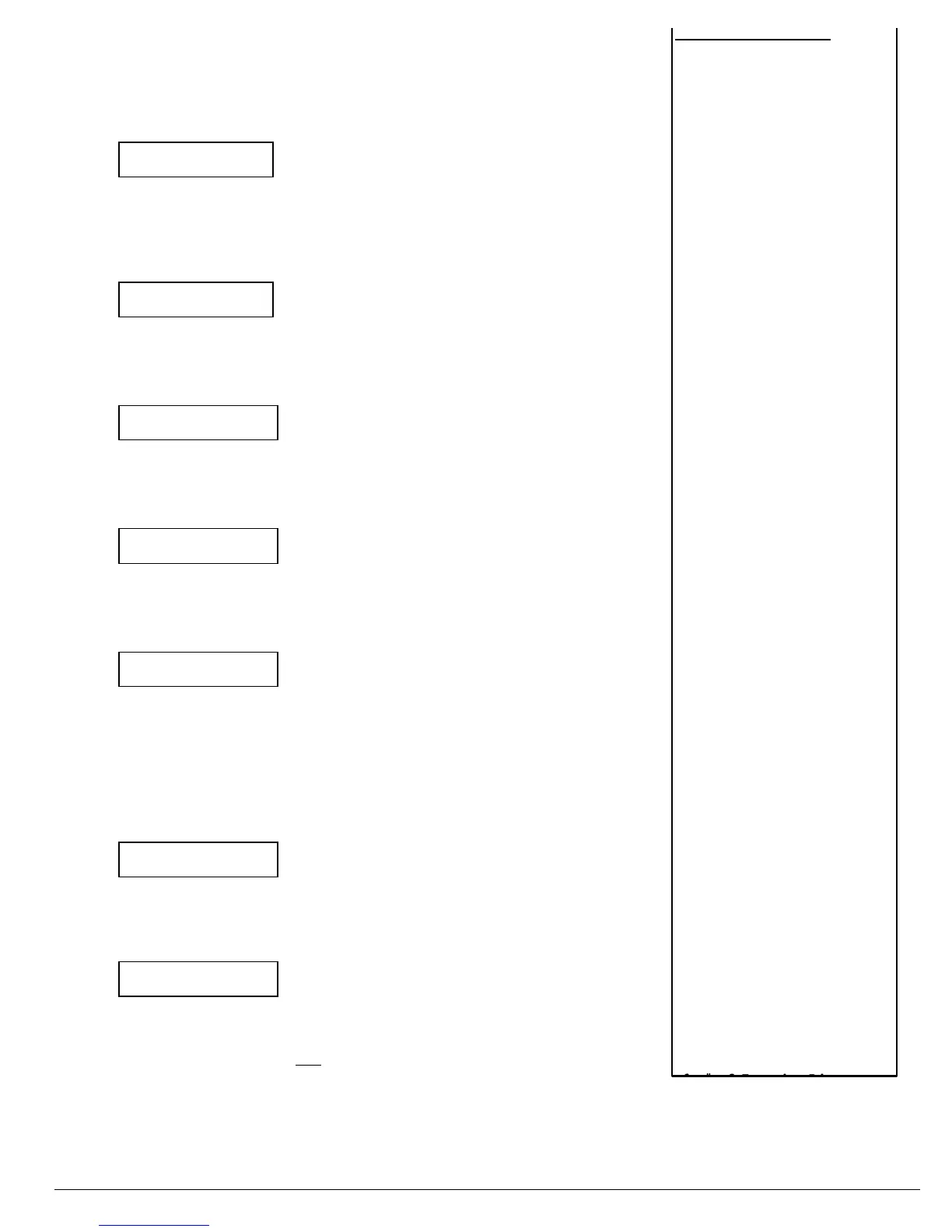Optex Inc. - 1845 W 205th St. - Torrance, Ca. 90501 - 800-966-7839 SMDC-16 Program Manual 3440-0252 A4
2. Zone Configuration2. Zone Configuration
2.1 Standard2.1 Standard (continued)
2.1.7.5 Shunt Allowed
Z## SHUNT
NO 0=NO 1=YES
Selections: Yes / No
Default: No
This option determines if this zone will automatically cease sending alarm report codes to
the central station after the programmed number of activation’s (2.4-# Shunt Alarms) and
time period (2.5-Shunt Period).
WarningWarning: The alarm outputs will continue to activate on each new alarm condition.
2.1.7.6 Display Armed
Z## DISP. ARMED
YES 0=NO 1=YES
Selections: Yes / No
Default: Yes
This option determines if this zone description will be displayed on the keypad once the
SMDC senses an alarm activation during the armed period.
NoteNote: The zone description will not display if Group Arming is enabled.
2.1.7.7 Walk Test
Z## WALK TEST
YES 0=NO 1=YES
Selections: Yes / No
Default: Yes
Enabled this option if this zone will be included in the Walk Test mode.
WarningWarning: Fire and 24 hour zones will activate an alarm condition in this mode.
(see User Manual).
2.1.7.8 Monitor Mode
Z## MONITOR
NO 0=NO 1=YES
Selections: Yes / No
Default: No
Enabled this option if this zone will be included in the Monitor mode.
WarningWarning: Fire and 24 hour zones will activate an alarm condition in this mode.
(see User Manual).
2.1.7.9 Auto Walk at Arm
Z## AUTO-WALK
NO 0=NO 1=YES
Selections: Yes / No
Default: No
Enabling this option will prompt the user that the SMDC has not detected a change
of state on this zone during the disarmed period.
Note: Note: This prompt will occur upon arming.
2.1.8 Zone Outputs
This section determines which output(s) the SMDC will activate when the specified
zone activates an alarm condition.
2.1.8.1 Bell 1
Z## BELL 1
YES 0=NO 1=YES
Selections: Yes / No
Default: Yes
Enable this option for the SMDC to activate a steady output from Bell 1
when this zone initiates an alarm condition.
(see 1.2 Cutoff Times / wiring diagram).
2.1.8.2 Bell 1 Pulse
Z## BELL 1 PULSE
NO 0=NO 1=YES
Selections: Yes / No
Default: No
Enable this option for the SMDC will activate a pulsed output from Bell 1
when this zone initiates an alarm condition.
(see 1.2 Cutoff Times / wiring diagram).
NoteNote: 2.1.8.1 Bell 1 output must be programmed as YES for this Pulse Bell option to function.
(Set Zone #)
1. Zone Config.
1. Zone Type
2. Loop Type
3. Report Codes
1. Alarm
2. Trouble
3. Bypass
4. Cancel
5. Restore
4. Zone Name
5. Loop Response
6. Entry Delay
7. Zone Features
1. Silent Day/
Audible Night
2. Telephone
3. Radio
4. Bypass Allowed
5. Shunt Allowed
6. Display Armed
7. Walk Test
8. Monitor Mode
9. Auto Walk at Arm
8. Zone Outputs
1. Bell 1
2. Bell 1 Pulse
3. Bell 2
4. Bell 2 Pulse
5. Relay 1
6. Relay 2
7. PGM 1
8. PGM 2
9. PGM 3
9. Alarm Verify
2. Templates
(Set Zone Type)
1. Loop Response
2. Zone Features
1. Silent Day/
Audible Night
2. Telephone
3. Radio
4. Bypass Allowed
5. Shunt Allowed
6. Display Armed
7. Walk Test
8. Monitor Mode
9. Auto Walk at Arm
3. Zone Outputs
1. Bell 1
2. Bell 1 Pulse
3. Bell 2
4. Bell 2 Pulse
5. Relay 1
6. Relay 2
7. PGM 1
8. PGM 2
9. PGM 3
3. Cross Zone Pairs
1. Cross Zone Pair 1
1. Zone A
2. Zone B
2. Cross Zone Pair 2
1. Zone A
2. Zone B
3. Cross Zone Timer
4. # of Shunt Alarms
5. Shunt Period
