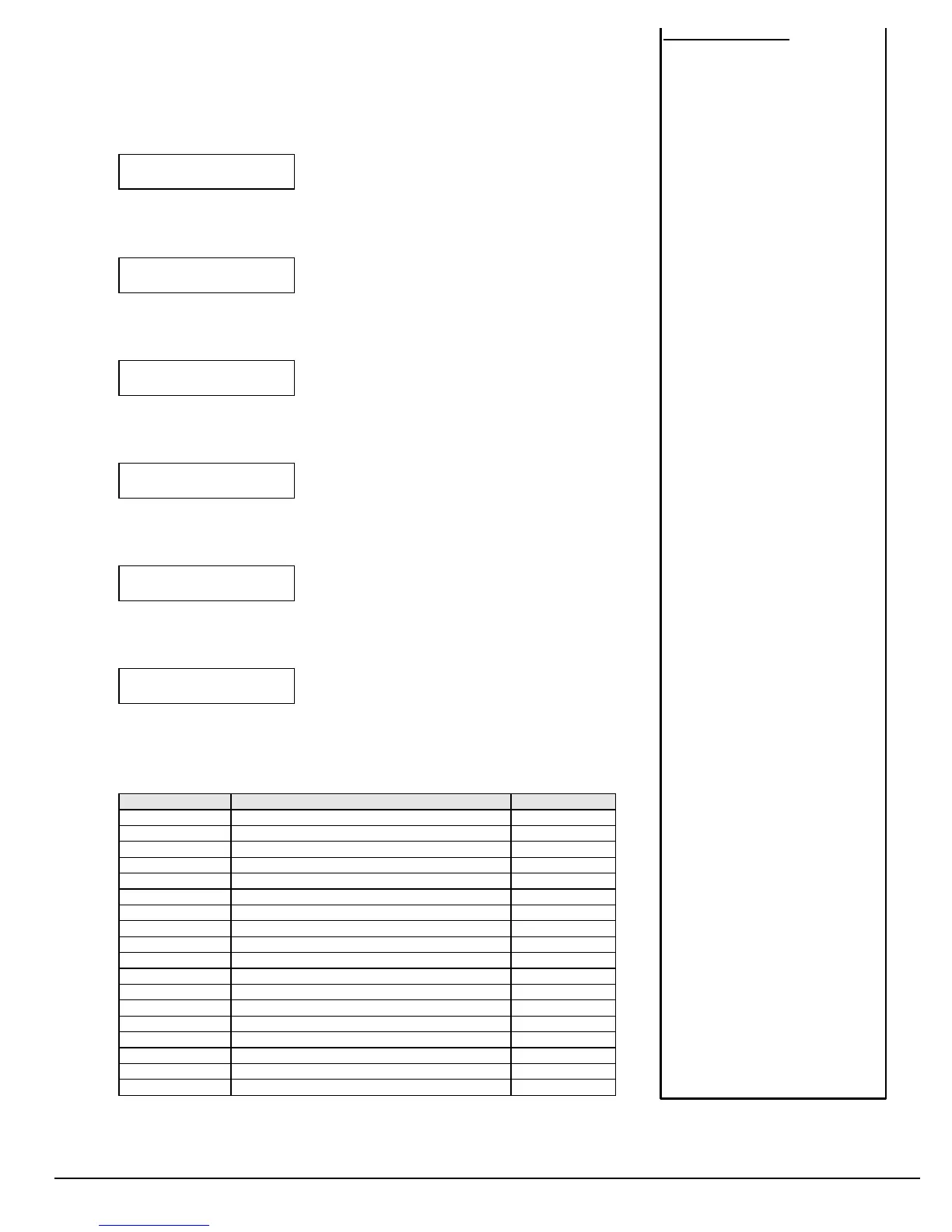Optex Inc. - 1845 W 205th St. - Torrance, Ca. 90501 - 800-966-7839 SMDC-16 Program Manual 3440-0252 A4
4. System Options4. System Options
4.1. Monitor Mode4.1. Monitor Mode (continued)
4.1.7.2 Bell 2
BELL OUTPUT 2
NO 0=NO 1=YES
Selections: Yes / No
Default: No
Enable this option for the SMDC to activate the Bell 2 output when a Monitor Mode
zone is activated. (see 4.1.1 Ack Required).
4.1.7.3 Relay 1
RELAY OUTPUT 1
NO 0=NO 1=YES
Selections: Yes / No
Default: No
Enable this option for the SMDC to activate the Relay 1 output when a Monitor Mode
zone is activated. (see 4.1.1 Ack Required).
4.1.7.4 Relay 2
RELAY OUTPUT 2
NO 0=NO 1=YES
Selections: Yes / No
Default: No
Enable this option for the SMDC to activate the Relay 2 output when a Monitor Mode
zone is activated. (see 4.1.1 Ack Required).
4.1.7.5 PGM 1
PGM OUTPUT 1
NO 0=NO 1=YES
Selections: Yes / No
Default: No
Enable this option for the SMDC to activate the PGM 1 output when a Monitor Mode
zone is activated. (see 4.1.1 Ack Required).
4.1.7.6 PGM 2
PGM OUTPUT 2
NO 0=NO 1=YES
Selections: Yes / No
Default: No
Enable this option for the SMDC to activate the PGM 2 output when a Monitor Mode
zone is activated. (see 4.1.1 Ack Required).
4.1.7.7 PGM 3
PGM OUTPUT 3
NO 0=NO 1=YES
Selections: Yes / No
Default: No
Enable this option for the SMDC to activate the PGM 3 output when a Monitor Mode
zone is activated. (see 4.1.1 Ack Required).
Monitor Mode OperationMonitor Mode Operation
Zone Type Prog’d Yes/No and Results KP Display
1. Entry Exit Yes = Monitor outputs only (no report) Yes
2. Perm. Instant Yes = Monitor outputs only (no report) Yes
3. Interior 1 Yes = Monitor outputs only (no report) Yes
4. Interior 2 Yes = Monitor outputs only (no report) Yes
5. Interior 3 Yes = Monitor outputs only (no report) Yes
6. 24 Hour Yes = Alarm Reported / alarm outputs activated Yes
7. Fire Yes = Alarm Reported / alarm outputs activated Yes
8. Day Zone Yes = Alarm Reported / alarm outputs activated Yes
9. Garage Yes = Monitor outputs only (no report) Yes
1. Entry Exit No = No Activation (no report) No
2. Perm. Instant No = No Activation (no report) No
3. Interior 1 No = No Activation (no report) No
4. Interior 2 No = No Activation (no report) No
5. Interior 3 No = No Activation (no report) No
6. 24 Hour No = Alarm Reported / alarm outputs activated No
7. Fire No = Alarm Reported / alarm outputs activated No
8. Day Zone No = Alarm Reported / alarm outputs activated No
9. Garage No = No Activation (no report) No
1. Monitor Mode
1. Ack Required
2. Scroll Open Zones
3. Scroll Bypass
4. Silent Mon. Mode
5. Auto Mon on Disarm
6. PIN Entry Required
7. Outputs
1. Bell 1
2. Bell 2
3. Relay 1
4. Relay 2
5. PGM 1
6. PGM 2
7. PGM 3
2. Walk Test Mode
1. Bell 1
2. Bell 2
3. Relay 1
4. Relay 2
5. PGM 1
6. PGM 2
7. PGM 3
3. System Features
1. Hist. View by User
2. O/C View by User
3. Silent Trouble
4. Not Used - Reserved
5. 50Hz/60Hz
6. AC/Crystal
7. Pwr Dly Time
8. PIN Require for Scan
9. Threshold Bad Codes
4. System Messages
1. Top Line Display
1. Grp/Part 1 Display
7-8. Group/Part Display
2. Disarmed Nml Msg
3. Disarmed Abnml Msg
5. Emergency
1. Emergency Enabled
2. Emergency Rpt
3. Bell 1 Output
4. Bell 2 Output
5. Relay 1 Output
6. Relay 2 Output
7. PGM 1 Output
8. PGM 2 Output
9. PGM 3 Output
6. 2 Wire Smk
1. Alarm Report
2. Trouble Report
3. Smoke Restore
4. Smoke Reset
5. Alarm Verify
6. Outputs
1. Bell 1 Output
2. Bell 1 Pulse
3. Bell 2 Output
4. Bell 2 Pulse
5. Relay 1 Output
6. Relay 2 Output
7. PGM 1 Output
8. PGM 2 Output
9. PGM 3 Output
7. Force Arming Enabled
8. PGM / INP Functions
1. PGM 1 Function
2. PGM 2 Function
3. PGM 3 Function
