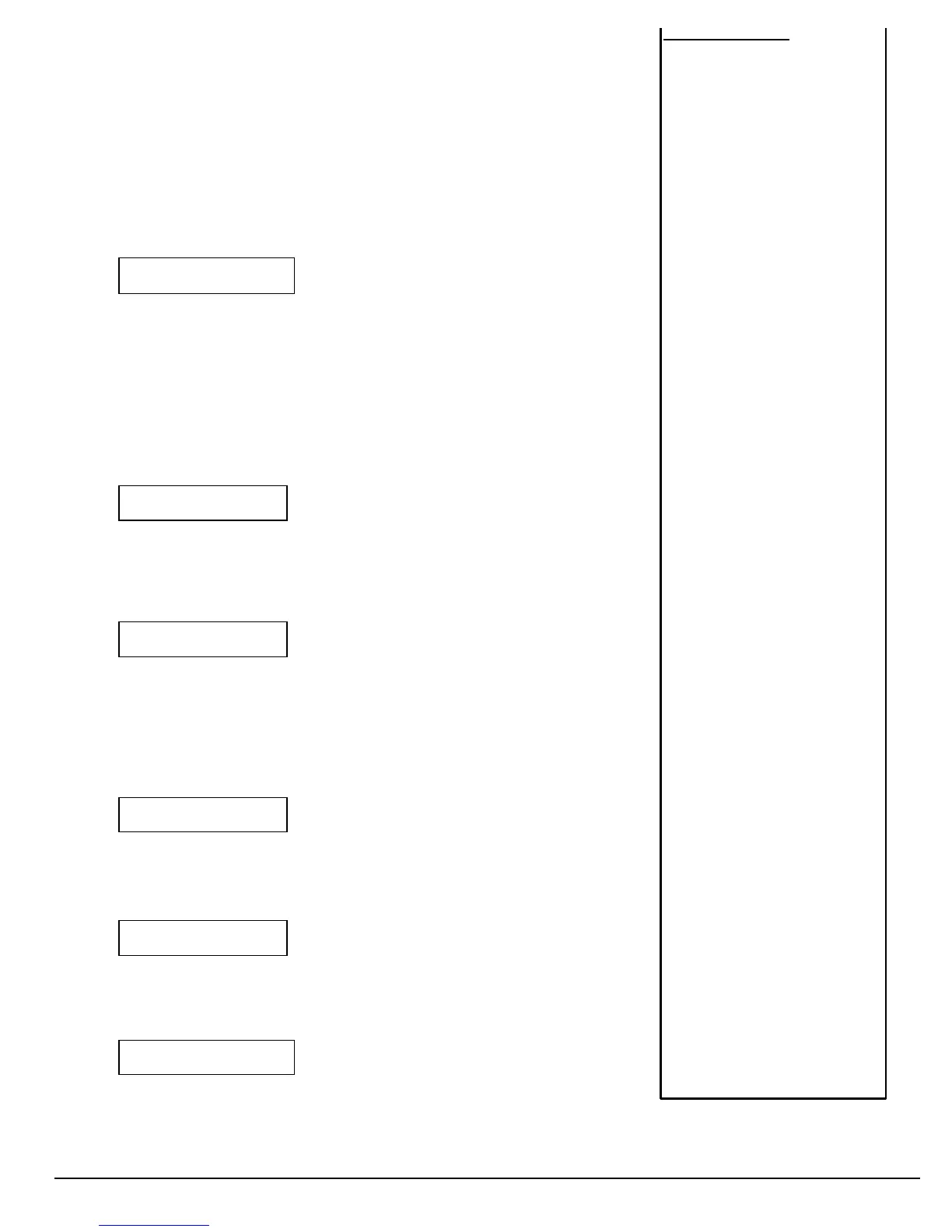Optex Inc. - 1845 W 205th St. - Torrance, Ca. 90501 - 800-966-7839 SMDC-16 Program Manual 3440-0252 A4
4. System Options4. System Options
4.4. System Messages4.4. System Messages
This section allows you to customize the text on the top and bottom line of the keypad during
normal and abnormal conditions. (see 1.4.3 Display Clock for User)
4.4.1 Top Line Display
Each of the eight available Groups / Partitions may have their own customized line of text
for the top line.
Note:Note: This text will be common to both Partitioning and Groups.
4.4. 1.1 Group / Partition 1
GRP-1 DISPLAY
GRP-1
Selections: Up to 16 characters
Default: GRP-#
Enter up to 16 characters as necessary for the top line of the keypad display.
(select words or letters from the chart on page 19).
4.4.1.2 Group / Partition 2 - Enter up to 16 characters as necessary.
4.4.1.3 Group / Partition 3 - Enter up to 16 characters as necessary.
4.4.1.4 Group / Partition 4 - Enter up to 16 characters as necessary.
4.4.1.5 Group / Partition 5 - Enter up to 16 characters as necessary.
4.4.1.6 Group / Partition 6 - Enter up to 16 characters as necessary.
4.4.1.7 Group / Partition 7 - Enter up to 16 characters as necessary.
4.4.1.8 Group / Partition 8 - Enter up to 16 characters as necessary.
4.4.2 Disarmed Normal Message
DIS NORM MSG
READY TO ARM
Selections: Up to 16 characters
Default: Ready To Arm
Enter up to 16 characters as necessary for the bottom line of the keypad display when
all zones are in a secured condition
(This text will be common to both Partitioning and Groups).
(select words or letters from the chart on page 19).
4.4.3 Disarmed Abnormal Message
DIS. ABN MSG
SECURE TO ARM
Selections: Up to 16 characters
Default: Secure To Arm
Enter up to 16 characters as necessary for the bottom line of the keypad display when zone(s)
are open or shorted. (This text will be common to both Partitions and Grps).
(select words or letters from the chart on page 19).
4.5. Emergency4.5. Emergency
This option determines the characteristics of the keypad Emergency buttons.
4.5.1 Emergency Enable
EMER. ENABLE
NO 0=NO 1=YES
Selections: Yes / No
Default: No
Enable to option to allow the Select Emergency keys on the SMDC to operate.
Note:Note: the buttons must be pressed simultaneously
(see 4.5.2 Emergency Code - 4.5.3 Emergency outputs)
4.5.2 Emergency Report Code
EMER. RPT CODE
code NO
Selections: 01-FF / Contact ID / SIA
Default: No Report
Enter the report code that will be transmitted to the central station when the Emergency
keys are pressed.
(see SIA-Contact ID-Hex charts on pg 42 & 43).
4.5.3 Bell 1
BELL OUTPUT 1
NO 0=NO 1=YES
Selections: Yes / No
Default: No
Enable this option to activate Bell 1 output when the Emergency keys have been activated.
(see 2.2.1-Cutoff Times / 4.5.1-Emergency Enable).
1. Monitor Mode
1. Ack Required
2. Scroll Open Zones
3. Scroll Bypass
4. Silent Mon. Mode
5. Auto Mon on Disarm
6. PIN Entry Required
7. Outputs
1. Bell 1
2. Bell 2
3. Relay 1
4. Relay 2
5. PGM 1
6. PGM 2
7. PGM 3
2. Walk Test Mode
1. Bell 1
2. Bell 2
3. Relay 1
4. Relay 2
5. PGM 1
6. PGM 2
7. PGM 3
3. System Features
1. Hist. View by User
2. O/C View by User
3. Silent Trouble
4. Not Used - Reserved
5. 50Hz/60Hz
6. AC/Crystal
7. Pwr Dly Time
8. PIN Require for Scan
9. Threshold Bad Codes
4. System Messages
1. Top Line Display
1. Grp/Part 1 Display
7-8. Group/Part Display
2. Disarmed Nml Msg
3. Disarmed Abnml Msg
5. Emergency
1. Emergency Enabled
2. Emergency Rpt
3. Bell 1 Output
4. Bell 2 Output
5. Relay 1 Output
6. Relay 2 Output
7. PGM 1 Output
8. PGM 2 Output
9. PGM 3 Output
6. 2 Wire Smk
1. Alarm Report
2. Trouble Report
3. Smoke Restore
4. Smoke Reset
5. Alarm Verify
6. Outputs
1. Bell 1 Output
2. Bell 1 Pulse
3. Bell 2 Output
4. Bell 2 Pulse
5. Relay 1 Output
6. Relay 2 Output
7. PGM 1 Output
8. PGM 2 Output
9. PGM 3 Output
7. Force Arming Enabled
8. PGM / INP Functions
1. PGM 1 Function
2. PGM 2 Function
3. PGM 3 Function
