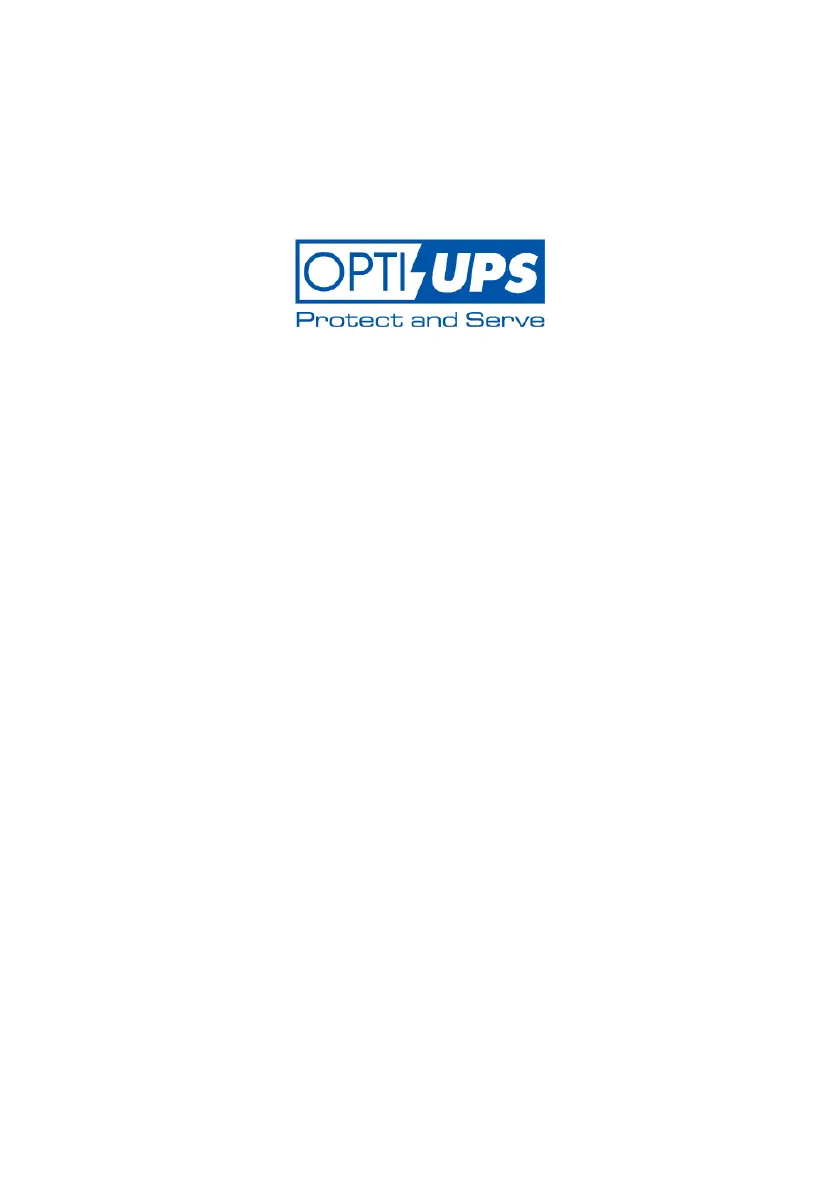What does Warn: End of discharge mean on my OPTI-UPS DS-I?
- BBenjamin ReynoldsSep 4, 2025
This warning on your OPTI-UPS UPS means that it has been working in battery mode for an extended period following a utility failure. Save your data when the UPS alarms “utility fail”.