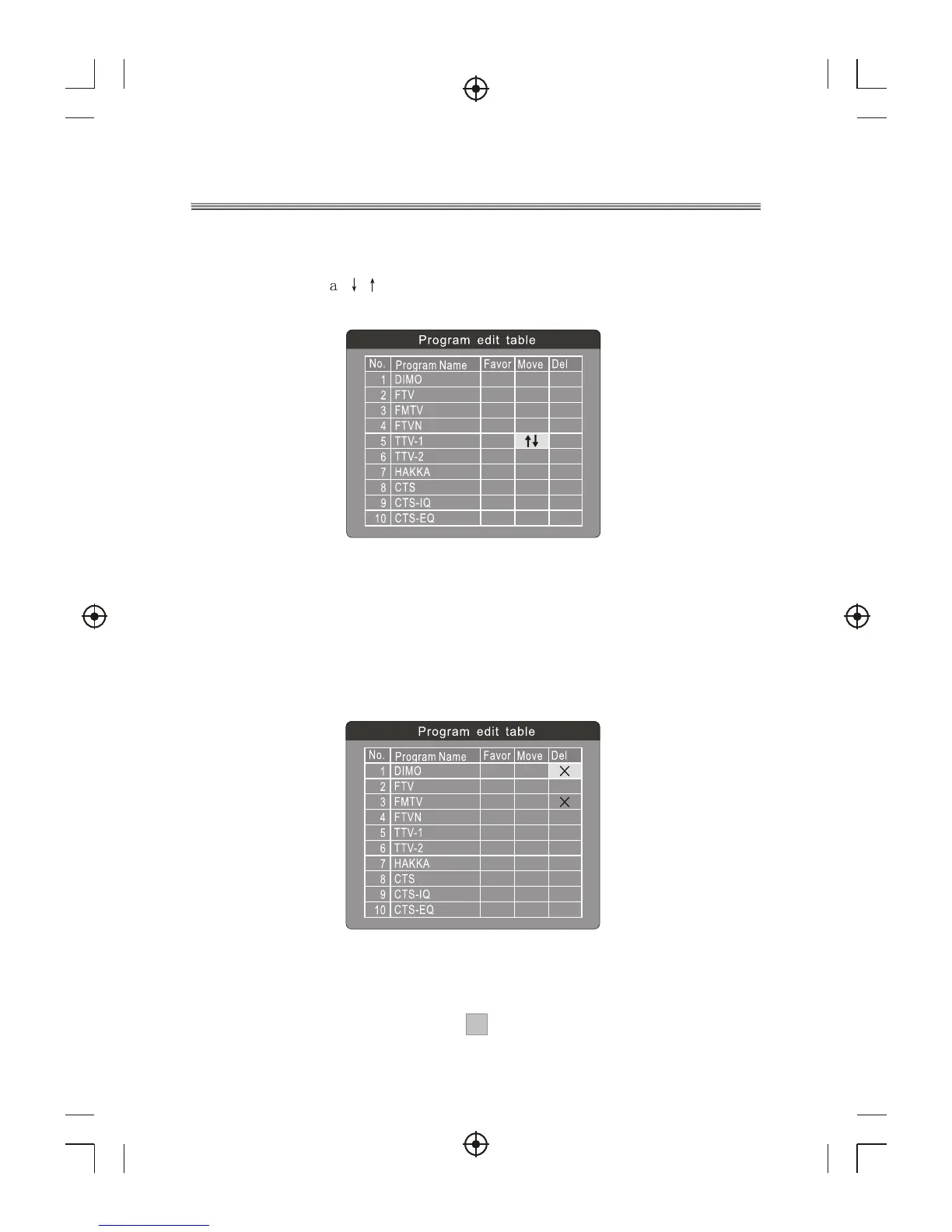1414
Moving a Channel
1. Select the channel which you like to move and go to the Move column.
2. Press OK and symbol will be displayed.
3. Use the Up / Down key to move the channel to a desired position.
Deleting a Channel
1. Select the channel which you like to delete and go to the Del column.
2. Press OK and an X symbol will be displayed. Repeat this step in the
channel to be deleted.
3. Press EXIT or MENU and the marked channel will be deleted.