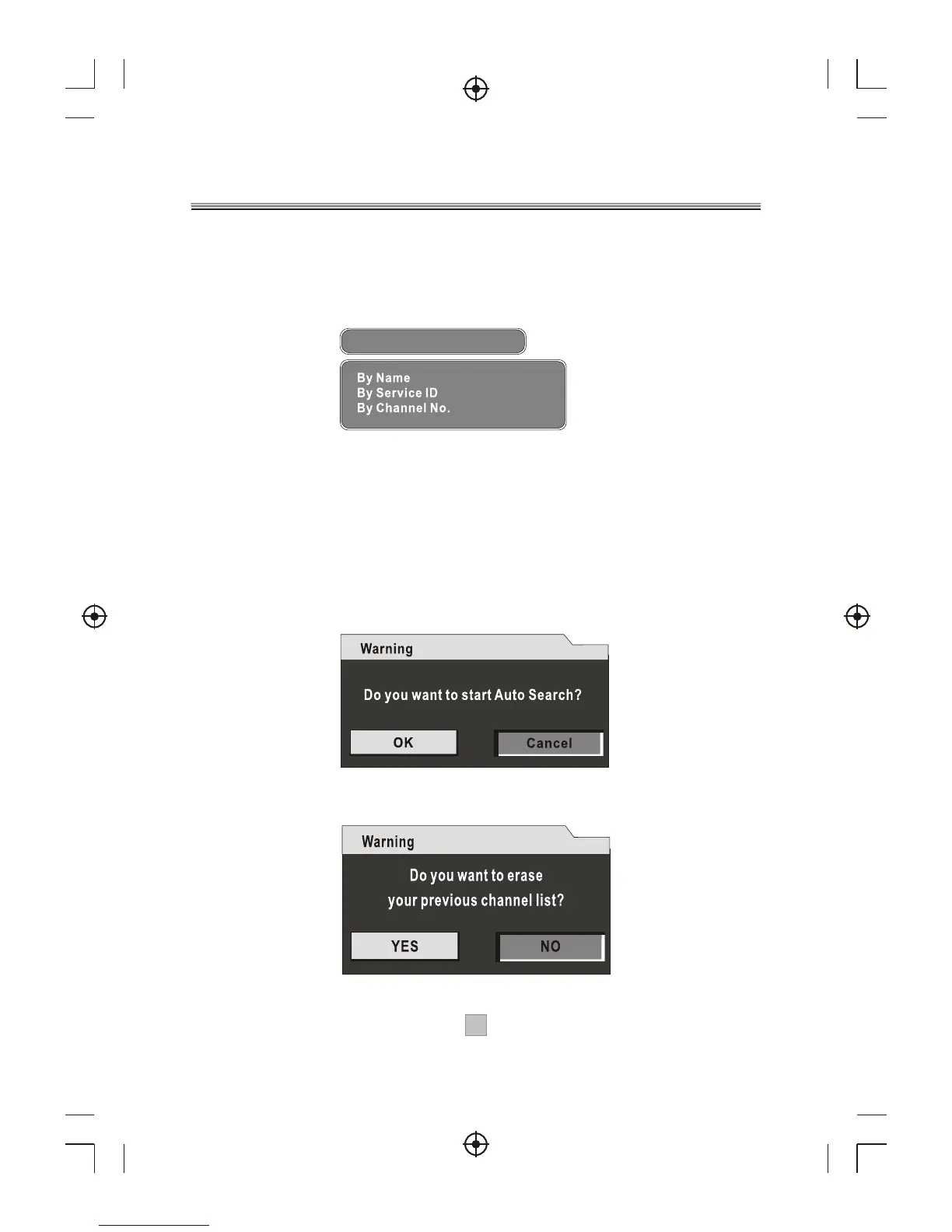1515
Sorting Channels
1. Go to Main Menu > Program List > Sort.
2. You can sort the channels by the channel name, service ID or
channel number. Select one method as required.
3. Press MENU or EXIT to return the program list.
The list is now sorted by the specified order.
Program Search
Automatic Search
1. Enter the Automatic Search menu via Main Menu > Program
Search > Automatic Search.
2. Select OK to start auto search.
3. Select whether to erase your previous channel list as required.
Sort