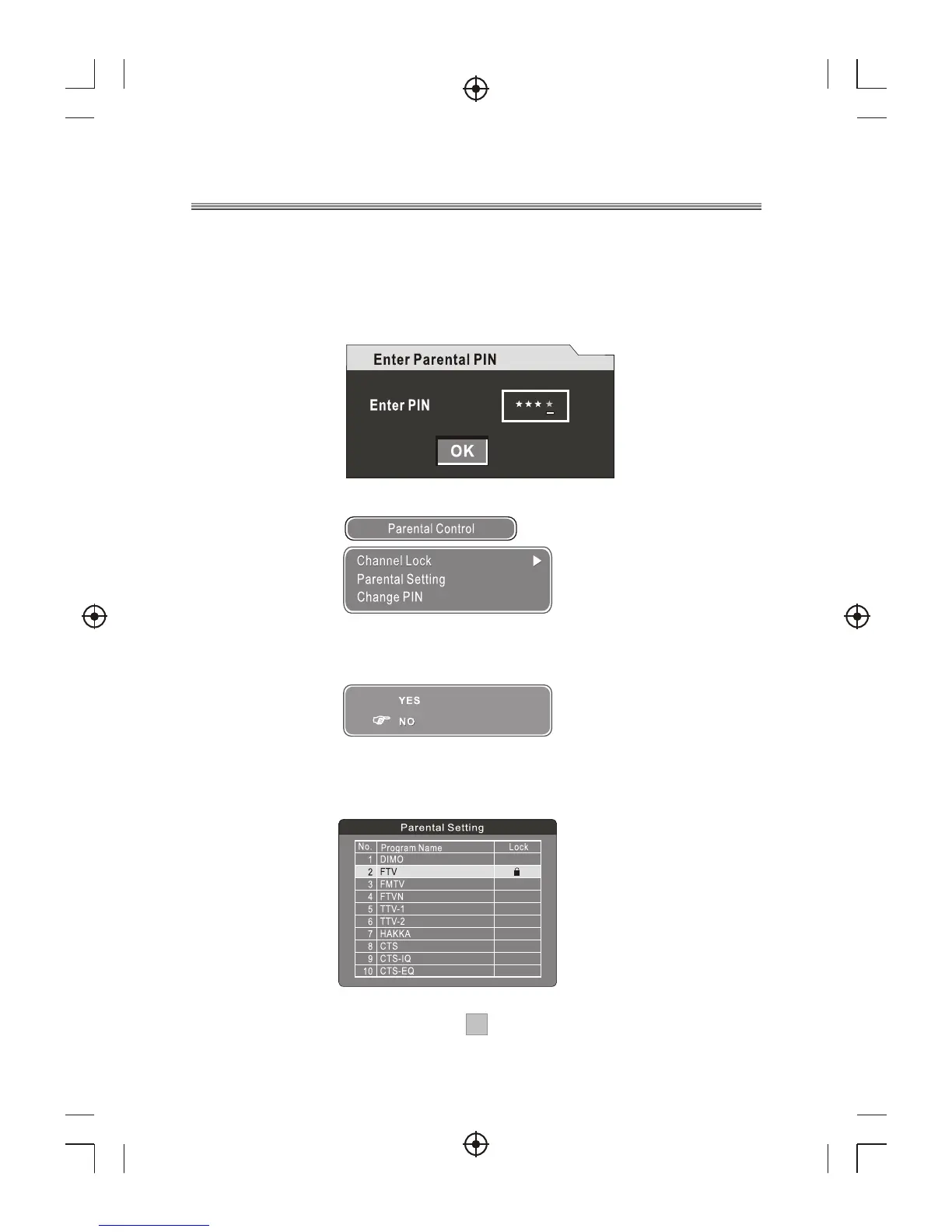1717
Parental Control
This feature allows you to prevent children or unauthorized people
from watching channels.
1. Go to Main Menu > Parental Control. First, you will need to
enter PIN as prompted to use the parental control menu. (The
default PIN is 6666.)
2. After correct PIN input, the following options are provided:
Channel Lock: Allows you to activate or de-activate the overall
parental control. When set to YES, all the channels with locking
settings will be locked.
Parental Setting: In the channel list, select the channel you
want to lock and then press OK. A padlock symbol will be
displayed. To remove the lock, press OK again.