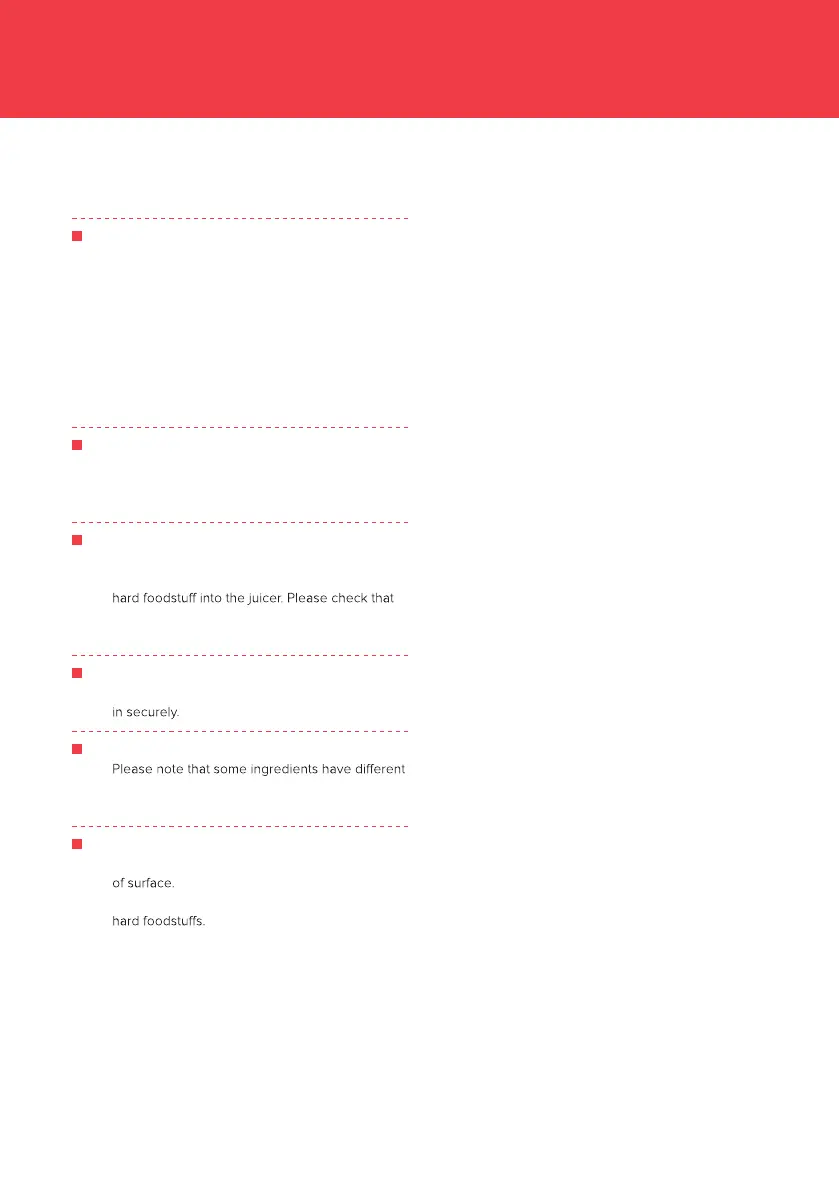HELP! SOMETHING’S GONE WRONG
Check the below troubleshooting guide before calling for assistance or maintenance. If you cannot
resolve the issue please contact Froothie for support and service.
Troubleshooting when the device does not work:
A. Please check if the plug is correctly positioned.
B. Please check if all components are correctly
installed. Only when all components are
properly inserted / assembled can the device
be operated. Should the juicer made a strange
noise or not start please re-check assembly.
C. Please check hopper is securely locked in place
with juicing bowl; juicer will not start when this is
not done correctly.
The device does not work
• Make sure the power plug is correctly plugged
into the wall socket.
• Make sure the device is assembled correctly.
The device stops when juicing
• Please check power plug has not become lose.
• Please ensure you have not put in excessive or
the device has not been working continuously
for too long.
Leaking from beneath juicing bowl
• Please check if the silicone stopper is plugged
Separation of juice
•
density and you may note a slight separation
during juicing. Simply stir and enjoy.
Abnormal noise
• Please ensure to place the device on level
• Check if the device contains excessive or overly
10
