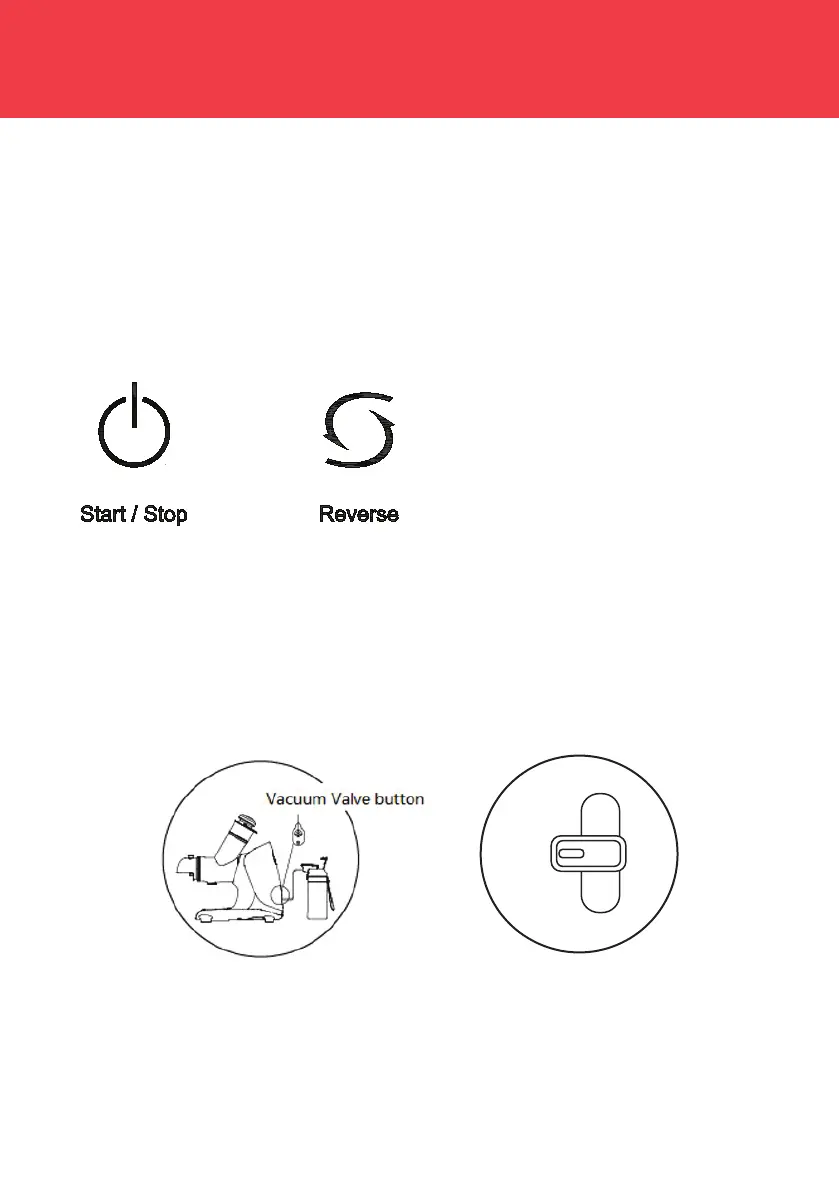6
USER CONTROLS
Clean the appliance and its parts thoroughly before assembling the appliance for use. Always adhere
to the instructions in this manual for the best juicing results and your safety.
”Start/Stop” button: Press this button to start juicing. Juicing automatically stop after 20 minutes. If
need to juice for a longer period of time, press the button again to restart the appliance.
”Reverse” button: Press this button when the juice does not flow smoothly or the feeding chute
is blocked. The juicing screw will begin to reverse and stop automatically after 2 seconds. If the
problem still persists, repeat this step and press the “Start/Stop” button to resume juicing.
Vacuum Pulp controller
Low
Mid
High
USING YOUR H3000 ADVANCED WHOLE MOUTH SLOW JUICER,