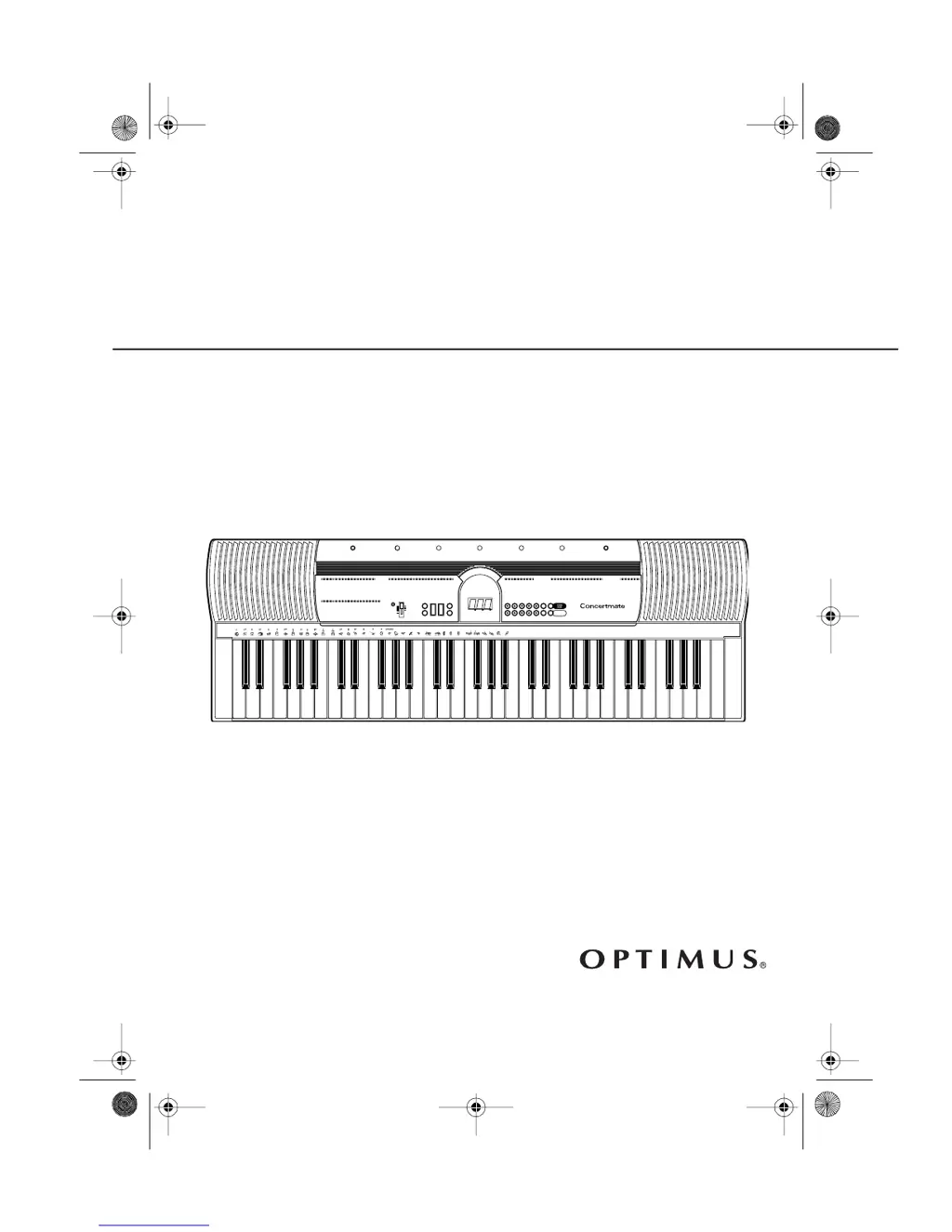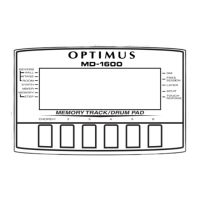What to do if my Optimus CONCERTMATE 970 Electronic Keyboard has no sound?
- AApril GrimesJul 31, 2025
If your Optimus Electronic Keyboard produces no sound even when you press the keys, there might be several reasons. First, ensure the keyboard hasn't turned off automatically by setting the POWER/MODE switch to OFF and then back to ON. Check that the volume isn't turned down; if it is, turn it up. Also, disconnect any headphones that may be connected. Verify the power supply: make sure the battery symbols (+/–) are correctly aligned, the batteries are fresh, and the AC or DC adapter is properly connected. Lastly, if the POWER/MODE is set to FINGERED, try setting it to NORMAL or CONCERT CHORD, or press 3 or 4 keys to form a chord.