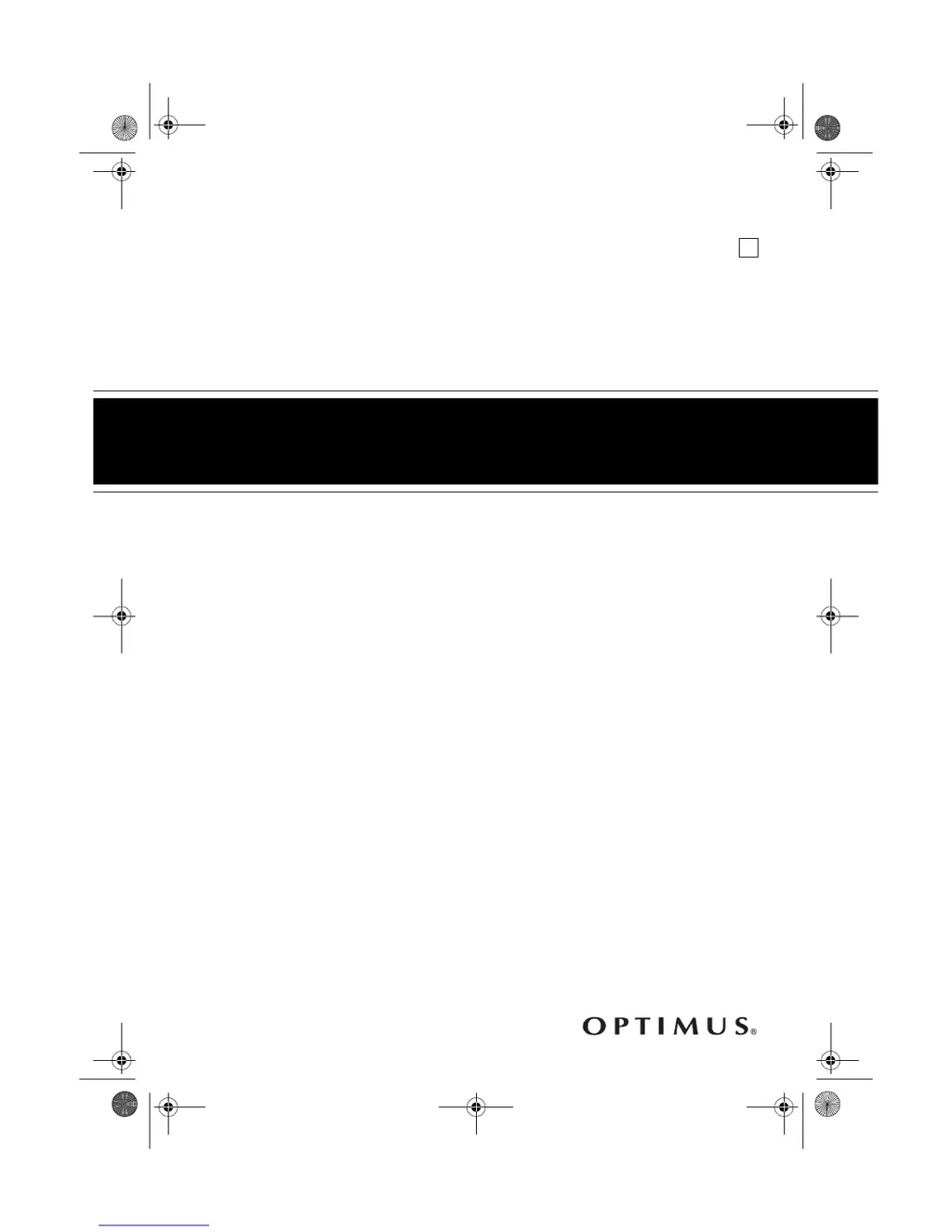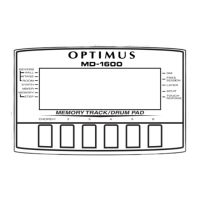How to fix an Optimus Electronic Keyboard with no sound?
- JJean BartlettJul 26, 2025
If your Optimus Electronic Keyboard isn't producing sound even when you press the keys, here's what to check: * Ensure the keyboard is powered on by setting the POWER/MODE to OFF and then ON again. * Increase the volume by repeatedly pressing the MAIN VOLUME button. * Disconnect any headphones that are plugged in. * Verify the power supply: Check if the battery symbols (+/–) are correctly aligned, ensure the batteries are fresh, and confirm the AC adapter is properly connected. * If POWER/MODE is set to FINGERED, switch it to NORMAL or CONCERT CHORD. Alternatively, press 3 or 4 keys to form a chord while in FINGERED mode.