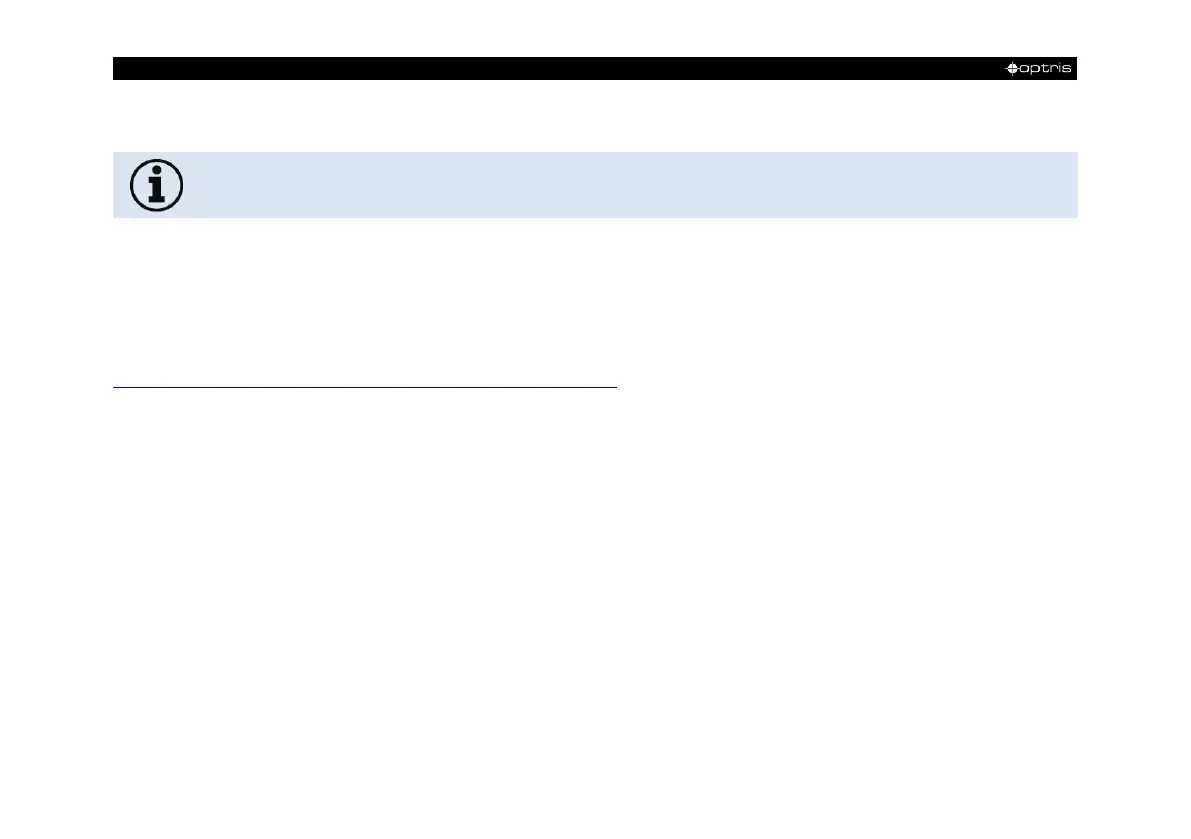-90 -
Appendix E – PIX Connect Resource Translator
A detailed tutorial is provided on the CD.
PIX Connect is a .Net Application. Therefore it is ready for localization. Localization as a Microsoft
idiom means a complete adaption of resources to a given culture. Learn more about the internationalization
topics consult Microsoft’s developer documentation on
http://msdn.microsoft.com/en-us/goglobal/bb688096.aspx.
If desired the localization process can be illustrated in detail. Also the resizing of buttons or other visible
resources and the support of right-to-left-languages are supported. Experts who have the appropriate tools
should handle it. Nevertheless we have developed the small tool “Resource Translator” to make the
translation of the resources of the PIX Connect application possible for everybody.
This tool helps to translate any visible text within the PIX Connect application.