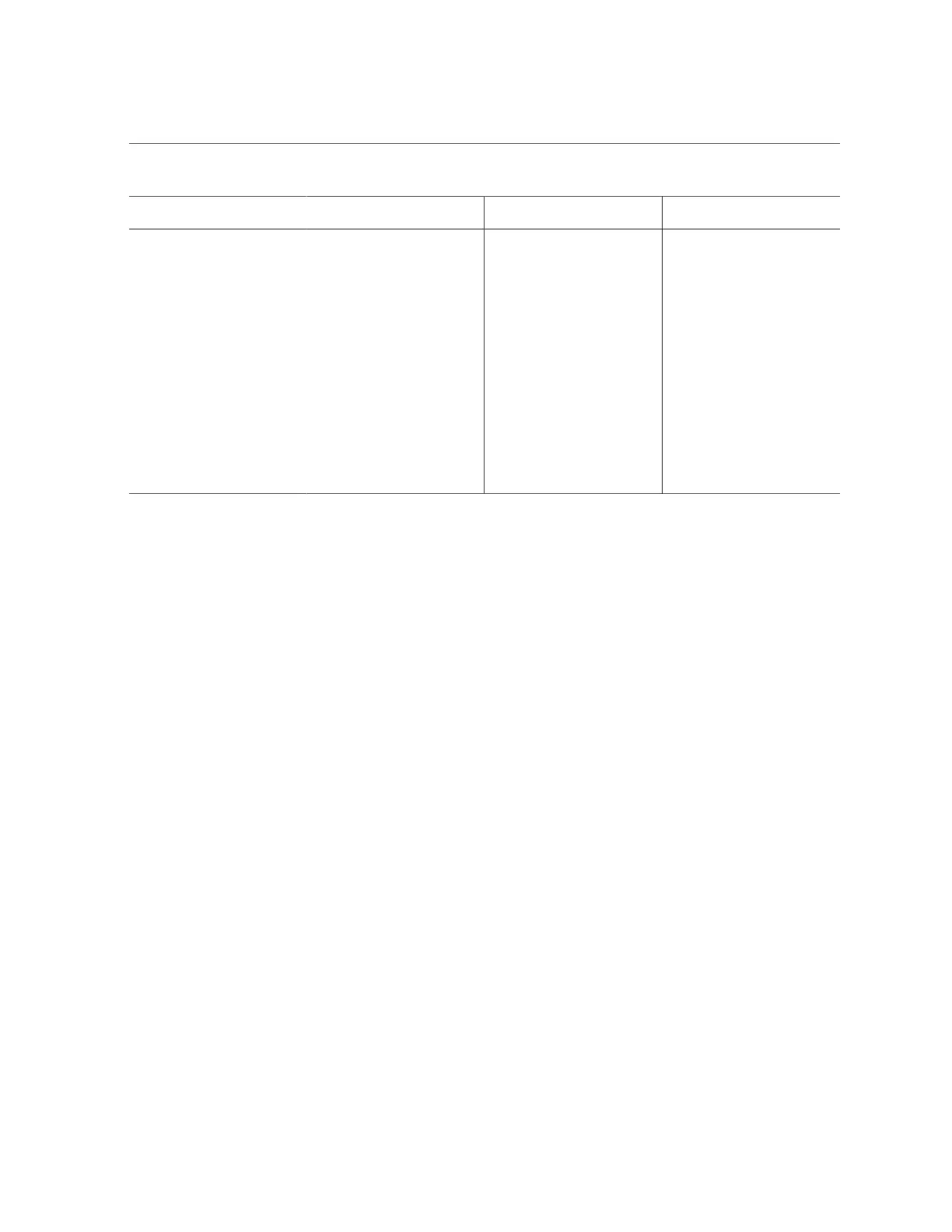Optional Component Installation
58 Oracle Database Appliance Owner's Guide • March 2017
Oracle Database Appliance
Version 1
Oracle Database Appliance X3-
2/X4-2
Oracle Database Appliance
X5-2 and X6-2-HA
Oracle Database Appliance X6-
2S/X6-2M/X6-2L
■ “Staff, Tools, and Equipment
Required to Rackmount the
System” on page 95
■ “Removing Components
to Reduce System
Weight” on page 95
■ “Install Rackmount
Hardware Into a
Rack” on page 96
■ “Install the System Into a
Rack” on page 103
■ “Installing Shipping
Brackets” on page 107
■ “Verify Component
Compatibility” on page 66
■ “Tools and Equipment
Needed” on page 67
■ “Stabilize the Rack for
Installation” on page 67
■ “Applying
Labels” on page 68
■ “Installing the
Storage Shelves Into a
Rack” on page 70
■ “Add a Storage Expansion
Shelf Into an Existing
System” on page 91
■ “Installing the Server Nodes
Into a Rack” on page 91
■ “Verify Component
Compatibility” on page 66
■ “Tools and Equipment
Needed” on page 67
■ “Stabilize the Rack for
Installation” on page 67
■ “Applying
Labels” on page 68
■ “Installing the
Storage Shelves Into a
Rack” on page 70
■ “Add a Storage Expansion
Shelf Into an Existing
System” on page 91
■ “Installing the Server Nodes
Into a Rack” on page 91
■ “Stabilize the Rack for
Installation” on page 64
■ “Installing the Server Node
Into a Rack” on page 64
Optional Component Installation
Standard system components are installed at the factory. Optional components that you
purchased independent of the standard configuration are shipped separately, and in most cases
should be installed before you install the server in a rack.
The following optional components can be ordered separately:
■
DIMM memory kits:
■
For Oracle Database Appliance X6-2S, you have the option of ordering memory
expansion to 384 GB. Memory kits come in sets of 8 x 32 GB DIMMs.
■
For Oracle Database Appliance X6-2M/X6-2L, you have the option of ordering memory
expansion to 512 GB or 768 GB. Memory kits come in sets of 8 x 32 GB DIMMs.
■
For Oracle Database Appliance X5-2 and Oracle Database Appliance X6-2-HA, you
have the option of ordering memory expansion to 512 GB or 768 GB. Memory kits
come in sets of 8 x 32 GB DIMMs, which means you need two kits (one for each server
node) for 512 GB, and four kits (two for each server node) for 768 GB. Both server
nodes must have the same amount of memory. Thus, the total memory for the appliance
is either 1024 GB or 1536 GB, depending on the expanded configuration.
Refer to the Service Manual for instructions on installing memory.
■
Storage drives:
■
For Oracle Database Appliance X6-2S/X6-2M with the default configuration of two
NVMe drives, you have the option of ordering two additional 2.5-inch 3.2 TB NVMe
SSDs for slots NVMe 2-3. Drives must be installed in pairs.
