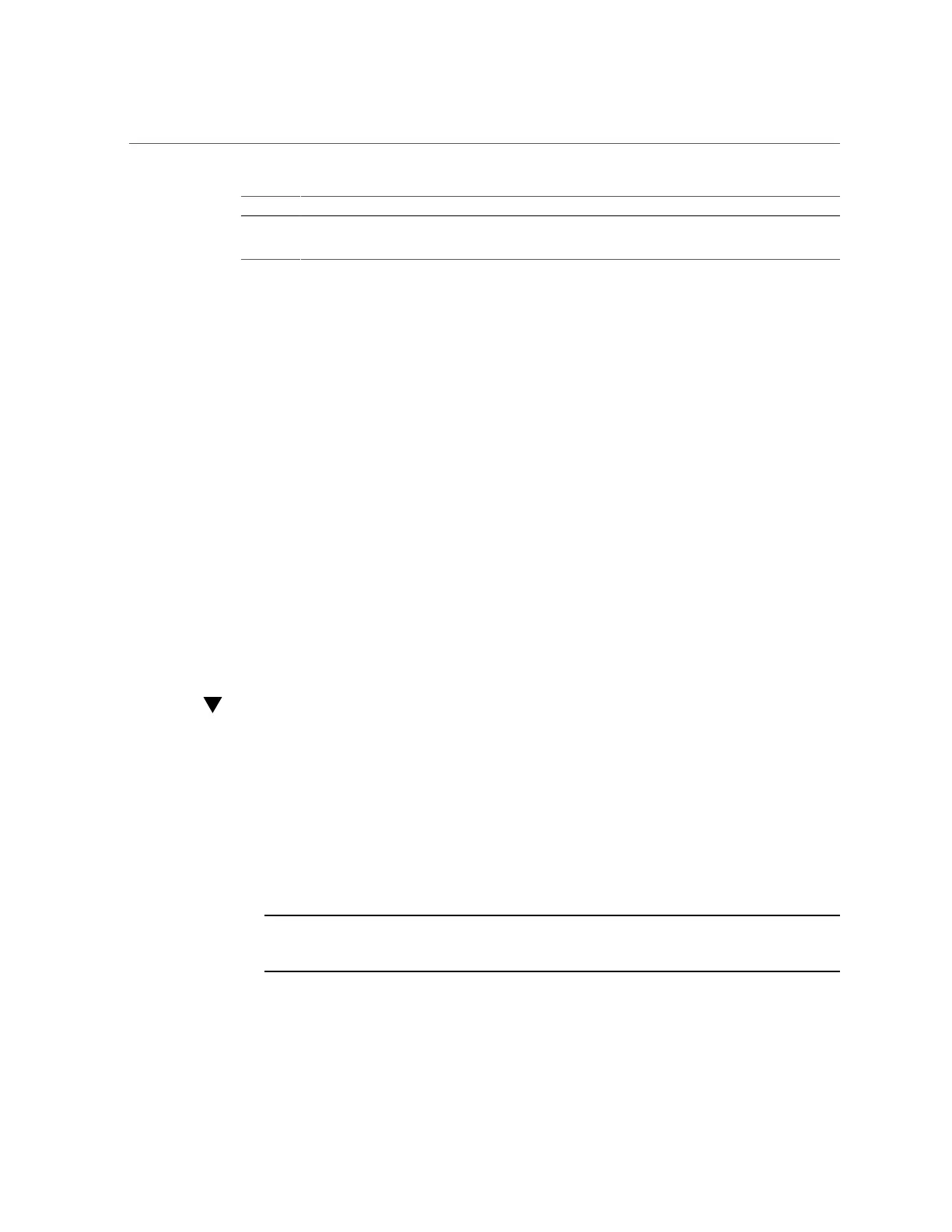Install the Oracle Database Appliance X6-2-HA DE3-24C Storage Shelf Into a Rack
70 Oracle Database Appliance Owner's Guide • March 2017
Callout Description
3 Storage shelf
4 Optional storage expansion shelf
Installing the Storage Shelves Into a Rack
This section includes instructions for installing the storage shelf into a rack.
Oracle Database Appliance X3-2, Oracle Database Appliance X4-2, Oracle Database Appliance
X5-2 and Oracle Database Appliance X6-2-HA require one storage shelf and might include
a second storage shelf, called the storage expansion shelf. Both are installed in the same way,
with the following caveats:
■
If you have a storage expansion shelf, install it first. Follow the procedure for your system:
■
“Install the Oracle Database Appliance X6-2-HA DE3-24C Storage Shelf Into a
Rack” on page 70
■
“Install the Oracle Database Appliance X5-2 DE2-24C Storage Shelf Into a
Rack” on page 77
■
“Install the Oracle Database Appliance X3-2/X4-2 DE2-24P Storage Shelf Into a
Rack” on page 82
■
If you are adding a storage expansion shelf to an existing system, see “Add a Storage
Expansion Shelf Into an Existing System” on page 91 for additional details.
Install the Oracle Database Appliance X6-2-HA DE3-24C Storage Shelf
Into a Rack
The Oracle Storage Drive Enclosure DE3-24C requires four standard mounting units (4RU) of
vertical space in the cabinet.
Before You Begin
■
Ensure that your site meets the requirements in “Oracle Database Appliance
Specifications” on page 48
■
Ensure that the rack meets the requirements in “Rack Compatibility
Requirements” on page 60
Note - The rail kit included with the shelf can only be used with EIA compliant 9.5 mm
square hole racks or 7.0 mm diameter round hole racks.
■
Observe all precautions in “Safety Precautions When Rackmounting” on page 59
1.
Starting at the bottom of the cabinet, locate the appropriate rack unit (RU) height.
Storage shelves must be installed below the server nodes to prevent the rack from tipping.
