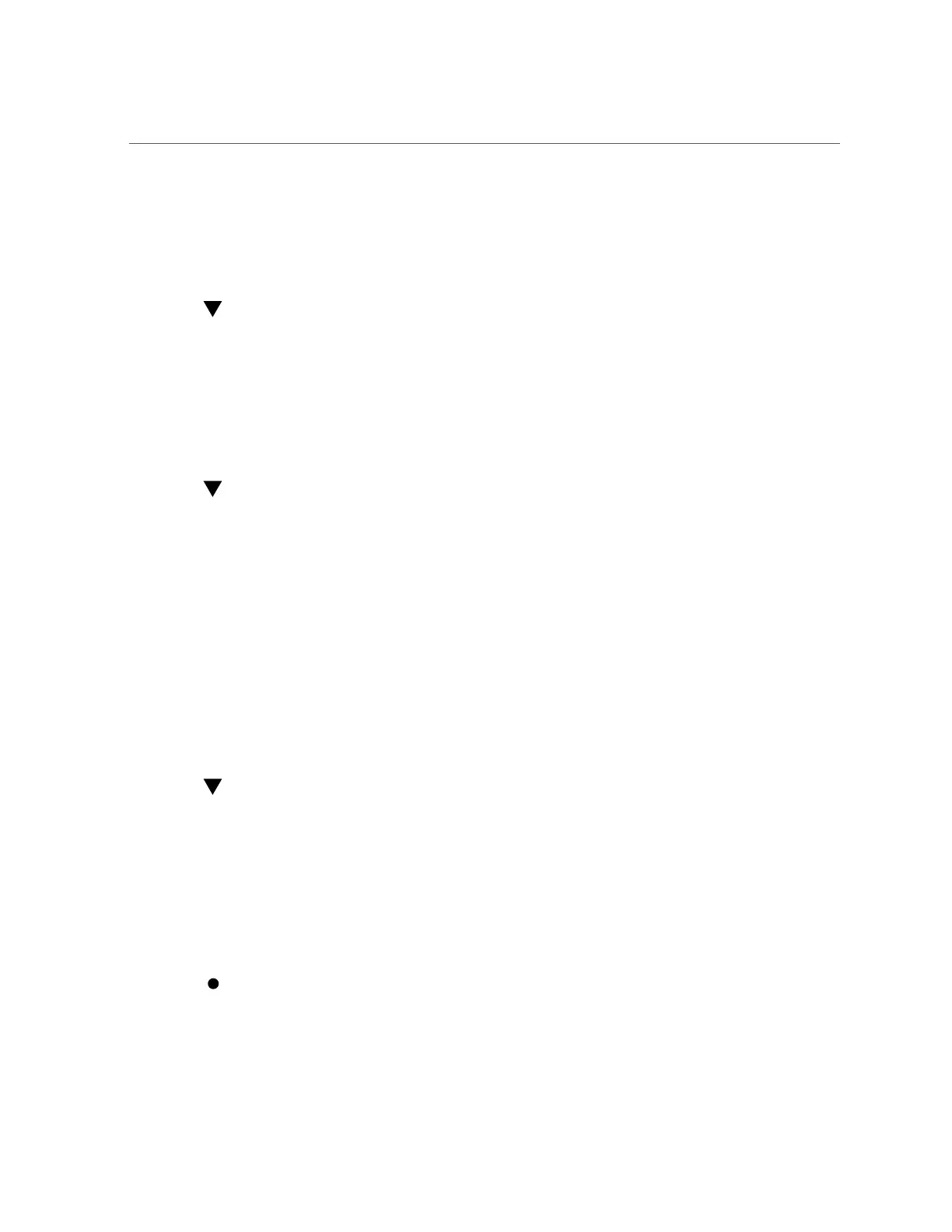Disable the Security Mode
This command resets the system. When the system comes back up, OpenBoot goes to the
security mode prompt. To log back in to the command prompt (or log out of the security
mode), use the logout and login names, and then enter the password, as described above.
Disable the Security Mode
1.
Set the security-mode parameter to none.
{0} ok setenv security-mode none
2.
Set the password to zero length by typing Return after both password prompts.
Check for Failed Log-Ins (OBP)
1.
Determine if someone has attempted and failed to access the OpenBoot
environment by using the security-#badlogins parameter, as in the following
example.
ok printenv security-#badlogins
If this command returns any value greater than Ø, a failed attempt to access the OpenBoot
environment was recorded.
2.
Reset the parameter by typing:
ok setenv security-#badlogins 0
Provide a Power-On Banner
Although it is not a direct preventative or detective control, a banner can be used for these
reasons:
■
To convey ownership.
■
To warn users of the acceptable use of the server.
■
To indicate that access or modifications to OpenBoot parameters is restricted to authorized
personnel.
Use the following commands to enable a custom warning message.
14 SPARC M8 and SPARC M7 Servers Security Guide • September 2017